API Audio 1608 Automation User Manual
Page 21
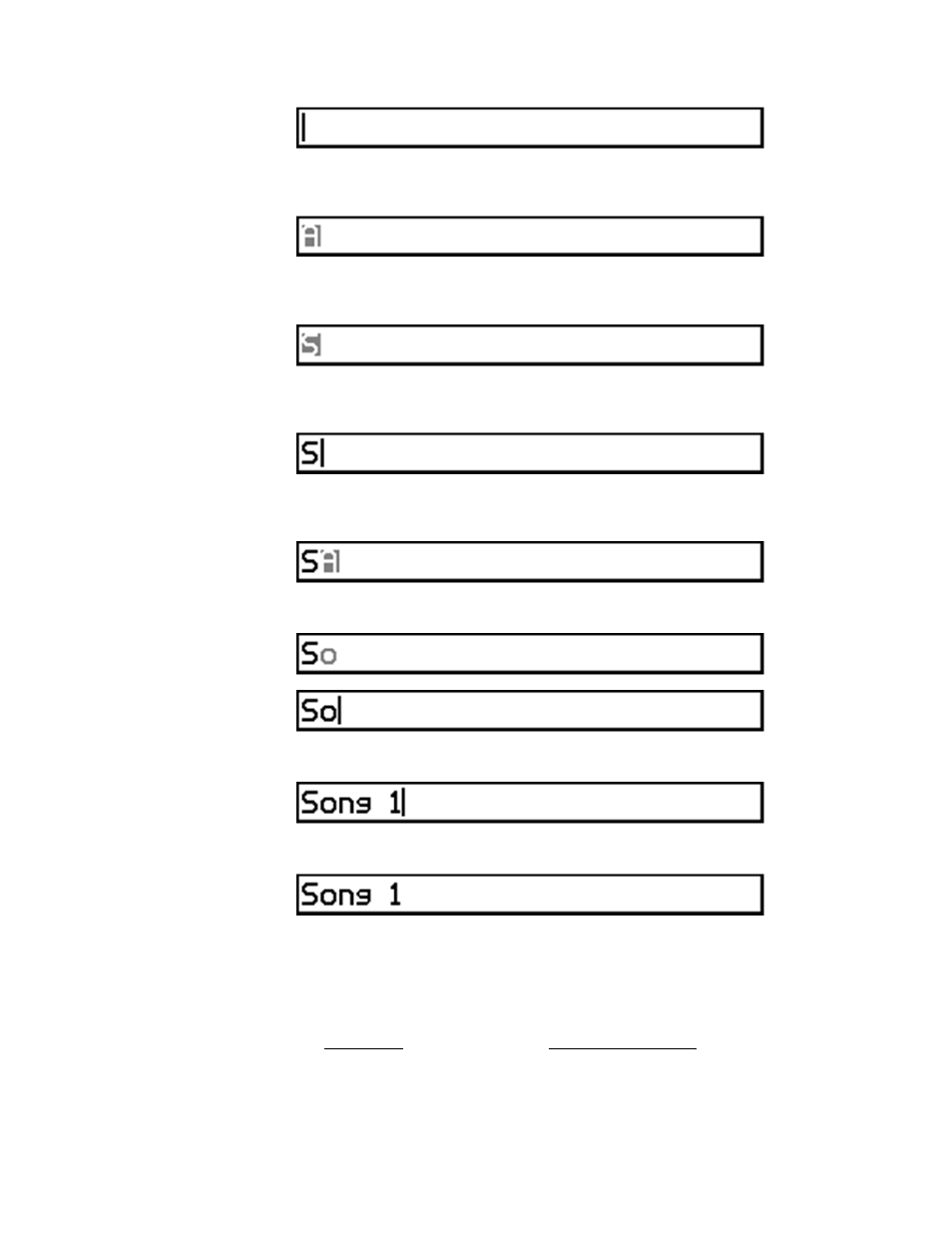
4. Press the MENU button repeatedly to “back-space” through the existing text,
deleting the last character with each press.
5. Press the SEL (Select) button to open the character selection tool. A blinking letter
“A” will appear in the text-entry field.
6. Rotate the Jog-Wheel to scroll through the available characters to arrive at the
needed character.
7. Press SEL (Select) to accept the character shown. The selected character will be
entered and the text-entry field will be ready for the next character.
8. Press SEL (Select) again to reopen the character selection tool to enter the next
character.
9. Select the next needed character and press SEL (Select)
10. Repeat steps 1-9 until the complete text has been entered.
11. Press ESC (Escape) to exit the cursor.
12. Press ESC (Escape) to exit the text-entry field. The Jog-Wheel will return to
highlighting the different items within the dialog box.
When the text selection tool is open, the characters will appear in this order when the
Jog-Wheel is rotated:
Clockwise:
Counter-Clockwise:
Upper-case
Letters
Blank
Space
Lower-case
Letters
Punctuation
&
Symbols
Numbers
Numbers
Punctuation
&
Symbols
Lower-case
Letters
Blank
Space
Upper-case
Letters