API Audio 1608 Automation User Manual
Page 54
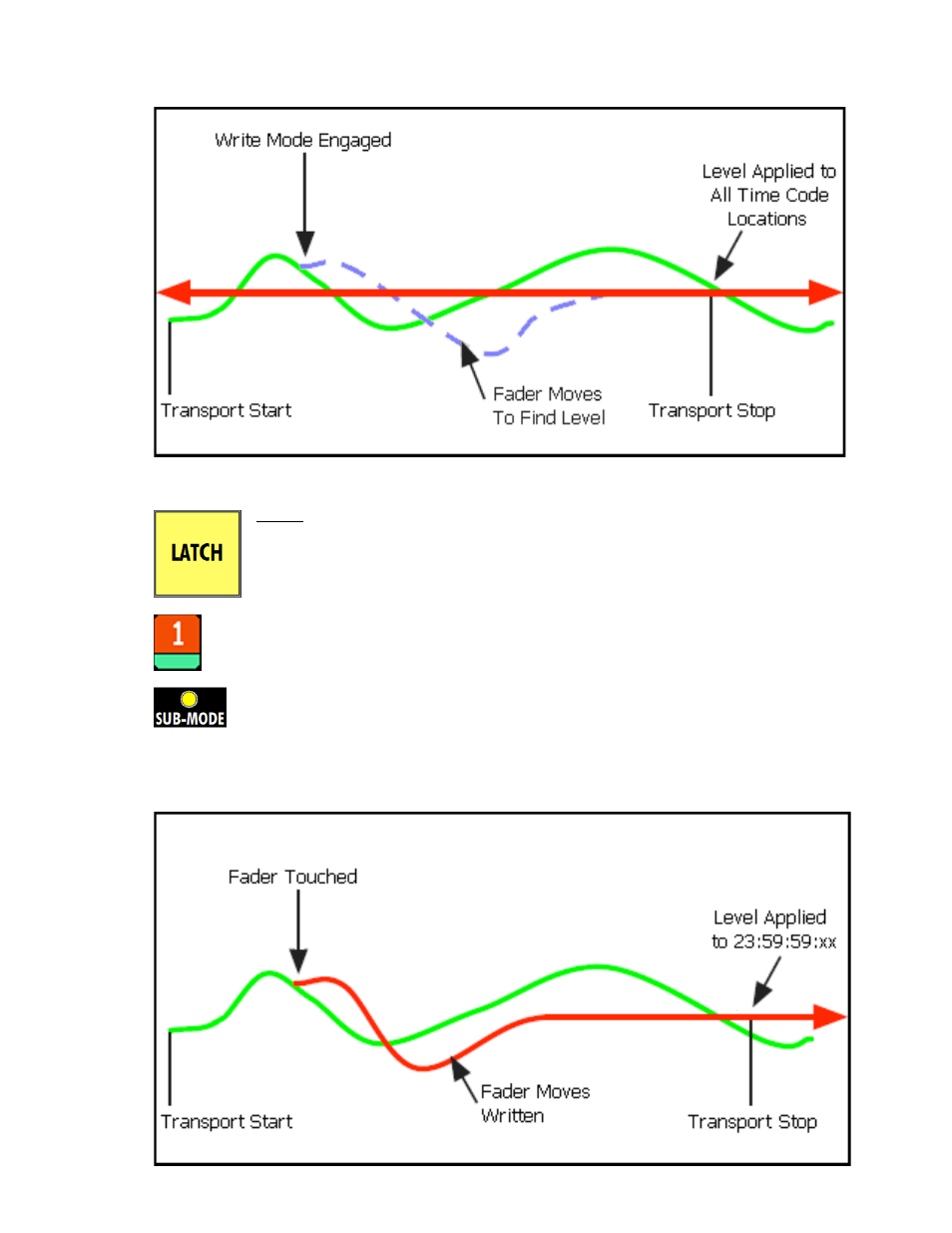
Use STATIC in WRITE mode to create initial positions at the start of a mix or when it is desirable
to clear all recorded moves and start over with new initial positions.
7.3 LATCH
LATCH: The last positions of controls are recorded to the end of timecode:
When the fader is released in UPDATE or timecode is stopped in WRITE, the
current position of the fader, mute, and insert will be recorded to the end of
timecode (23:59:59.2X)
From the point the fader is released or timecode is stopped, all existing
moves will be replaced with the last fader, mute, and insert positions
LATCH can be used in UPDATE and WRITE modes only
LATCH has no effect when used in MANUAL or READ modes
LATCH can be engaged at any time
With LATCH engaged, faders can be released or timecode can be stopped at
any time
When LATCH is engaged on at least one channel:
o
The LATCH button on the Automation Controller illuminates
o
Channels have a turquoise sub-mode box in the Status Page
channel grid
o
The yellow SUB-MODE LED on the fader illuminates