API Audio 1608 Automation User Manual
Page 114
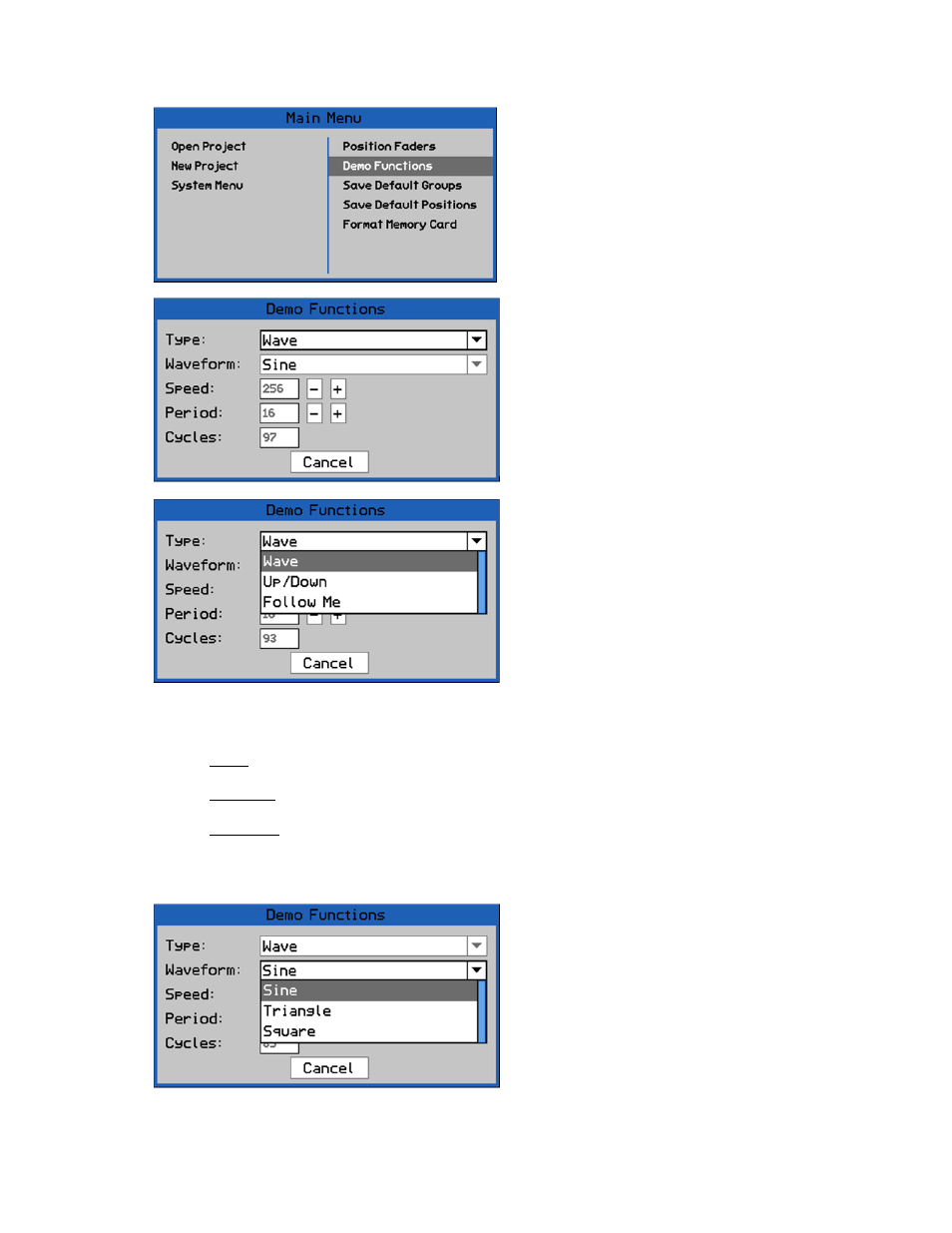
In each of these functions, the all faders will perform a different pattern of pre-programmed
motion for a total of 100 fader cycles. After 100 fader cycles the demo function will time-out.
Use the Jog-Wheel to scroll through the three choices and highlight the needed demo function.
There are three (3) “Demo Functions” for the automation system:
Wave: Faders will move up and down according to the selected waveform, speed, and
period
Up/Down: Faders will move up and down in unison with each other, according to the
selected waveform and speed
Follow Me: When any fader is moved, all other faders will follow in unison
Once the needed demo function is highlighted, press the SEL (Select) button and that demo will
start. For “Wave” and “Up/Down,” the cycle count will reset to 100 and start counting down.
To select the waveform for the selected demo function, highlight the “Waveform” pull-down menu
and press the SEL (Select) button. The pull-down menu will open.
Use the Jog-Wheel to scroll through the three choices and highlight the needed waveform.
To start a fader demo function, open the Status
Page and press the MENU button to open the
Main Menu.
Highlight “Demo Functions” and press the SEL
(Select) button to open the Demo Functions
dialog box.
Once the Demo Functions dialog box opens, the
default demo function will begin. The settings
for this demo are shown in the dialog box to
the left.
Demo settings can be changed as described in
the following sections.
Highlight “Cancel” and press SEL (Select) to
cancel the Demo Function.
The demo “Type” pull-down menu allows the
selection of one of the three demo functions:
Wave (default)
Up/Down
Follow Me
To select the demo function, highlight the
“Type” pull-down menu and press the SEL
(Select) button. The pull-down menu will open.
One of the three waveforms can be applied to
the “Wave” and “Up/Down” demos functions.
The “Waveform” pull-down menu allows the
selection waveforms:
Sine (default)
Triangle
Square