API Audio 1608 Automation User Manual
Page 77
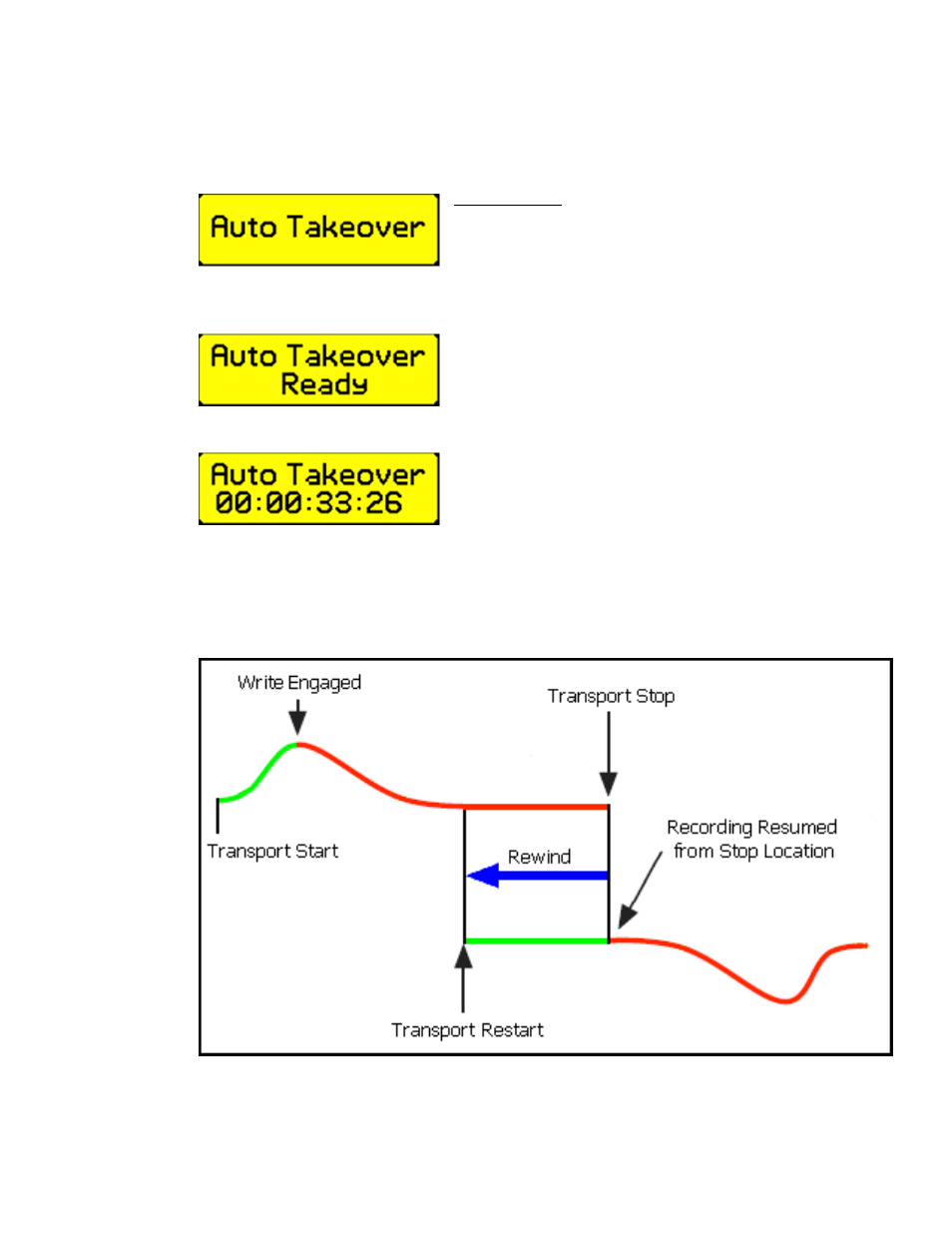
“Bridge Gaps” can be used to perform complicated edits incrementally, starting and stopping
playback without having your faders jump back to their previous positions each time playback is
stopped.
“Bridge Gaps” is also handy for bulk erasing moves over large sections of a song or scene.
10.4 Auto Takeover
When timecode is stopped any channels in WRITE or UPDATE will automatically be set to READ.
When the media is rewound and then played up to the point where timecode was stopped, “Auto
Takeover” will restore all the channels that were previously in WRITE or UPDATE to their former
modes at that point.
“Auto Takeover” can be activated or deactivated at any time. When deactivated, the memorized
activation timecode and saved modes will be discarded.
“Auto Takeover” is useful when you want to review the moves recorded through a section of a mix
and then automatically resume mixing in the same modes at the point where the timecode was
stopped.
Auto Takeover: Keeps track of the channels that are in
UPDATE or WRITE at the point where timecode is stopped and
restores those modes when that point in timecode is reached
on a subsequent pass.
“Auto Takeover” can be engaged at any time, by
selecting its button on the Status Page
“Auto Takeover” will turn yellow when engaged
When “Auto Takeover” is engaged and timecode is started,
the “Auto Takeover” button will change to “Auto Takeover
Ready.” This indicates that “Auto Takeover” is ready to
capture the timecode address when the transport is stopped.
The “Auto Takeover” button will display the timecode address
where the timecode was stopped. This timecode address is
where the previous modes will be restored on the next pass.