API Audio 1608 Automation User Manual
Page 126
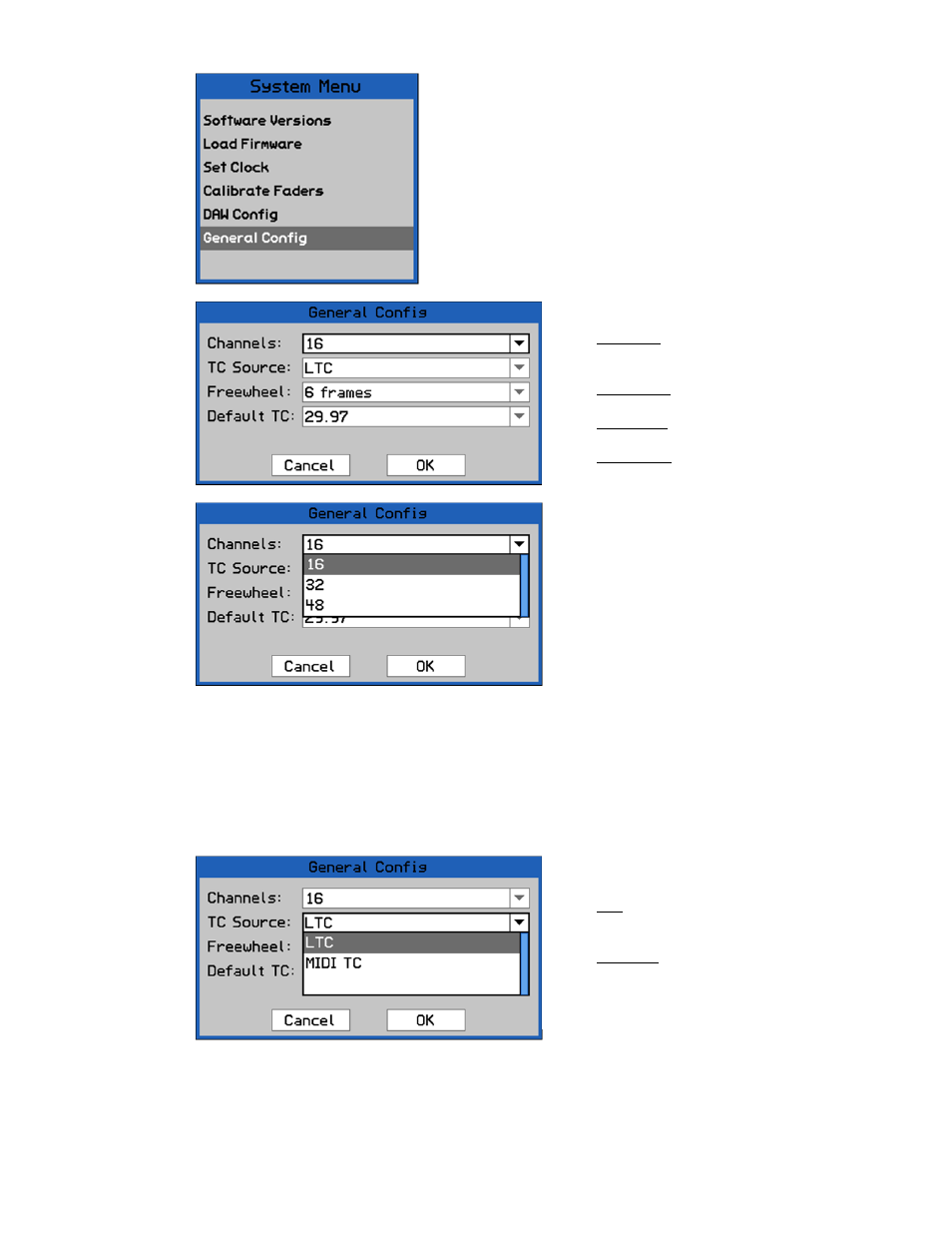
This number will determine the number of channels to be controlled and displayed in
software pages and lists.
To set the number of installed channels, highlight the “Channels” pull-down menu. Press the
SEL (Select) button to activate the menu.
Use the Jog-Wheel to highlight the needed number of channels and press the SEL (Select)
button to select it.
To set the timecode source, highlight the “TC Source” pull-down menu and press the SEL
(Select) button to activate the menu.
Use the Jog-Wheel to highlight the needed timecode source and press the SEL (Select)
button to select it.
To configure the system for use, highlight “General
Config” in the System Menu and press the SEL (Select)
button.
The General Config dialog box will open.
The General Config dialog box has four (4) pull-down
menus used to set the system parameters.
The general configuration parameters
include the following:
Channels: The number of 548B
channels to be supported by the
Automation Controller
TC Source: Selects SMPTE or MIDI
timecode
Freewheel: Number of frames for
timecode drop-out tolerance
Default TC: Default timecode frame
rate for new projects
The number of installed channels needs
to be specified in the system. This
number should match the number of
548B Input Modules and channel faders
installed in the console. Three (3) choices
are available:
16 channels
32 channels
48 channels
The timecode source can be set to one of
two (2) sources:
LTC: Longitudinal SMPTE timecode
(via SMPTE LTC analog line-level
XLR input)
MIDI TC: MIDI timecode (via the
MIDI 5 IN port)