0 mix tree page – API Audio 1608 Automation User Manual
Page 57
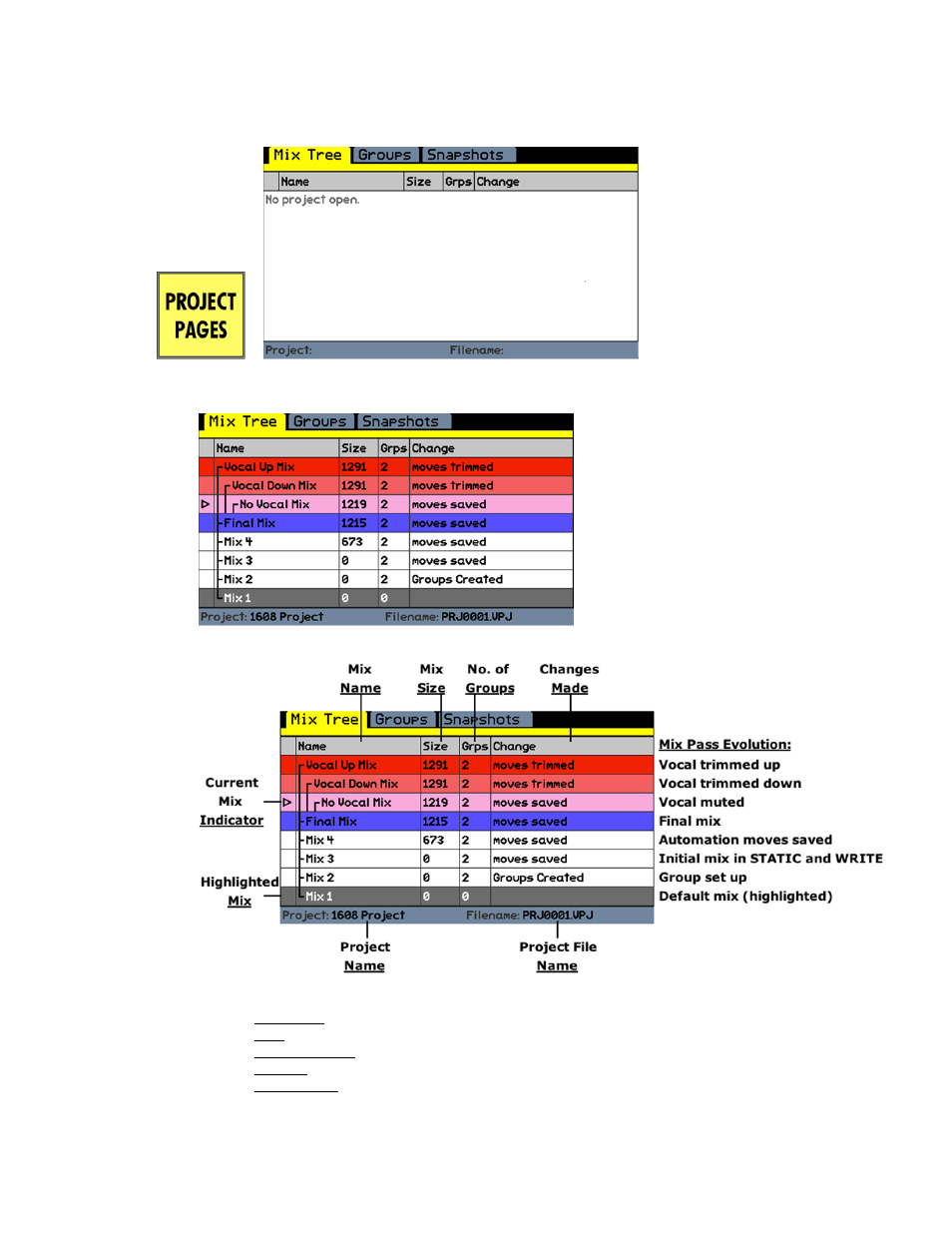
8.0 Mix Tree Page
The Mix Tree Page displays and manages the mix files for the current project. This includes the mixes
created using console hardware and using the Mix Menu edit functions.
8.1 Mix Tree Display
For each mix, the following information is displayed:
Mix Name: Name of the mix
Size: The size of the mix
Grps (Groups): The number of groups contained within the mix
Change: A summary of changes made (moves saved/trimmed, groups created, etc.)
Origin Lines: Lines connect each mix to the mix from which it was made
Press the
PROJECT
PAGES
button until
the Mix Tree
Page opens.
The Mix Tree will not be functional
unless a project file is open.
The Mix Menu will not open unless
a project is open.
The Mix Tree Page displays information
about the open project and its mixes.
The name of the open project and project
file are shown at the bottom of the Mix
Tree Page.
Information and history is provided for
each mix.
The diagram below indicates each area of
the Mix Tree Page and steps taken to
create each of the displayed mixes (mix
pass evolution).