API Audio 1608 Automation User Manual
Page 42
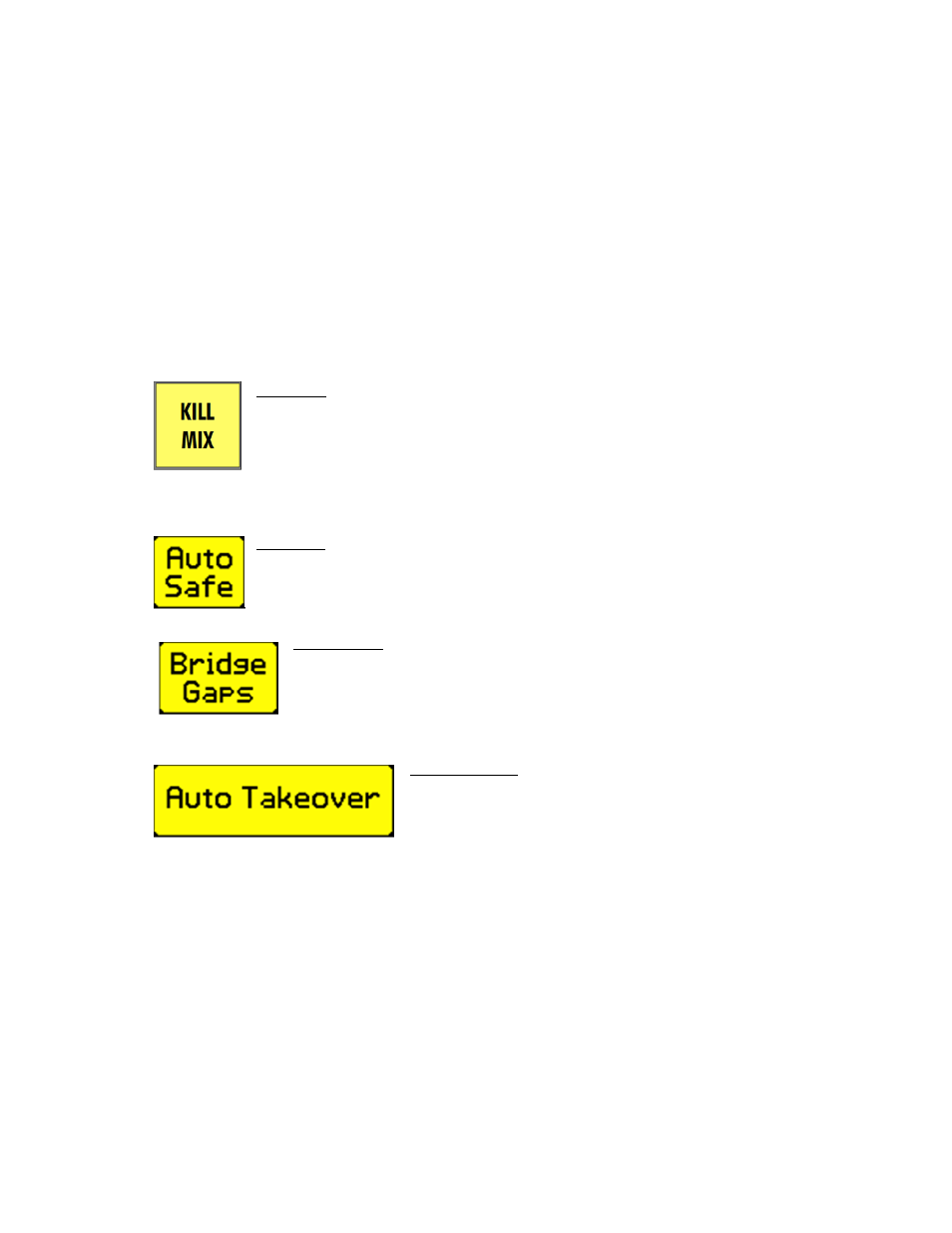
5.5 End-Of-Pass Processes
When any changes are written, “end-of-pass” processes are performed when timecode playback is
stopped. These processes include:
Processing of all data transitions
Updating the current mix pass with the new data
Creating a new mix in the Mix Tree and making it the current mix
“Auto Safe” functions (if engaged)
“Bridge Gaps” functions (if engaged)
“Auto Takeover” functions (if engaged)
Nothing is written to memory until timecode is stopped.
The behavior of the data transitions or “reverts” between newly recorded moves and previously
recorded moves (i.e. WRITE to READ) is determined by the active mode, sub-mode, global
function, and glide rate.
End-of-pass processes may be modified using the following global functions:
Watch out when looping! Many engineers will want to loop the transport over a certain portion of
the media, updating moves until you get it exactly right. Be aware that the Automation Controller
requires a small amount of time at the end of each pass to process the moves that have been
made. This time is typically a few seconds, but it can grow with larger mix files. During this time,
the Automation Controller will not chase Timecode and will not record moves.
When using a DAW with instant locates and looping, be sure to build in enough pre-roll to allow
the Automation Controller time to lock to the incoming timecode.
For more information, refer to section 10.0 Global Functions
Auto Safe: Sets all channels in WRITE to UPDATE when timecode is stopped.
“Auto Safe” can be engaged at any time, by clicking its button on the
Status Page.
Bridge Gaps: Allows positions and modes at the point when timecode is
stopped to be applied to a later timecode location
Transport must be stopped and restarted at a later location without
rewinding.
“Bridge Gaps” can be engaged at any time, by clicking its button on
the Status Page.
KILL MIX: Suppresses end-of-pass processes when timecode is stopped. It
activates a flag to discard any changes made during the current automation pass.
The “KILL MIX” function can be engaged anytime before timecode is
stopped, by pressing the KILL MIX button.
The KILL MIX button can be toggled on and off anytime while timecode is
running. If the button is engaged when timecode is stopped, the “KILL MIX”
function will apply.
Auto Takeover: Keeps track of the channels that are in
UPDATE or WRITE at the point where timecode is stopped and
restores those modes when that point in timecode is reached
on a subsequent pass.
“Auto Takeover” can be engaged at any time, by
clicking its button on the Status Page.