API Audio 1608 Automation User Manual
Page 31
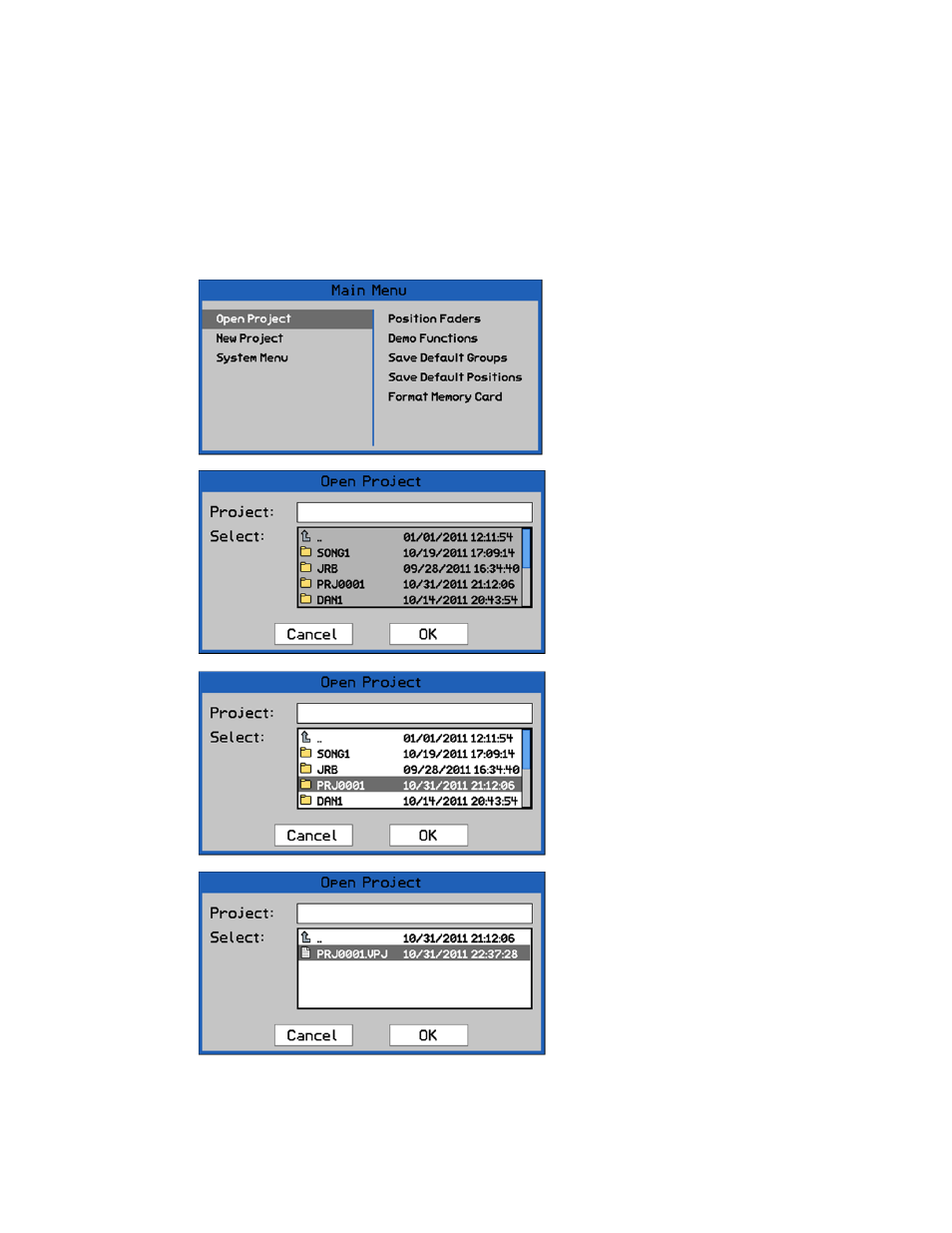
The dialog box will close and the display will return to the Status Page. A new project folder with
the entered name will be created in the PROJECTS folder on the memory card. The new folder will
contain the new project file with the entered name and selected parameters. The default mix (Mix
1) for the new project will be the current mix.
Highlight “Cancel” and press the SEL (Select) to cancel the new project and close the dialog box.
NOTE: Pressing ESC (Escape) will not close the dialog box. Only highlighting “Cancel” or “OK”
and pressing SEL (Select) will close the dialog box.
4.5 Open Project
To open an existing project, highlight “Open
Project” from the Main Menu from the Status
Page.
Press SEL (Select) to open the “Open Project”
dialog box.
The “Open Project” dialog box will display a
list of the project folders in the PROJECTS
folder on the memory card.
Press SEL (Select) to activate access to the list
of folders.
Use the Jog-Wheel to scroll through the list
and highlight the needed project folder.
Press SEL (Select) to select the highlighted
project folder.
The folder will open, revealing its contents.
Use the Jog-Wheel to highlight the needed
project file (.VPJ). (There is usually only one
project file in the folder.)
Press SEL (Select) to select the project file.