Alarms, Figure 21. alarms screen – MultiDyne ACI-2058 User Manual
Page 100
Advertising
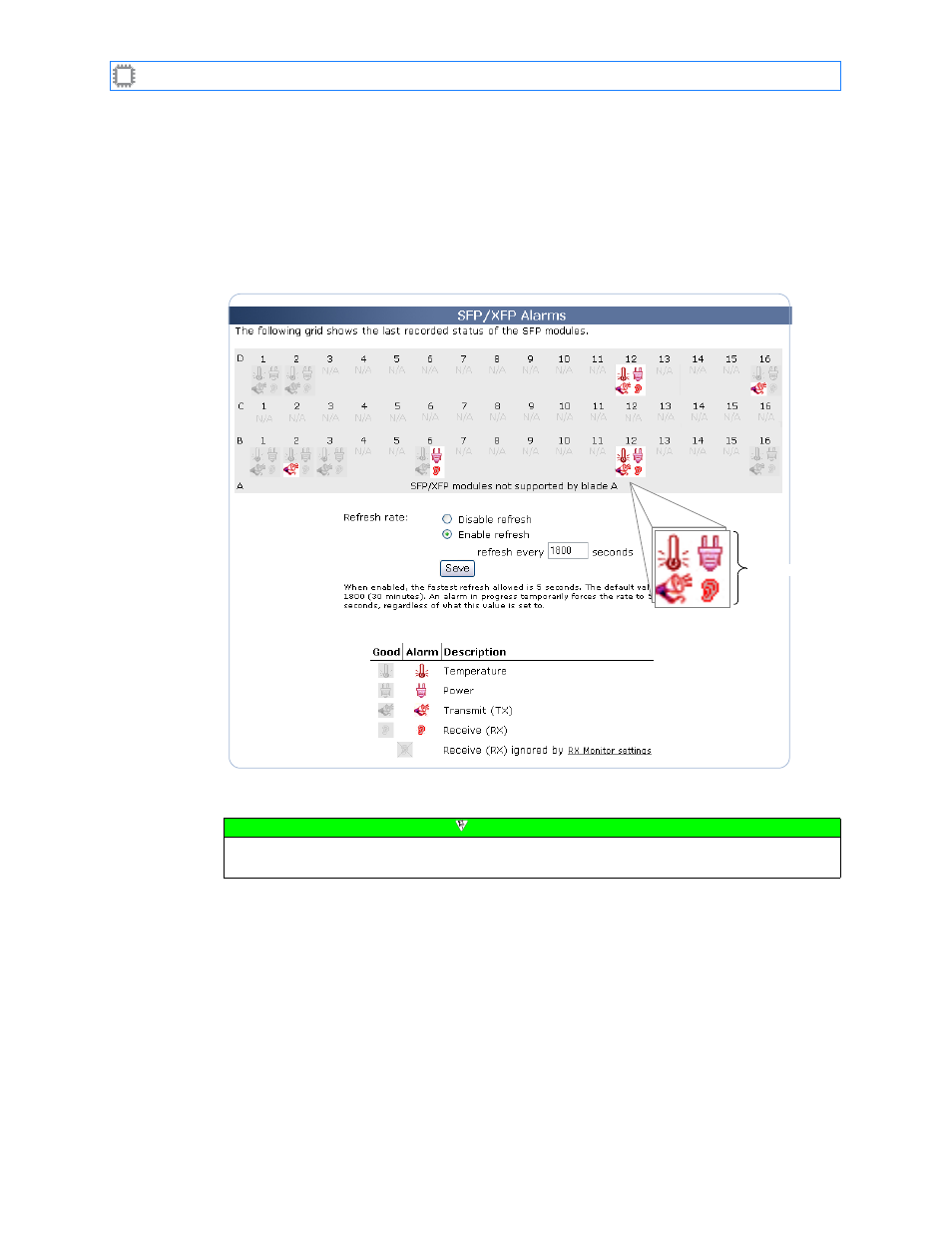
Chapter 6: Ports/Blades
A54-3000-100 A
61
A
PCON
, Inc.
6.3.2.
Alarms
Indicates warning and error conditions for the SFP transceivers.
To monitor transceiver status, select:
Ports/Blades>SFP/XFP>Alarms
This screen displays on the Canvas:
The screen includes these options:
Figure 21. Alarms screen
Error icons
Note
To make changes on this screen, your account must have Administrator permission
privileges. For details about permissions, see
Advertising