Disconnecting the cable, Connecting the cable, Power supplies – MultiDyne ACI-2058 User Manual
Page 26: Removing a power supply, Remove
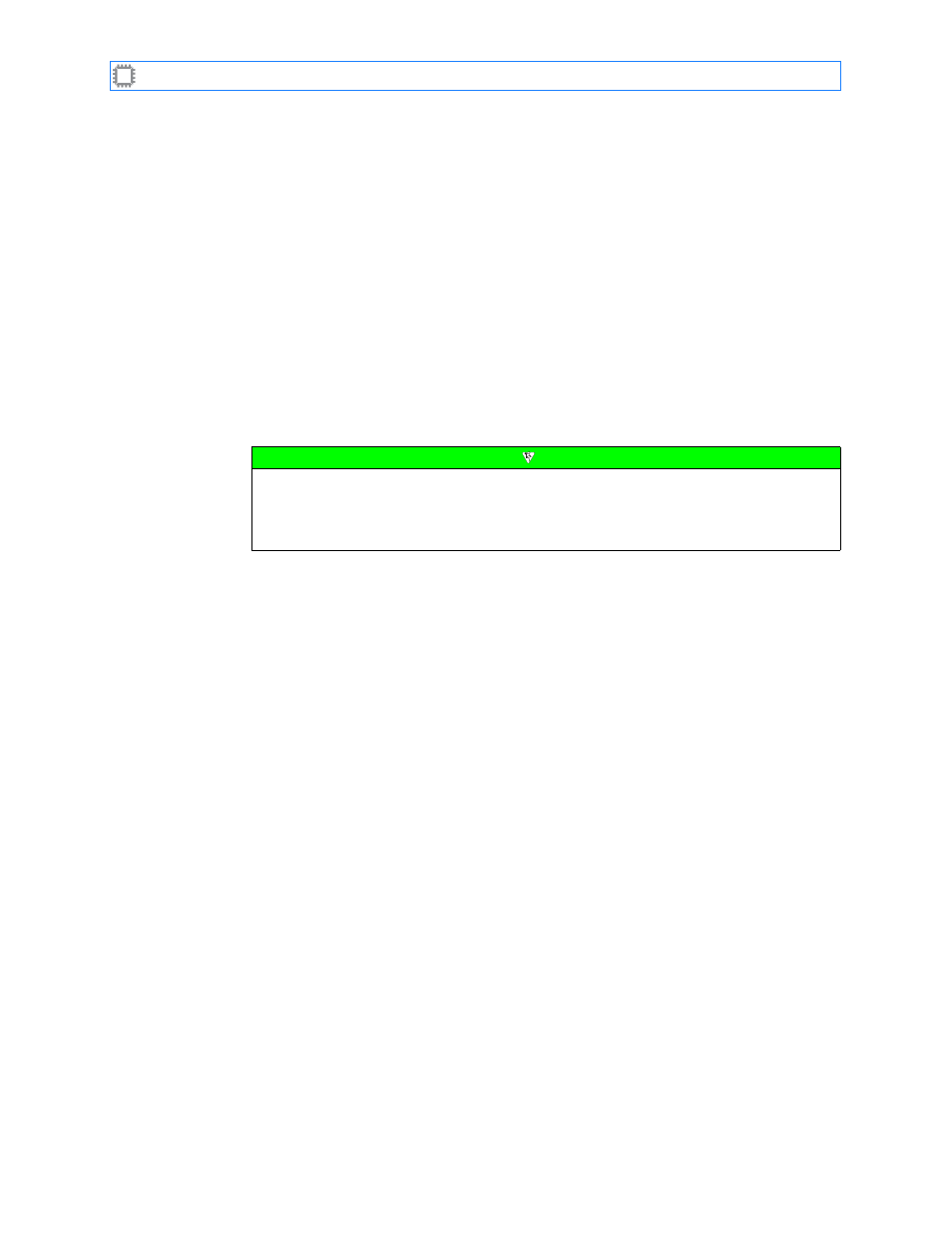
I
NTELLA
P
ATCH
Switches: ACI-2058 User Manual
A54-2058-000
22
A
PCON
, Inc.
5.2.3.1.
Disconnecting the Cable
To disconnect the cable:
1. Grasp the connector while squeezing the connector housing and disconnect the
connector from the unit.
2. Cover connector ends and SFP transceivers with clean dust caps when not in use.
5.2.3.2.
Connecting the Cable
Clean the cable before connecting it:
1. Thoroughly wipe the side and end of the ferrule using a lint-free, alcohol-dampened cloth.
2. Blow dry the ferrule with compressed air.
3. Visually inspect the ferrule for lint, and blow-dry it again if necessary.
4. Connect the cable.
• After every demating cycle, clean and blow-dry the ferrule before remating.
• Do not interchange connectors from one unit to another unit without first cleaning the
connector. Doing so can damage the product by transferring small particles to the
transceiver.
5.3.
Power Supplies
5.3.1.
Removing a Power Supply
To remove a power supply:
1. Remove the screw from the latch.
2. Remove the two screws — one each from the top and bottom left and right latches.
3. Press the red buttons on the latches in while pushing the latches outward — the upper
one upwards and the lower one downwards.
4. Push the latches outward.
Note