MultiDyne ACI-2058 User Manual
Page 101
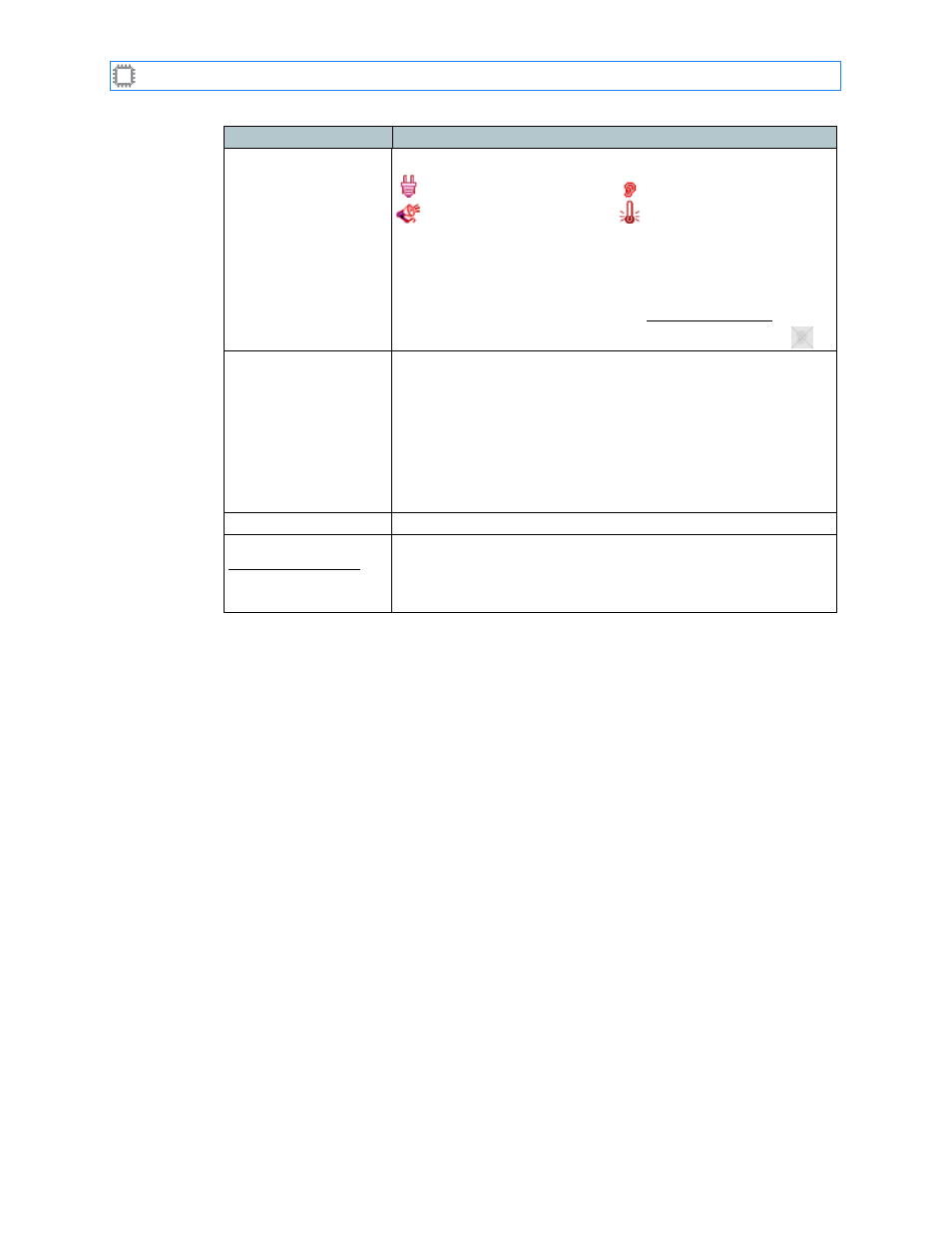
Chapter 6: Ports/Blades
A54-3000-100 A
62
A
PCON
, Inc.
Field
Description
Error icons
When red, each icon alerts you to an error in any of these areas:
Power
Receive
1
Transmit
Temperature
For details about an error, hover over or click the red icon. The
Port Properties screen, with error detail, displays. For information
about this screen, see
1
You can specify which ports to monitor and which to ignore. For
details, see Receive rate ignored by RX Monitor settings (below).
Ignored ports display an inactive (gray) icon with an “X” (
)
Refresh rate
Determines whether and how data on the screen refreshes:
• Disable refresh: Data does not refresh.
• Enable refresh: Refreshes data at the interval specified in
“refresh every n seconds.” The default is 1800 seconds (30
minutes).
While an alarm condition exists, data refreshes every
10 seconds (overriding the specified Refresh rate) until the
alarm/warning is resolved.
Save button
Clicking this button saves and implements your changes.
Receive rate ignored by
RX Monitor settings
Clicking the RX Monitor settings link displays the Monitoring
screen where you specify which port signals to monitor and which
to ignore. For details about this screen, see