Unpack the carton, Install the switch – MultiDyne ACI-2058 User Manual
Page 15
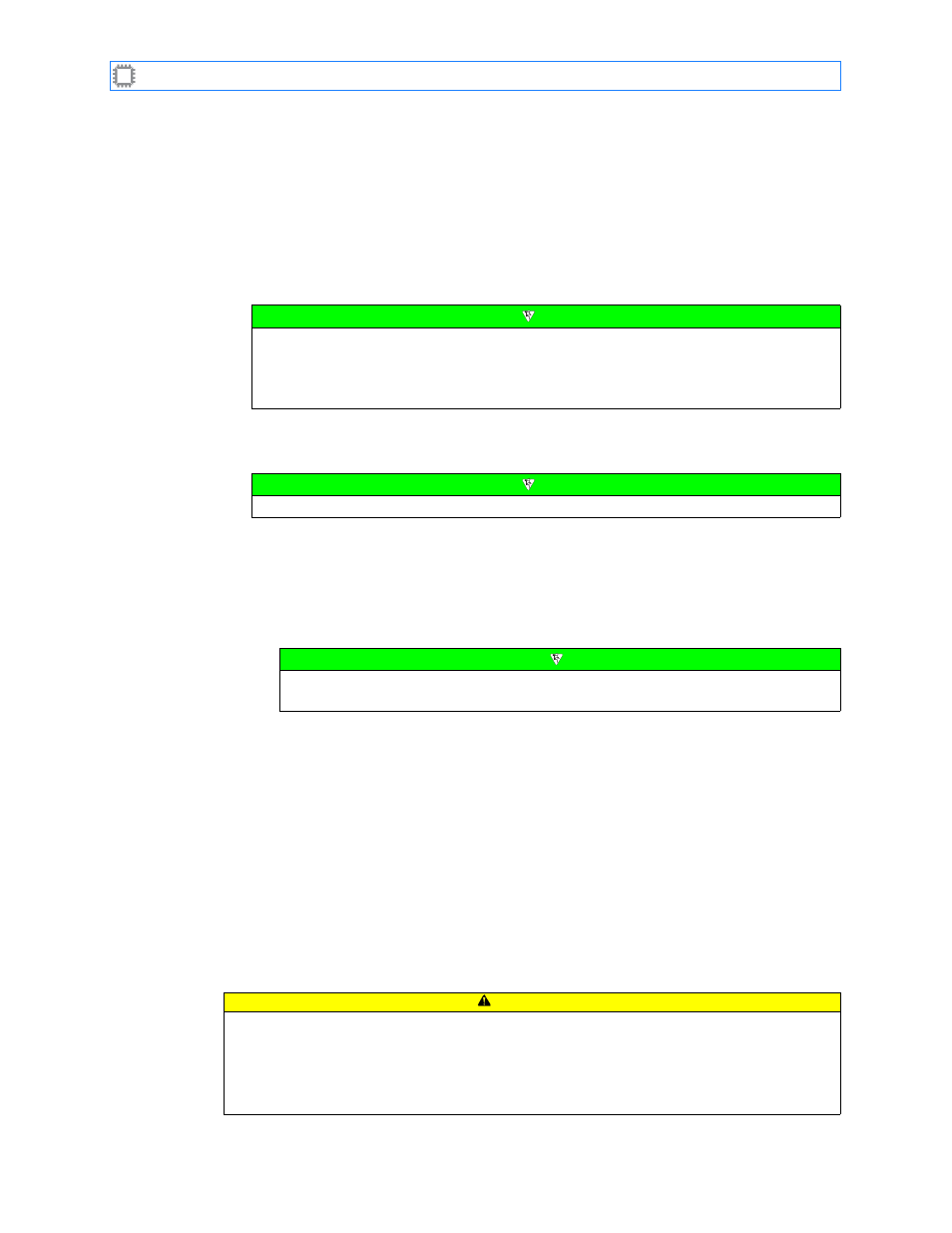
I
NTELLA
P
ATCH
Switches: ACI-2058 User Manual
A54-2058-000
11
A
PCON
, Inc.
•
Determine what optional software, if any, to use to communicate between the host
computer and the switch. If you plan to use the A
PCON
C
ONTROL
X interface, you will need
to install it as described in
3.2.
Unpack the Carton
Unpack the carton(s) and do the following:
•
Inspect all components for any sign of damage.
• If the shipping carton is damaged or water-stained, please contact the freight carrier
for inspection of carton and contents.
• To return a product damaged in shipment, contact A
PCON
to obtain a Return
Merchandise Authorization (RMA) number and further instructions.
•
Verify you have the items you ordered. A standard ACI-2058 switch kit includes these
items:
•
One ACI-2058 I
NTELLA
P
ATCH
physical layer switch chassis
•
Two rack mount brackets (attached to the chassis)
•
Four bottom “feet” (for tabletop, non-rack mount installations)
•
Three AC power cables (110 or 220 V)
•
One 10 foot RS-232 cable, 9-pin male to 9-pin female
•
One RS-232 adapter, 9-pin male to 25-pin female
•
Blades and transceivers, as ordered
•
One A
PCON
software CD
•
One I
NTELLA
P
ATCH
Product Documentation binder which includes all your
I
NTELLA
P
ATCH
documentation, including this guide.
3.3.
Install the Switch
You can place the ACI-2058 on any stable surface or install it in a standard 19-inch (EIA unit)
rack.
Note
Note
If any modules are in ESD shielding bags, do not yet remove them from the bags.
Note
Unless otherwise specified, the ACI-2058 ships with 110-volt power cords. A
PCON
offers a complete selection of replacement power cords for most countries.
CAUTION
• Ensure that the unit remains within the temperature limits detailed in
Specifications
on
page 6.
• Place the ACI-2058 in a location that allows adequate airflow to the fans and ventilation
slots on the sides of the unit.
• Do not place the ACI-2058 on any device that generates excessive heat.