Figure 50. snmp configuration screen – MultiDyne ACI-2058 User Manual
Page 162
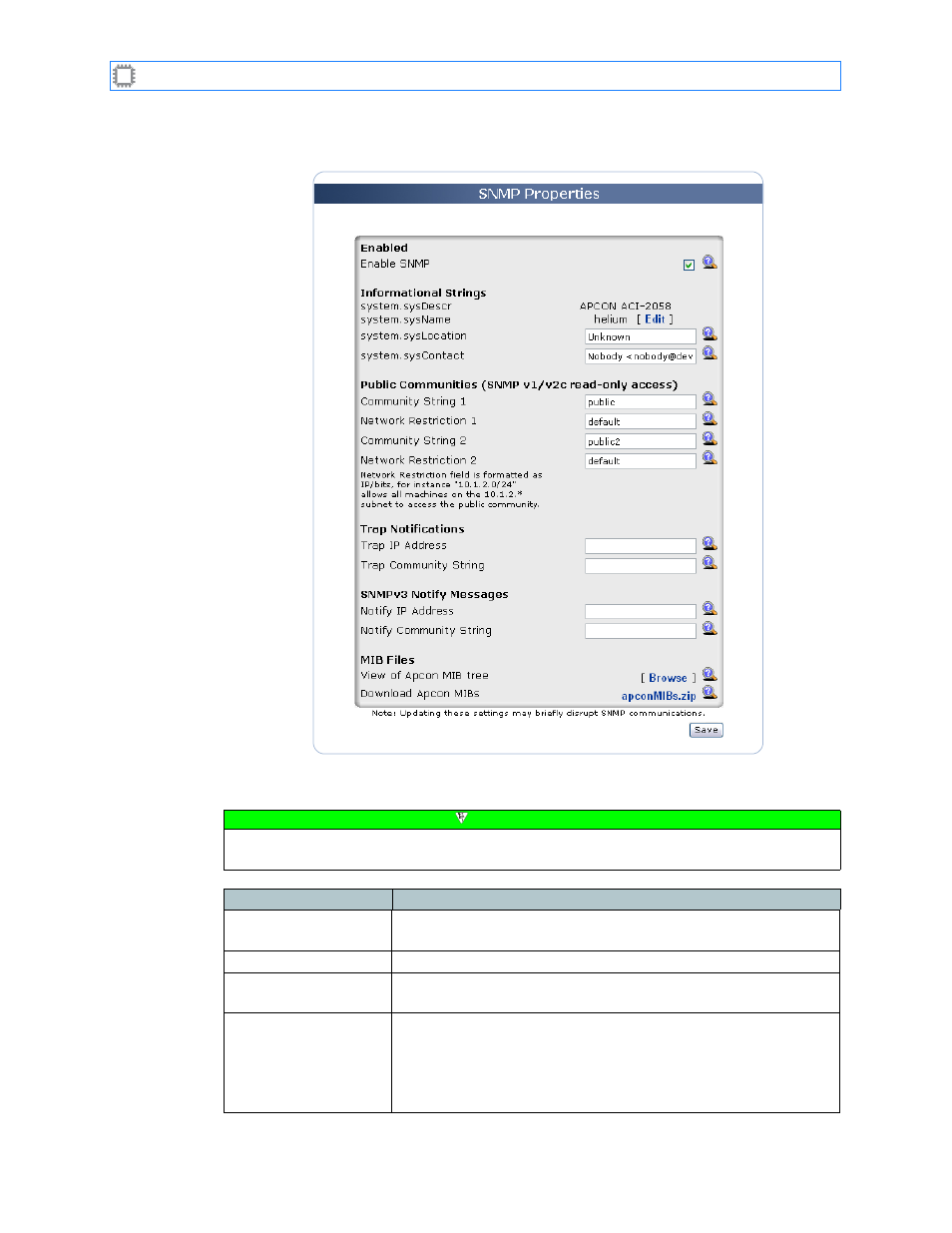
Chapter 10: Settings
A54-3000-100 A
123
A
PCON
, Inc.
This screen displays on the Canvas:
The screen includes these options:
Figure 50. SNMP Configuration screen
Note
To make changes on this screen, your account must have Administrator permission
privileges. For details about permissions, see
Field
Description
Enable SNMP
Checking this box enables Simple Network Monitoring Protocol
(SNMP).
Informational Strings
These fields specify how the switch identifies itself.
system.sysDescr
The switch’s model number. This is a display-only field; you
cannot change its value.
system.sysName
The name you specify for the switch. Clicking the Edit link displays
the
screen where you can change the switch name. For
details about this screen, see page 133.
Note: You can also access this screen by selecting
Configuration>Switch Properties.