Support, Figure 60. support screen – MultiDyne ACI-2058 User Manual
Page 182
Advertising
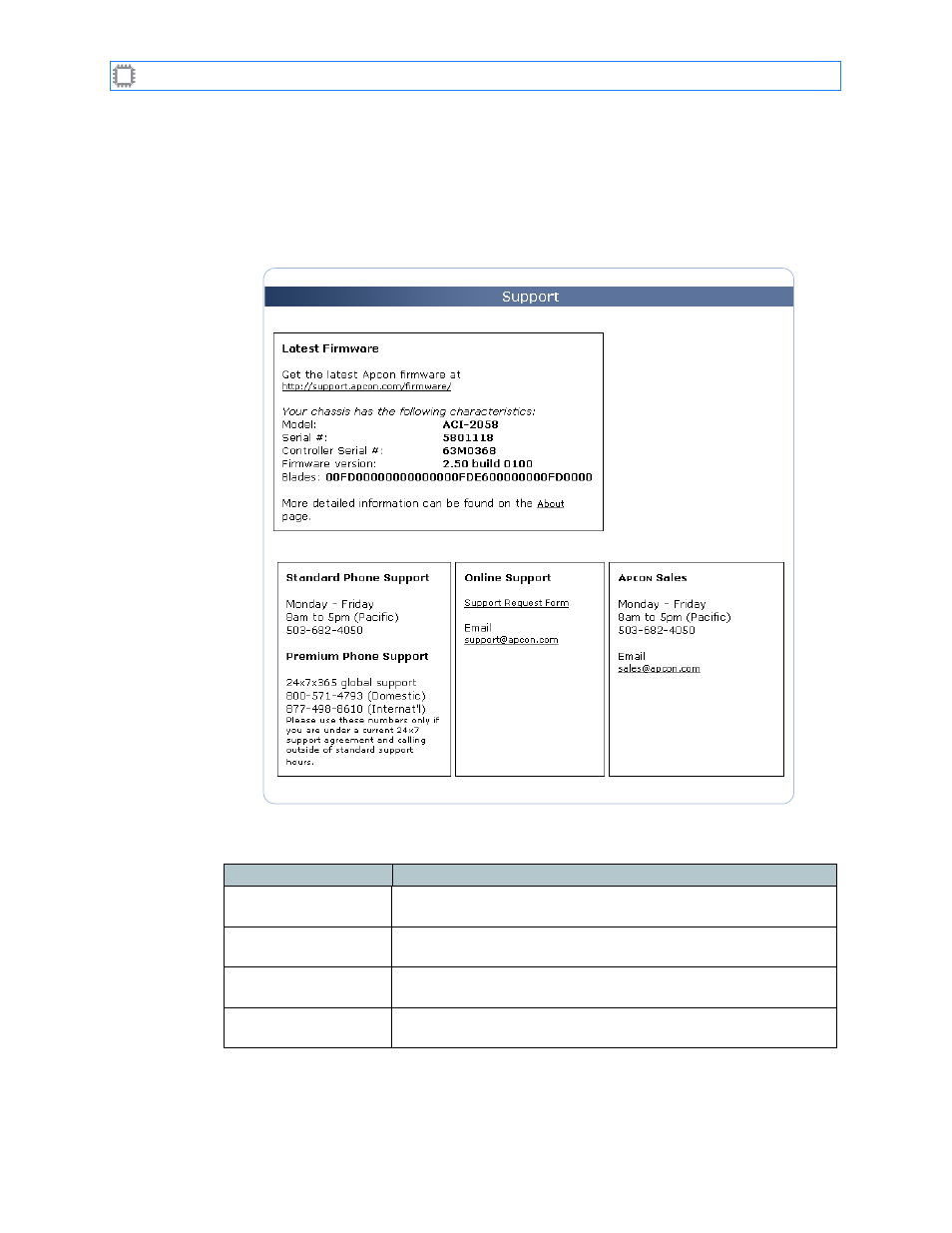
Chapter 11: Help
A54-3000-100 A
143
A
PCON
, Inc.
11.2.
Support
To quickly access contact information for A
PCON
support, select:
Help>Support
This screen displays on the Canvas:
The screen includes these options:
Field
Description
Latest Firmware
Lists pertinent information about your I
NTELLA
P
ATCH
chassis and
provides a link where you can obtain firmward upgrades.
Standard Phone
Support
Provides phone contact information for A
PCON
technical support.
Online Support
Provides links to a troubleshooting questionnaire and email
address for A
PCON
support
A
PCON
Sales
Lists hours of operation and contact information for A
PCON
’s Sales
department.
Advertising