Chapter 3: setting up and accessing the switch, Setting the ip address, Chapter 3, setting up and accessing the switch – MultiDyne ACI-2058 User Manual
Page 55: Setting up and accessing the switch, Chapter 3
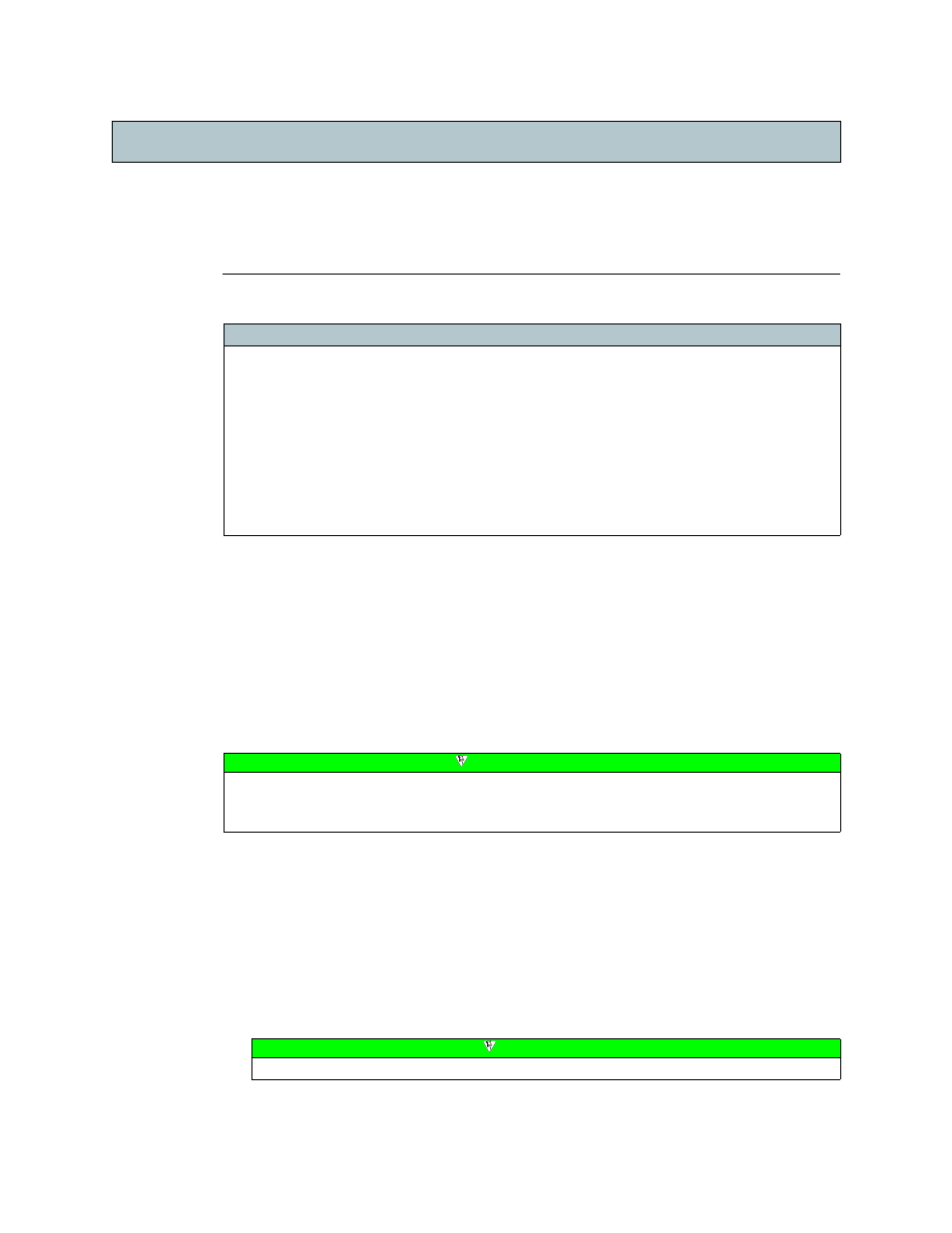
A54-3000-100 A
16
A
PCON
, Inc.
Setting Up and Accessing the Switch
Before running W
EB
X, you must first set up the switch:
3.1.
Setting the IP Address
By default, I
NTELLA
P
ATCH
switches ship with an IP address of 192.168.0.1, a subnet mask of
255.255.255.0, and no gateway. If it’s convenient to configure your host computer with an IP
address of the form 192.168.0.x (where x is any number from 2 to 254, inclusive), then W
EB
X
is immediately available. If not, to use the Ethernet connection you must change this default
IP address to one appropriate for your network, using one of these:
•
•
Before you begin
Ensure that you have an A
PCON
ACI-2073 board in your I
NTELLA
P
ATCH
chassis. This board
has adequate memory for the W
EB
X 2.50 firmware.
For web configuration, ensure that you have the following:
•
A web browser that supports Javascript including, but not limited to:
•
Firefox
†
browser, version 2.0 or later
•
Internet Explorer, version 6.x or later
•
Screen resolution of 1024 x 768 or better.
Chapter 3
Setting Up and Accessing
the Switch
Chapter 3
For information about...
Go to this page...
Setting Up User Authentication
........................................................................................ 21
Establishing Secure (SSL) Connections
........................................................................ 24
Running ASCII Command Scripts Over the LAN Ethernet Interface
.................................. 27
............................................................................. 29
Configuring Ports and Port Access
............................................................................... 31
Note
If you plan to use more than one I
NTELLA
P
ATCH
switch on your network, configure them at
the same time. This avoids repeated temporary disconnections of the host computer from
your network.
Note
Ensure that your browser’s Javascript is enabled.