Figure 4. configure network interface screen – MultiDyne ACI-2058 User Manual
Page 20
Advertising
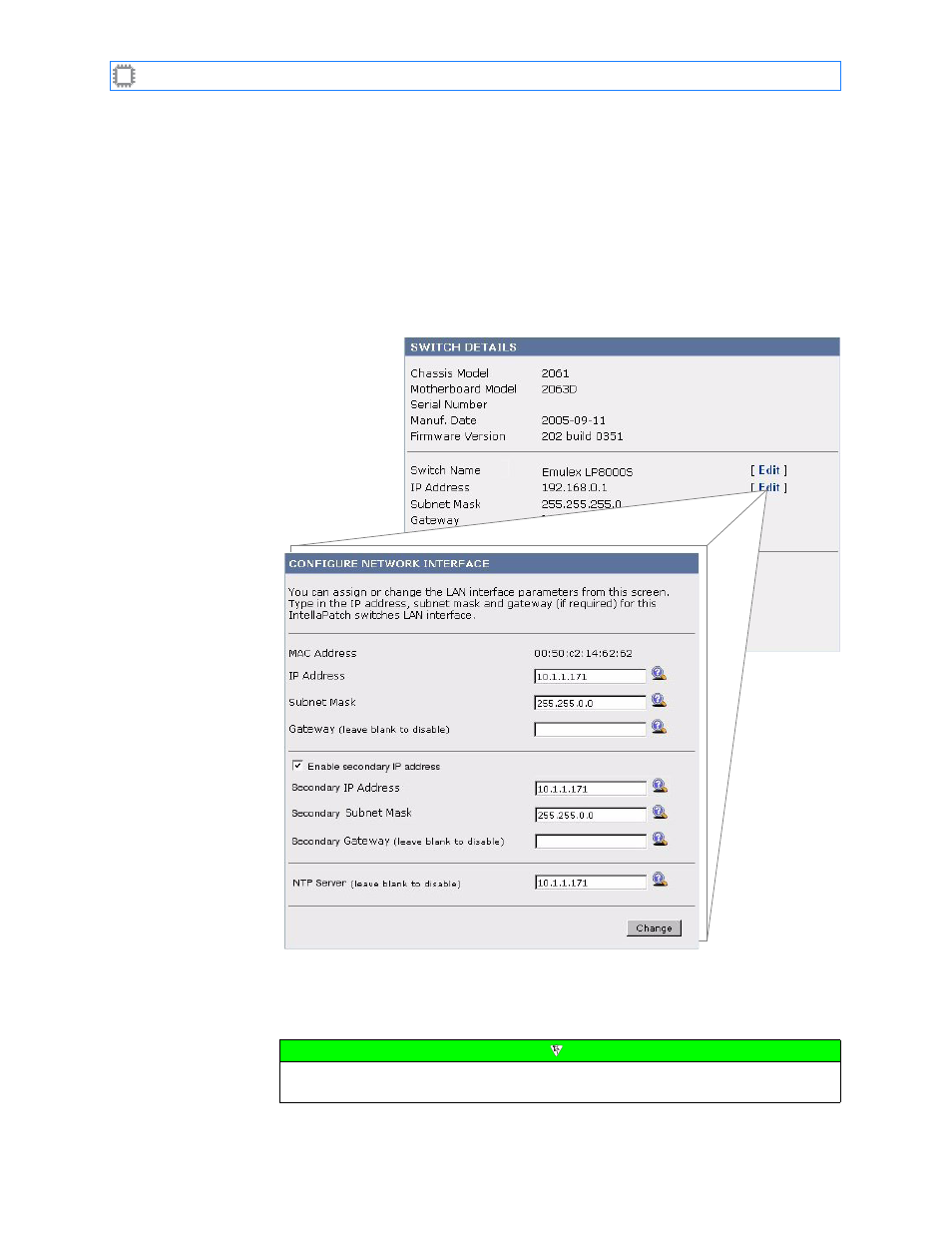
I
NTELLA
P
ATCH
Switches: ACI-2058 User Manual
A54-2058-000
16
A
PCON
, Inc.
4. Access the switch’s W
EB
X Interface.
A. On the host computer, open a web browser.
B. If the host computer is configured to use a proxy server, disable the proxy setting.
C. In the browser’s address field, enter:
http://192.168.0.1
D. Click the Edit link, located to the right of the IP Address field. The Configure Network
Interface screen displays:
5. Change the IP address:
A. Type the new IP address, subnet mask (if required), and gateway (if required) in the
fields provided.
Figure 4. Configure Network Interface screen
Note
The subnet mask assigned to the switch must match the host computer’s
subnet mask.
Advertising