Switch, Lan interface, Figure 55. lan interface screen – MultiDyne ACI-2058 User Manual
Page 168
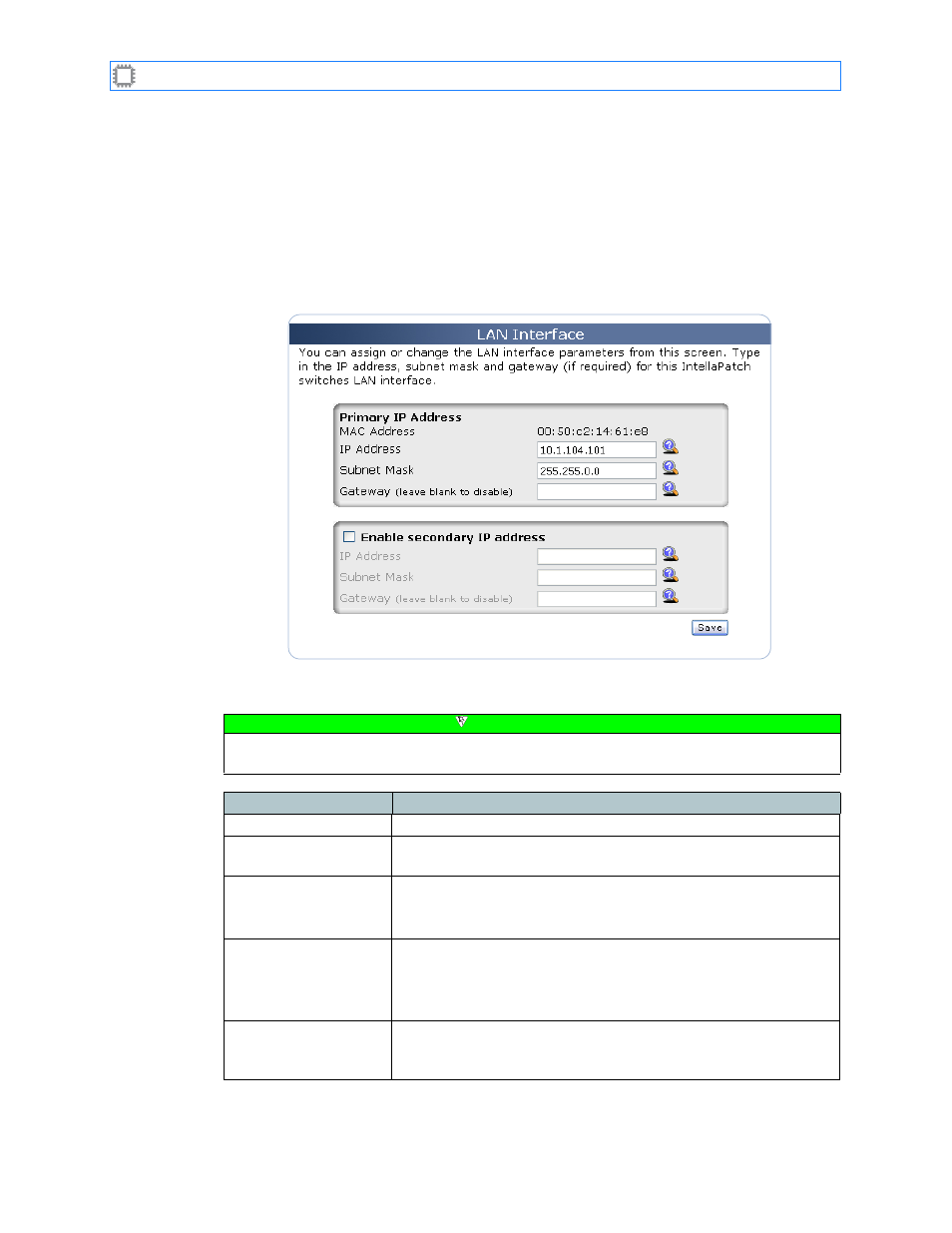
Chapter 10: Settings
A54-3000-100 A
129
A
PCON
, Inc.
10.4.
Switch
10.4.1.
LAN Interface
To configure network parameters, select:
Settings>Switch>LAN Interface
This screen displays on the Canvas:
The screen includes these options:
Figure 55. LAN Interface screen
Note
To make changes on this screen, your account must have Administrator permission
privileges. For details about permissions, see
Field
Description
Primary IP Address
Provides network information related to the primary IP address.
MAC Address
The switch’s MAC address. This is a display-only field; you cannot
change its content.
IP Address
The switch’s IP address. The default is:
192.168.0.1
Set this value to an available static IP address on your network.
Subnet Mask
The switch’s subnet mask. The default is:
255.255.255.0
Your I
NTELLA
P
ATCH
switch requires a static IP address; DHCP is
not supported.
Gateway
(Optional) The switch’s gateway address. To disable the network
gateway, leave this field blank, which means “none”. The default is
blank.