Switch labeling, Software – MultiDyne ACI-2058 User Manual
Page 12
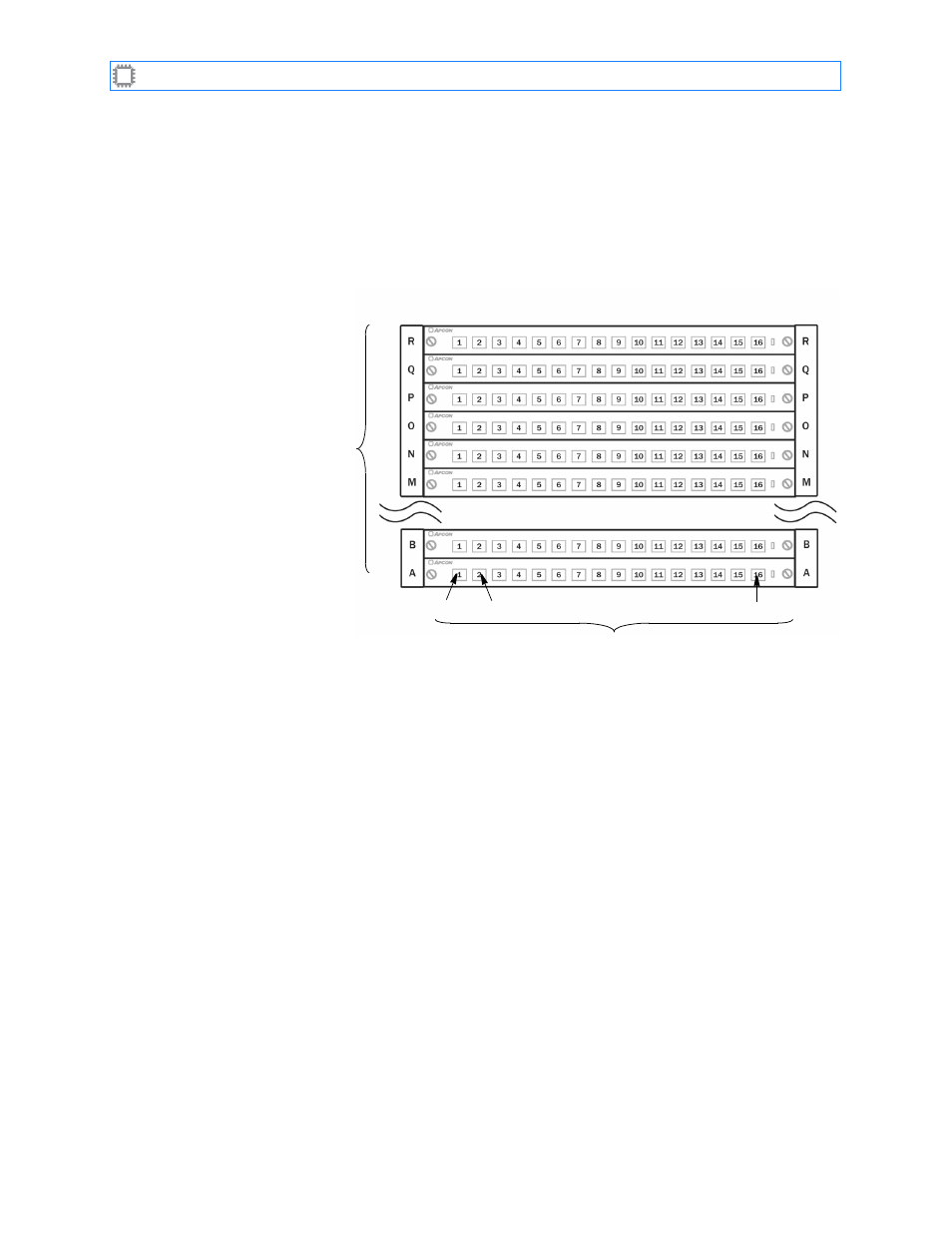
I
NTELLA
P
ATCH
Switches: ACI-2058 User Manual
A54-2058-000
8
A
PCON
, Inc.
•
SFP transceivers used in the ACI-2058 are hot-pluggable, allowing you to change the
transceiver while the unit is operating and under power.
•
You can view SFP transceivers with digital diagnostic support using A
PCON
’s C
ONTROL
X
or W
EB
X.
2.4.
Switch labeling
To identify each port, modular switches use the following conventions:
Blades have varying numbers of ports, and a chassis may or may not be fully populated with
blades. The greatest number on each blade and the greatest letter in each chassis varies
according to the number of ports in a blade and the number of blades installed in a chassis.
The ACI-2058 refers to ports using these labels. You can use the ACI-2058 to assign names
to your ports, names that indicate devices they connect to or to provide other meaningful aids
to memory.
2.5.
Software
A
PCON
provides these software products that you can use to access and control your
I
NTELLA
P
ATCH
switch(es):
•
W
EB
X, embedded in the ACI-2058, controls the ACI-2058 remotely from a web browser
over a network or the Internet. For security, you can enable SSL.
•
C
ONTROL
X, included on the CD that comes with your I
NTELLA
P
ATCH
switch, provides an
easy-to-use, menu-driven drag-and-drop graphical user interface (GUI) that you use to
operate and reconfigure ports from a host computer running Windows NT, 2000, or XP, or
the Linux or Solaris operating systems.
•
A
PCON
C
MD
X provides an interactive Telnet and SSH command line interface.
Figure 1. ACI-2058 Port Labeling
Port labels use numbers prefaced
by blade letter, and start at the left.
A01 A02
Ann
. . .
Blade and row labels
use letters and start
at the bottom.
Modular (blade) switches