C.3. accounting, C.3.1. example: routing messages to tacacs+ log, Accounting – MultiDyne ACI-2058 User Manual
Page 194: Example: routing messages to tacacs+ log
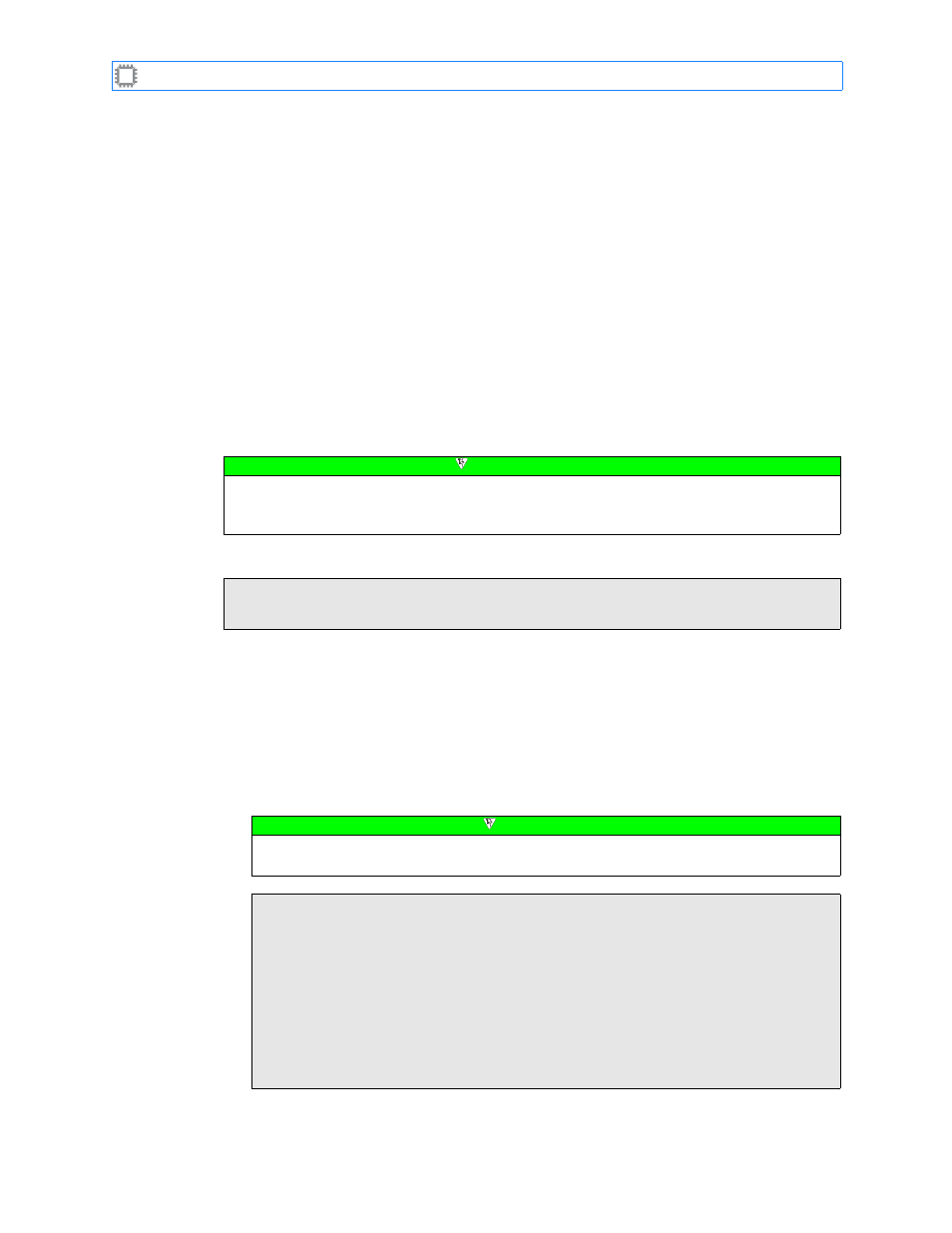
Appendix C: Configuring the TACACS+ Server
A54-3000-100 A
155
A
PCON
, Inc.
C.3.
Accounting
The syslog handles the accounting or audit trail. You can configure the A
PCON
switch to send
audit event to up to three syslog servers.
By default, the messages from A
PCON
switches are placed into /var/log/messages on the
server(s). You can then redirect these messages either to a file specific to A
PCON
switches or
the file used by the TACACS+ server.
C.3.1.
Example: Routing Messages To TACACS+ Log
The next example redirects the messages to the TACACS+ server file. It assumes the
TACACS+ server is configured to send its messages to /var/log/tacacs.
The syslog log redirects messages by service. All messages for a given service that exceed
the specified threshold are rerouted to the file. The
local6
service was chosen because it
unused on the local network. Your choice depends on services used by your network and
supported by your syslog server.
Add the following two lines to /etc/syslog.conf on your servers.
This causes the message from service
local6
and a severity exactly matching notice to be
sent to /var/log/tacacs. You must send a HUP signal to the syslog server so it will reread its
configuration file.
You must configure the A
PCON
switches to match the servers.You can configure A
PCON
switches using either of these:
•
Command line: The next example shows the syslog being configured from the command
line interface. Typing a "?" for facility and severity displays the possible values.
Note
The syslog configuration syntax and location of files depends on the operating system and
syslog on your servers. The server used in this example is the default syslog server running
on Fedora 6 Linux.
# Route messages from Apcon switch
local6.=notice /var/log/tacacs
Note
The exact command syntax and file location depends on the version of syslog your
server is running.
Six Corners>> configure service syslog
syslog servers:
Server 1
IP Address? [10.1.108.0]:
Enable a second server? [Y/n] Y
Server 2
IP Address? [10.1.100.50]:
Enable a third server? [y/N] N
Facility? [22] (? for help): 22
Severity? [5] (? for help): 5