Backup users, Figure 38. backup users screen – MultiDyne ACI-2058 User Manual
Page 135
Advertising
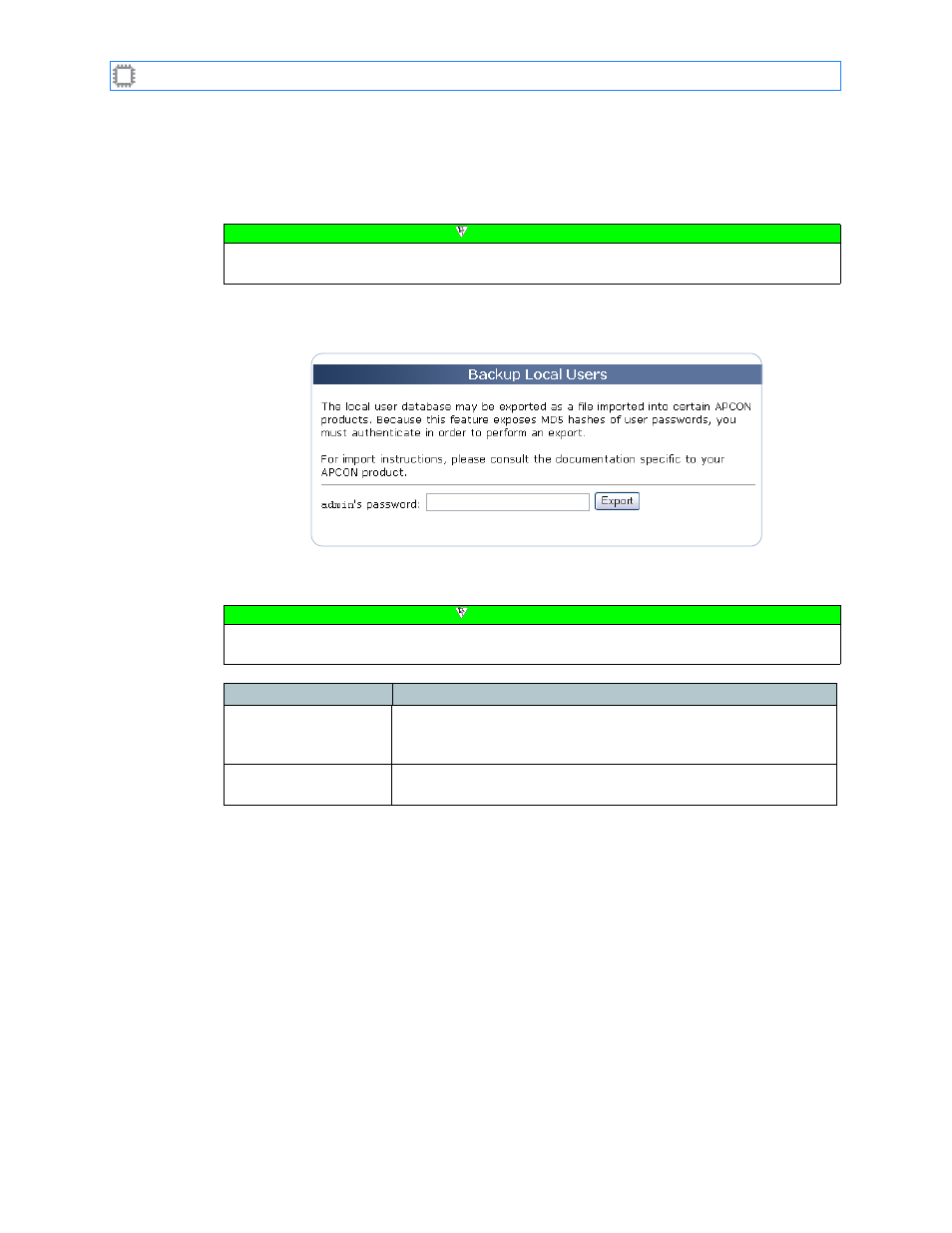
Chapter 9: Maintenance
A54-3000-100 A
96
A
PCON
, Inc.
9.1.2.
Backup Users
To export the user database, select:
Maintenance>Backup/Restore>Backup Users
This screen displays on the Canvas:
The screen includes these options:
Note
Before importing user data, contact A
PCON
as described in
on page 4 or on
the Help>About menu option.
Figure 38. Backup Users screen
Note
To view this screen, your account needs only Guest permission privileges. For details about
permissions, see
Field
Description
user
password
Specifies the password for the currently logged in user. Unless
the
(see page 107) is set to
None
, you must
provide a valid password.
Export button
Prompts you for a destination, then exports the user database to
that destination.
Advertising