Login message, Figure 58. message screen, Scree – MultiDyne ACI-2058 User Manual
Page 179
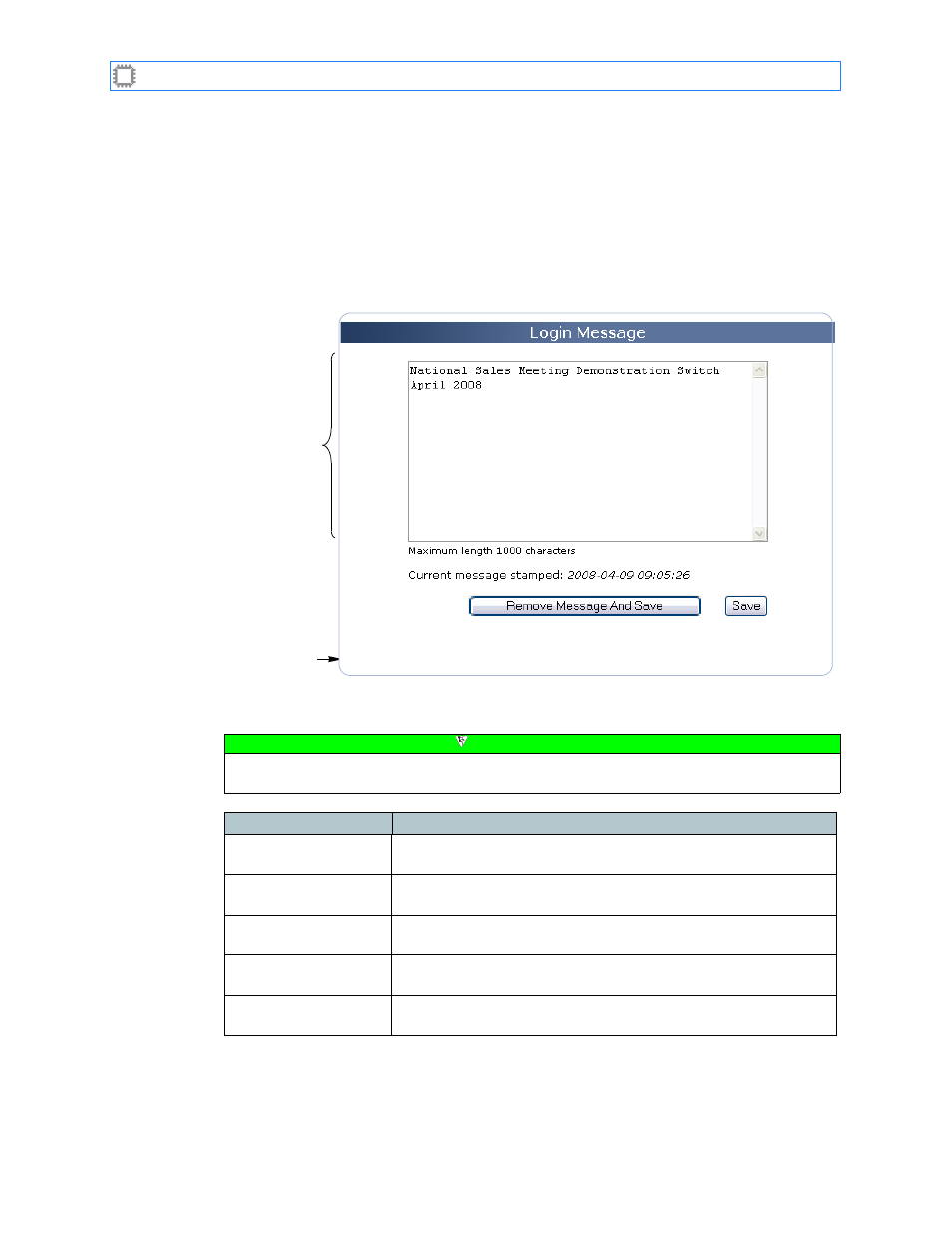
Chapter 10: Settings
A54-3000-100 A
140
A
PCON
, Inc.
10.4.4.
Login Message
Specifies the message of the day that displays on the
The W
EB
X login screen
and the
screen.
To change the message of the day, select:
Settings>Switch>Login Message
This screen displays on the Canvas:
The screen includes these options:
Figure 58. Message screen
Status indicator
Text box
System message saved
Note
To make changes on this screen, your account must have Administrator permission
privileges. For details about permissions, see
Field
Description
Text box
Displays the message of the day. You use this box to change or
delete the system message.
Current message
stamped:
Displays the time and date the system message was last
changed.
Remove Message And
Save button
Deletes the current message, then saves the change. Clicking
this button means no system message displays.
Save button
Saves your changes. Clicking this button means the updated
system message displays.
Status indicator
Indicates the action taken by W
EB
X. Displays only after you click
one of the buttons at the bottom of the screen.