MultiDyne ACI-2058 User Manual
Page 139
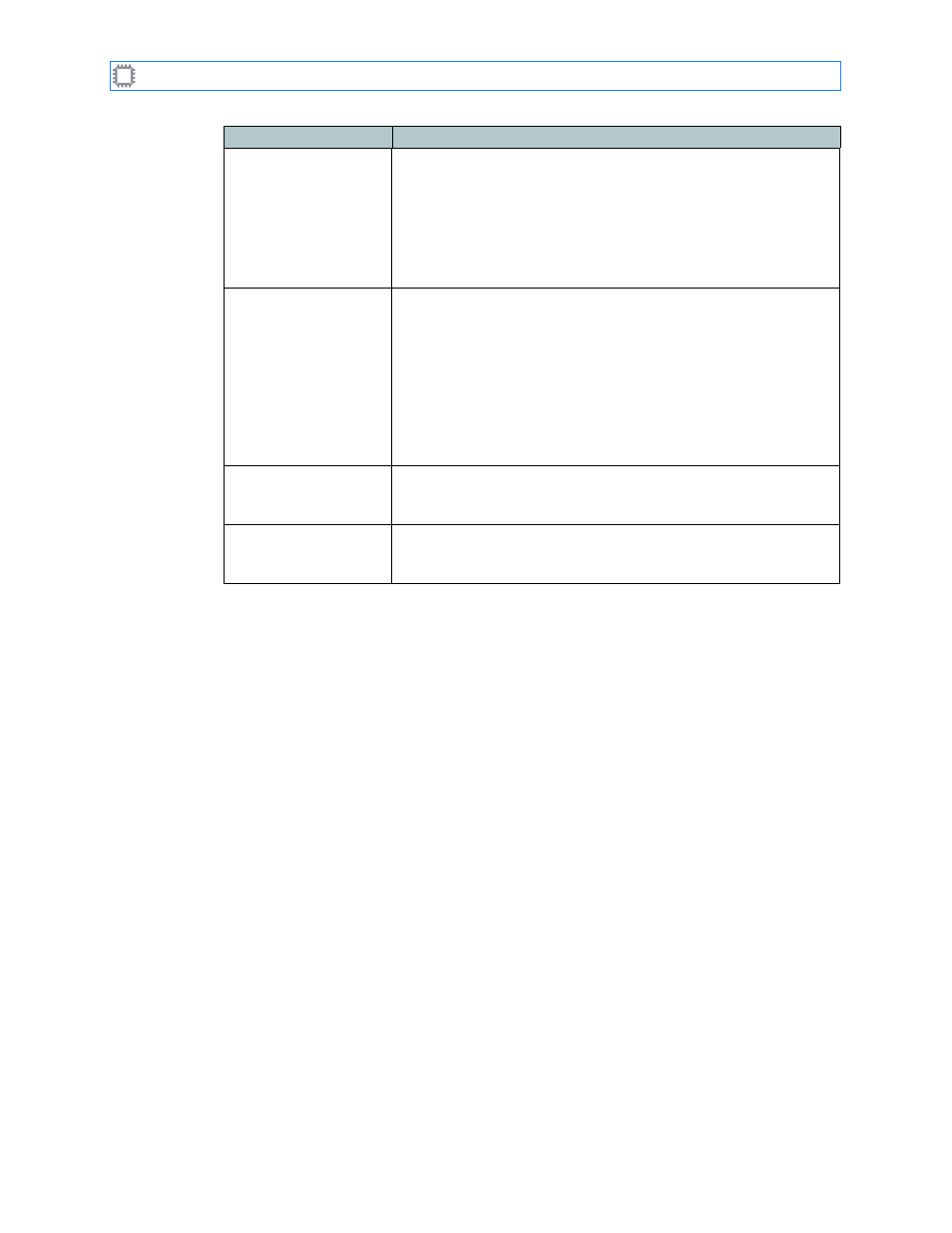
Chapter 9: Maintenance
A54-3000-100 A
100
A
PCON
, Inc.
Reset Configuration
button
Clicking this button resets the switch to the factory default
configuration.
You must enter the password for the currently logged in user.
Unless the
None
, you must
provide a valid password.
Note: The switch’s IP address and and system message remain
unchanged.
Wipe Memory button
Clicking this button wipes (deletes) everything, including the
IP address and internal user database.
You must enter the password for the currently logged in user.
Unless the
None
, you must
provide a valid password.
Customers in high-security environments may find this useful
before passing the A
PCON
switch (or the motherboard) to another
department or to the factory (e.g. for an RMA return, trade, or
upgrade.)
Clear HTTPS
Certificate button
Clicking this button deletes the SSL certificate required for secure
(HTTPS) logins. For information about creating this certificate,
see
Clear SSH Keys button Clicking this button deletes the SSH key required for secure
command line communication. For information about creating this
certificate, see
Field
Description