Screen layout, Toolbar, Figure 1. the w – MultiDyne ACI-2058 User Manual
Page 45
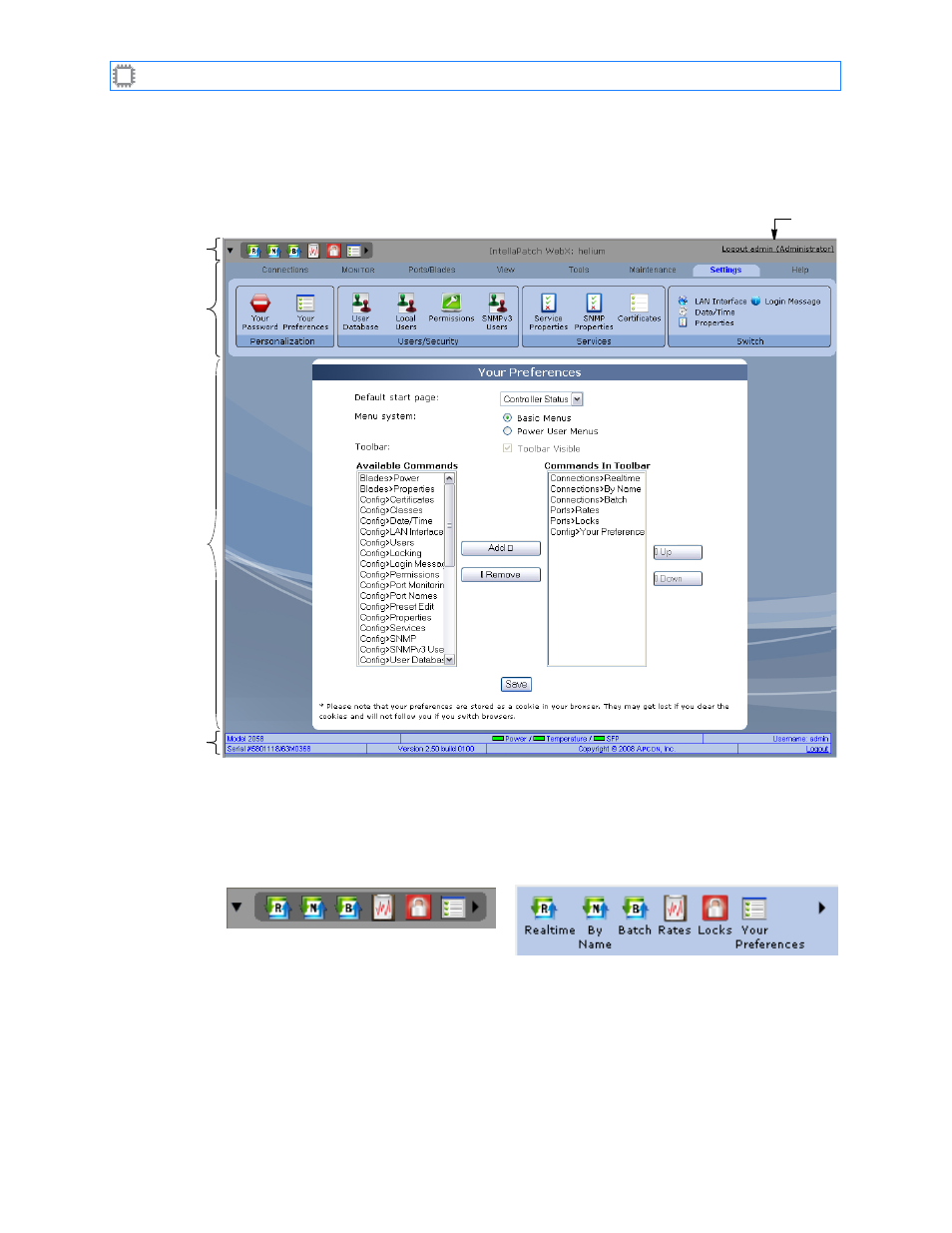
Chapter 2: Introducing W
EB
X
A54-3000-100 A
6
A
PCON
, Inc.
2.1.
Screen Layout
W
EB
X provides access to the I
NTELLA
P
ATCH
switch through your web browser. The interface
provides the easy-to-use features described in the following sections:
2.1.1.
Toolbar
The toolbar povides quick access to W
EB
X features you frequently use. The toolbar’s
appearance varies, depending on the menu you use:
Clicking the arrow minimizes the Toolbar to provide more room for the Canvas, or maximizes
the Toolbar to allow access to its options.
To customize the toolbar, click the arrow at the right side of the menu or select
Settings>Personalization>Your Preferences. For information about setting preferences on
this screen, see
Figure 1. The W
EB
X interface
Canvas
Status bar
Menus
Logout
Toolbar
Power user
Basic:
Note: The toolbars above display the default
factory configuration.