Date/time, Figure 56. date/time screen – MultiDyne ACI-2058 User Manual
Page 170
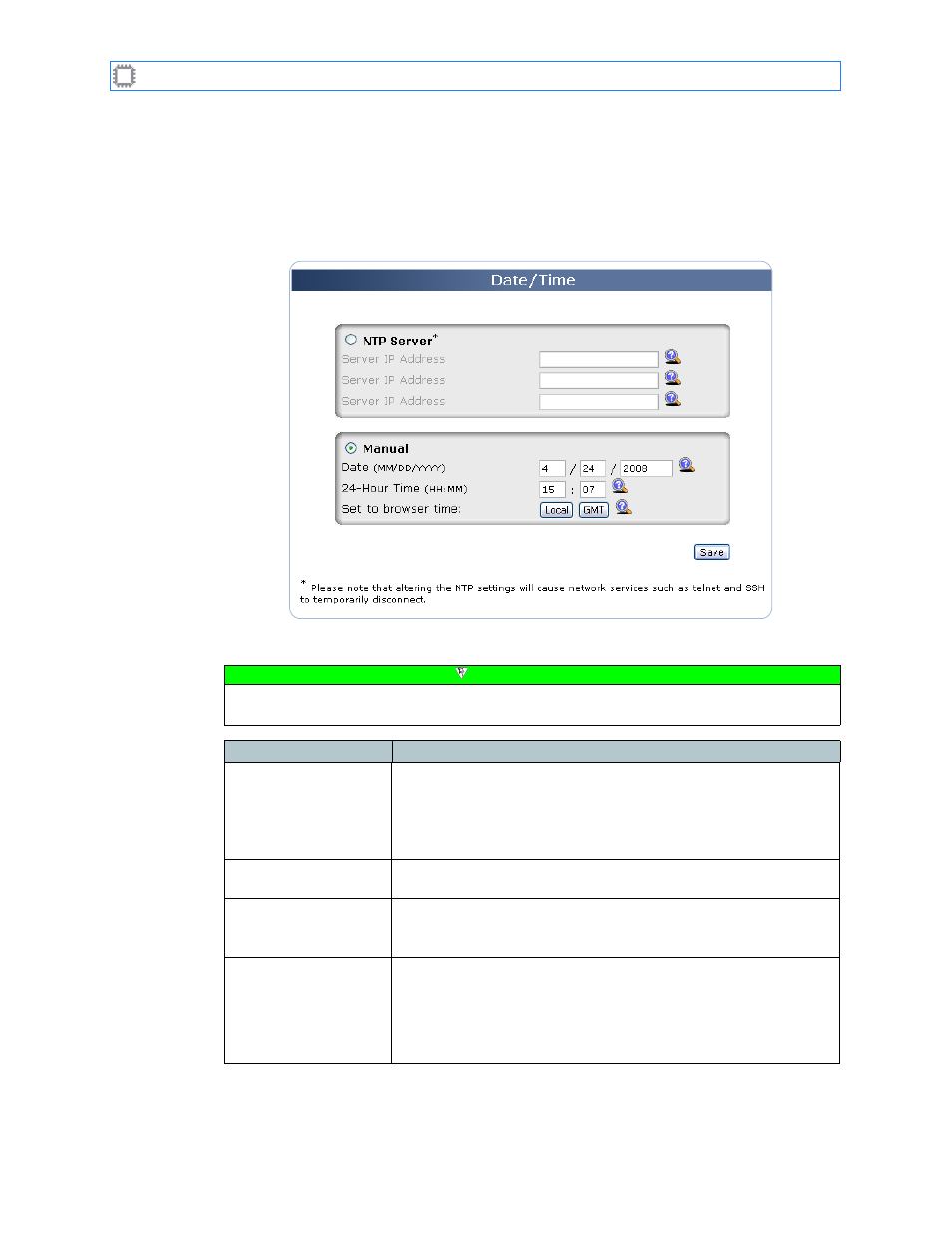
Chapter 10: Settings
A54-3000-100 A
131
A
PCON
, Inc.
10.4.2.
Date/Time
To configure switch date and time, select:
Settings>Switch>Date/Time
This screen displays on the Canvas:
The screen includes these options:
Figure 56. Date/Time screen
Note
To make changes on this screen, your account must have Administrator permission
privileges. For details about permissions, see
Field
Description
NTP Server
Obtains the date and time from the NTP server, re-synchronizing
every hour. If you select this option, you cannot manually set
the time.
Note: Changing the NTP settings temporarily disconnects network
services such as telnet and SSH.
Server IP Address
The IP address of your network NTP server, in standard TCP/IP
#.#.#.# format.
Manual
Obtains the date and time from the source you specify. If you
select this option, you cannot obtain the date and time from the
NTP server.
Date (MM/DD/YYYY) Sets the switch date. Enter the time in the following format:
MM/DD/YYYY
MM
Two digits that indicate the month.
DD
Two digits that indicate the day.
YYYY
Four digits that indicate the year.