MultiDyne ACI-2058 User Manual
Page 171
Advertising
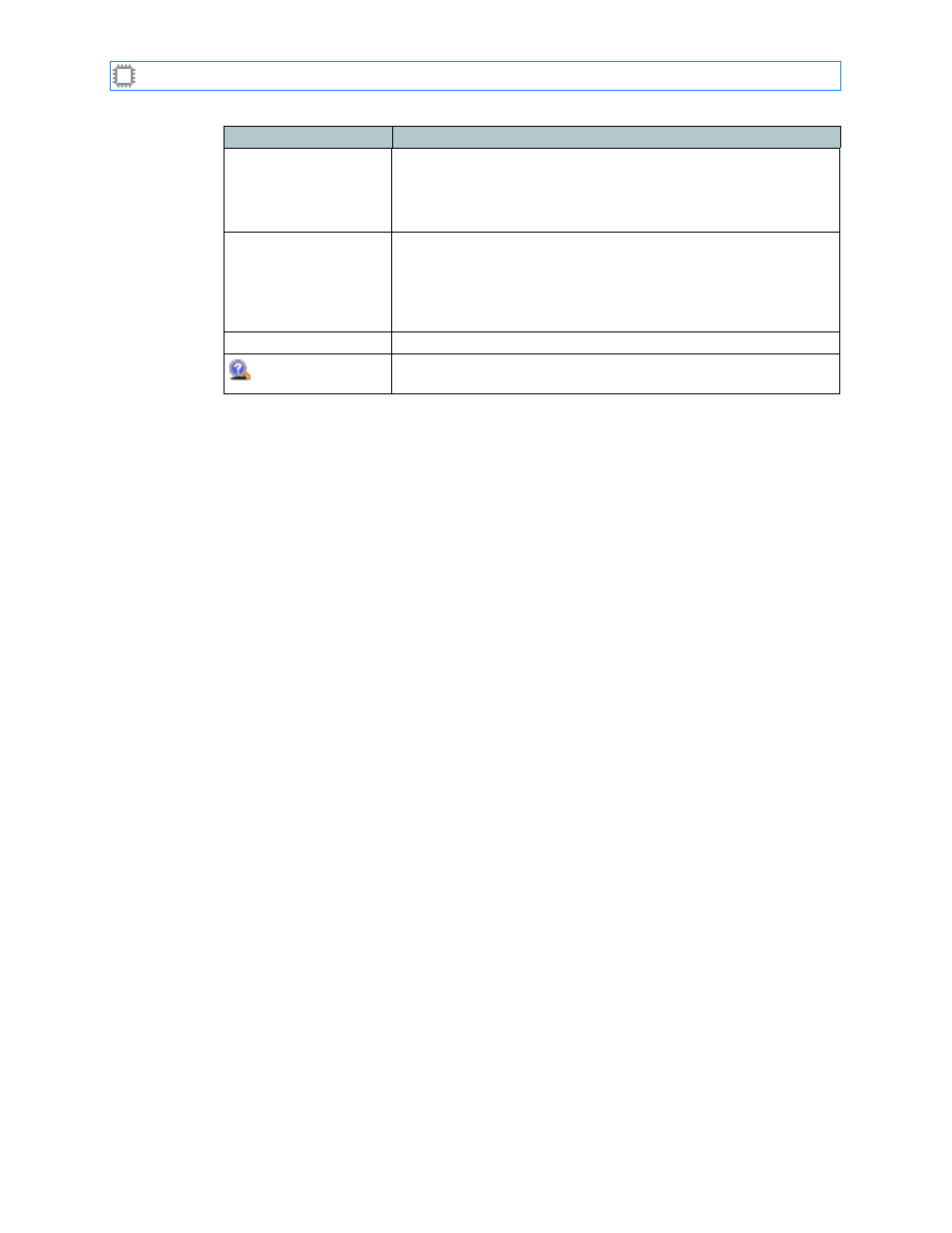
Chapter 10: Settings
A54-3000-100 A
132
A
PCON
, Inc.
24-Hour Time
(HH:MM)
Sets the switch time. Enter the time in 24-hour format:
HH:MM
HH
Two digits that indicate the hour.
MM
Two digits that indicate the minute.
Set To Browser Time
Sets the time to one of these:
• Local: Uses the date and time reported by your web browser in
the Date and 24-Hour Time fields.
• GMT: Uses Greenwich Mean Time in the Date and 24-Hour
Time fields.
Save button
Saves the changes you specified.
Help
Hovering your cursor over this icon displays Help information
about the associated field.
Field
Description
Advertising