Chapter 5: maintaining the switch, Blades, Removing blades – MultiDyne ACI-2058 User Manual
Page 24: Installing blades, Maintaining the switch, Chapter 5
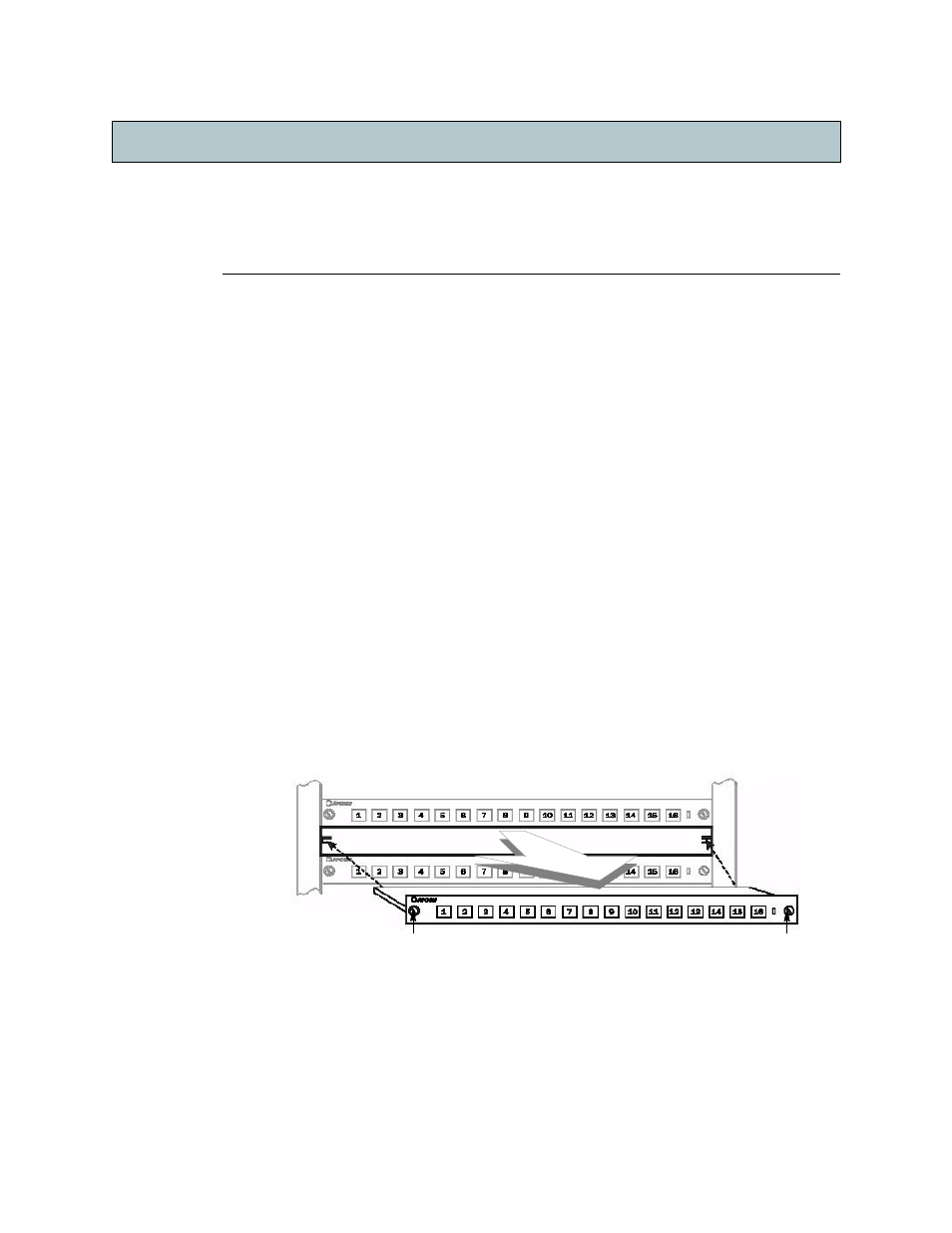
A54-2058-000
20
A
PCON
, Inc.
Chapter
Occasionally you will want to perform maintenance or upgrades on the ACI-2058 or its
blades. When this occurs, you may need to do one or more of the following:
•
: Remove a blade from the chassis, repair or install the desired option, then re-
install the blade. For details, see page 20.
•
: Remove or re-locate transceivers, disconnect and reconnect the
cable. For details, see page 21.
•
: Remove a power supply from the chassis, repair or install the desired
option, then re-install the power supply. For details, see page 22.
5.1.
Blades
The ACI-2058 allows you to install and remove blades, transceivers, and power supplies
without turning the power off to the I
NTELLA
P
ATCH
switch itself, though you must turn power
off to the appropriate blade slot before removing or installing a blade.
5.1.1.
Removing Blades
To remove a blade:
1. Using the software, turn off power to the blade.
2. Unscrew the thumbscrews on either side of the blade.
3. Holding the blade straight, gently pull it towards you.
Figure 8. Removing a Blade
Thumbscrew
Thumbscrew
5.1.2.
Installing Blades
To insert a blade:
1. Using the software, ensure that power is off to the slot in which the blade will be
installed.
2. Hold the blade by its outer edges in front of the target slot.
Chapter 5
Maintaining the Switch
Chapter 5