Chapter 5: monitor, Chapter 5: m, Onitor – MultiDyne ACI-2058 User Manual
Page 87: Chapter 5, m, Chapter 5
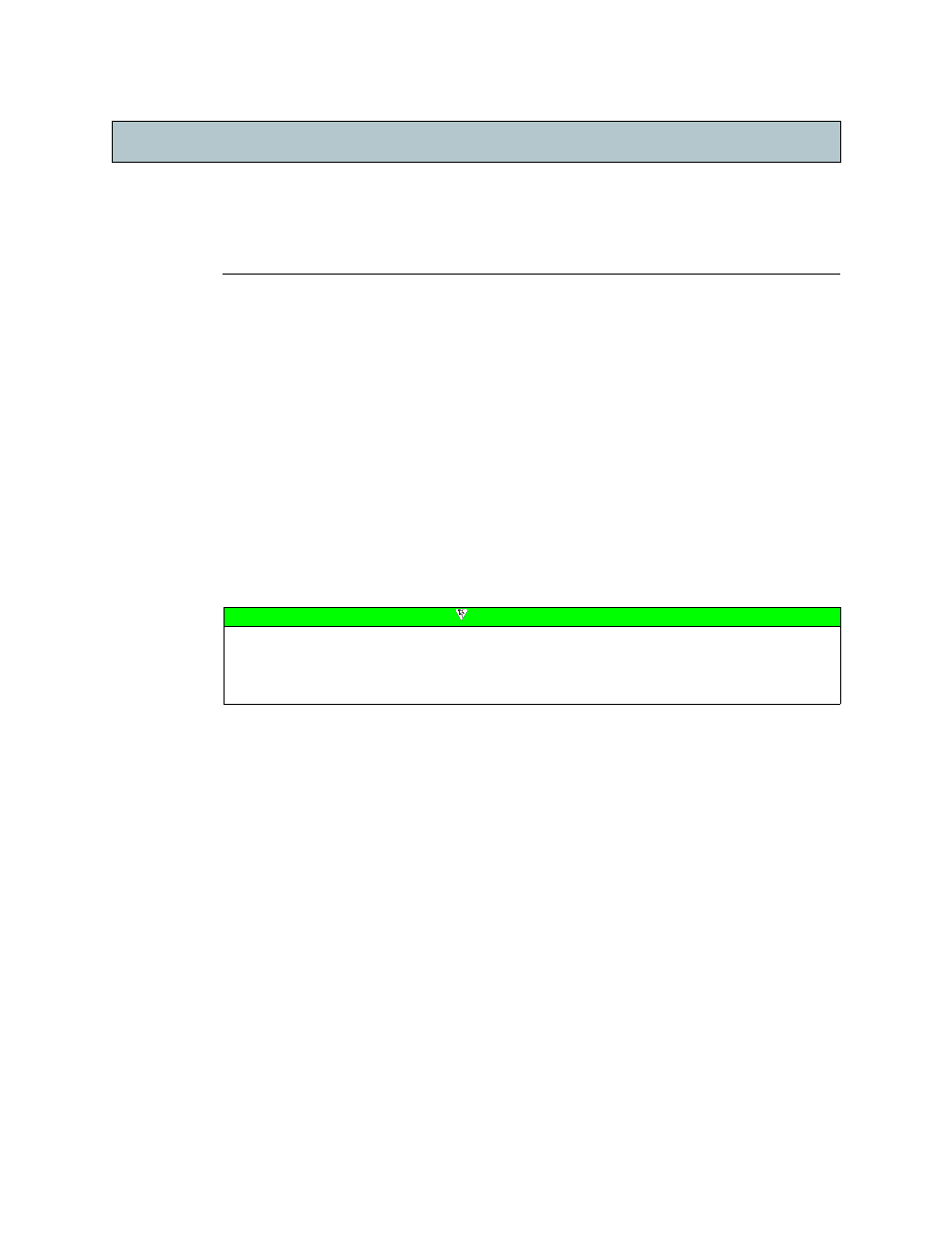
A54-3000-100 A
48
A
PCON
, Inc.
M
ONITOR
software connects to and controls any A
PCON
I
NTELLA
P
ATCH
Physical Layer Switch
using the PC’s serial port or TCP/IP LAN connection. The software is specifically tailored for
non-intrusive network monitoring and for sharing equipment such as traffic analyzers,
network probes and Intrusion Detection System (IDS) equipment.
A powerful addition to your network administration toolset, you use A
PCON
M
ONITOR
software to:
•
Electronically move and share monitoring equipment to increase utilization of existing
equipment.
•
Increase network visibility, getting a quick snapshot of network connections to monitoring
devices.
•
Gather information at-a-glance about ports, connections, data rates and more.
•
Employ digital diagnostics and I
NTELLA
P
ATCH
switch monitoring.
•
Control user permissions for modifying system status and software options.
Accessing M
ONITOR
software through W
EB
X requires a license key from A
PCON
. To find out
how to contact A
PCON
, see
on page 4. After obtaining the key, you must
activate the M
ONITOR
feature as described in
To find out more about operating M
ONITOR
software, see the M
ONITOR
User Manual.
Chapter 5
M
ONITOR
Chapter 5
Note
M
ONITOR
software is not intended for in-line monitoring/electronic tapping, wherein data is
passed through the switch, with traffic in both directions mirrored non-intrusively by the
analyzer device. To implement this functionality, consider the W
EB
X Realtime or Batch
interfaces.