Reset, Figure 41. reset screen – MultiDyne ACI-2058 User Manual
Page 138
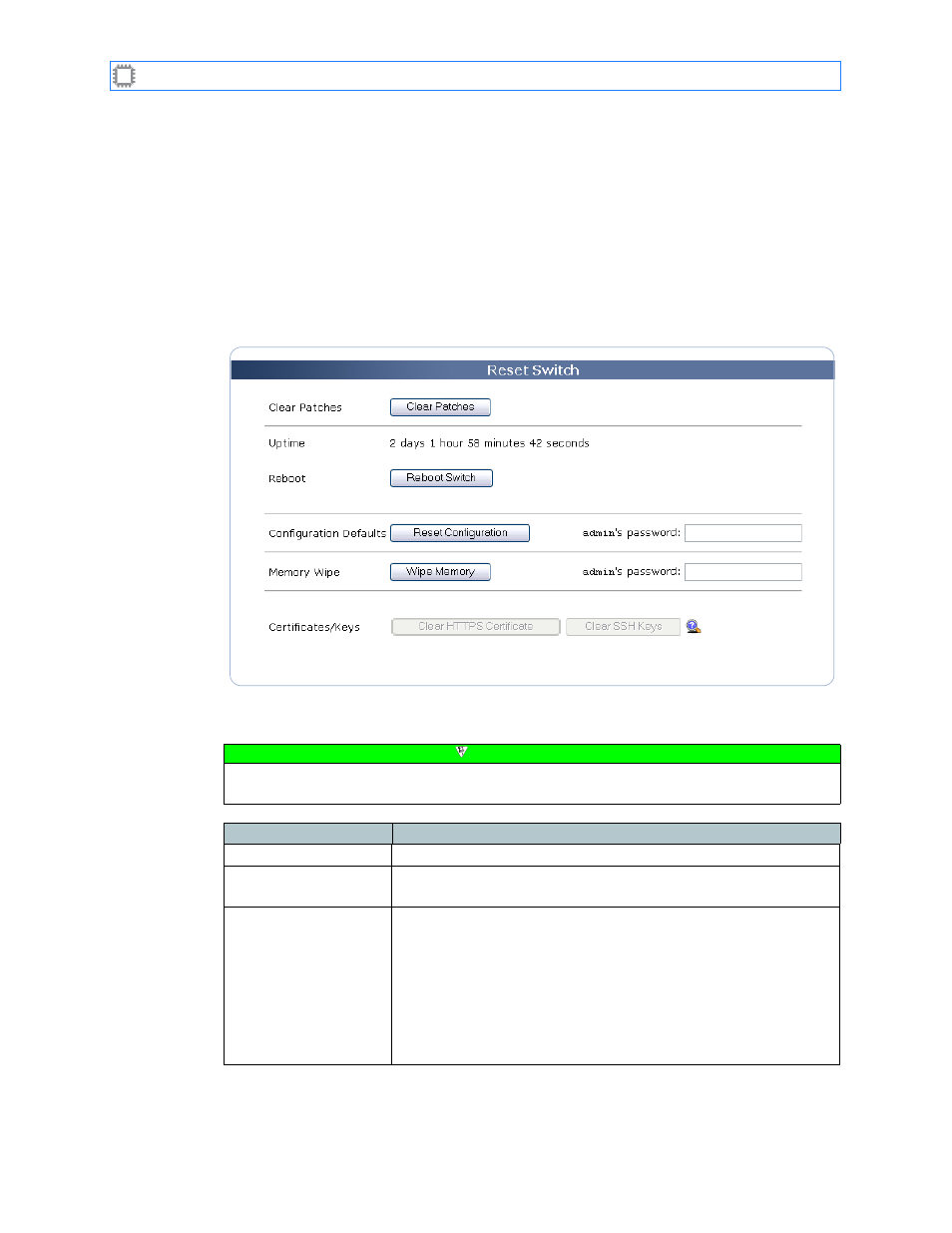
Chapter 9: Maintenance
A54-3000-100 A
99
A
PCON
, Inc.
9.2.2.
Reset
For troubleshooting or other purposes, you can use the options on this screen to:
•
Reset the switch to its factory default configuration.
•
Reboot the switch.
To access reset options, select:
Maintenance>Switch>Reset
This screen displays on the Canvas:
The screen includes these options:
Figure 41. Reset screen
Note
To make changes on this screen, your account must have Administrator permission
privileges. For details about permissions, see
Field
Description
Clear Patches
Disconnects all ports (unpatches all connections).
Uptime
Displays the elapsed time, in days, hours, minutes, and seconds,
since the last boot.
Reboot Switch button
Clicking this button reboots the switch without cycling power. Port
names, patches, and other details of the current configuration
remain unchanged.
A
PCON
recommends that you avoid rebooting a switch. Reboot
only after firmware updates or if you experience software or
connectivity issues.
WARNING: Rebooting the switch disconnects all patch ports until
the switch fully reboots.