View patches, Figure 13. view patches screen – MultiDyne ACI-2058 User Manual
Page 86
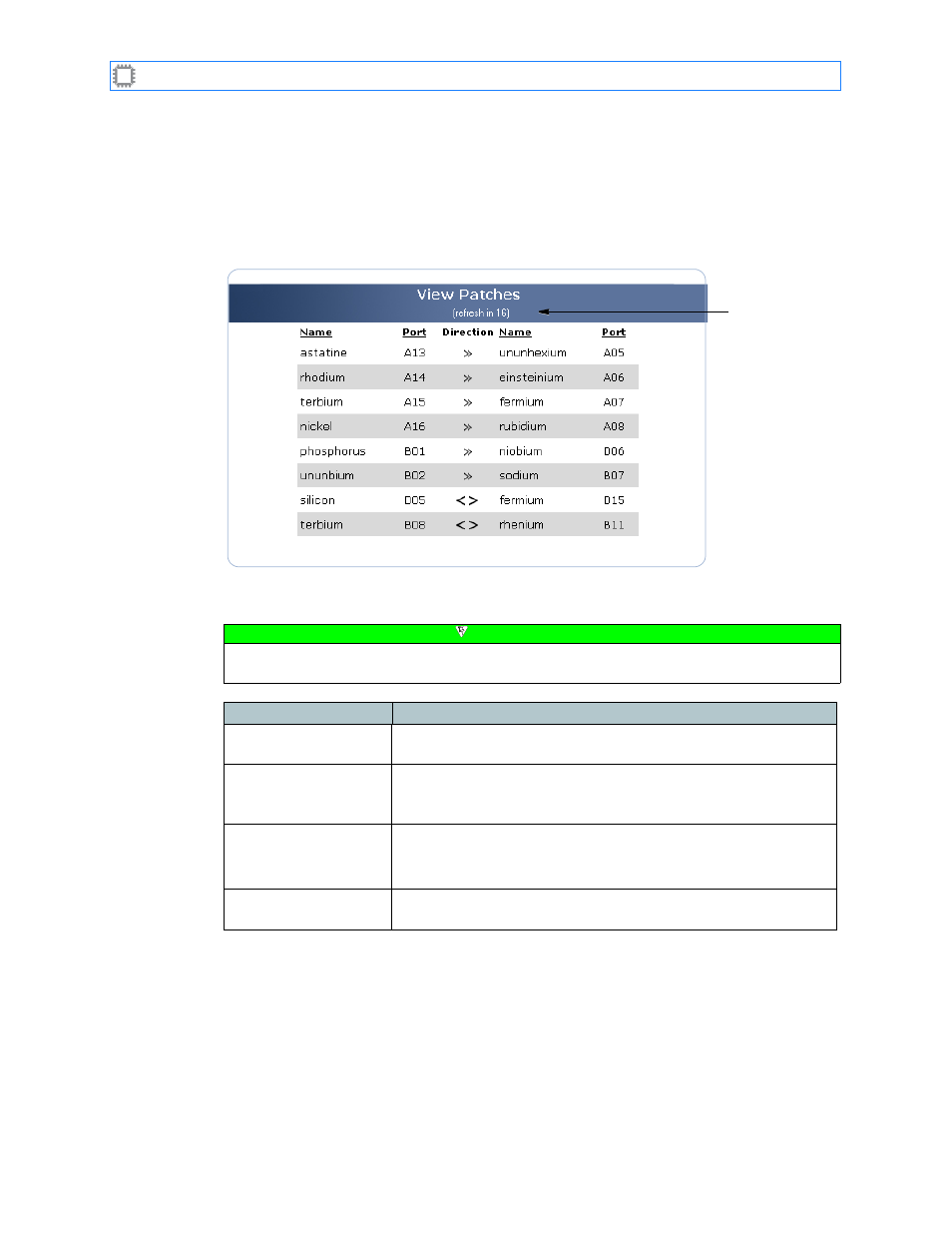
Chapter 4: Connections
A54-3000-100 A
47
A
PCON
, Inc.
4.6.
View Patches
To view your switch’s current patch connections, select:
Connections>Patching>View Patches
This screen displays on the Canvas:
The screen includes these options:
Figure 13. View Patches screen
Refresh timer
Note
To view this screen, your account needs only Guest permission privileges. For details about
permissions, see
Field
Description
Name
The port name you specify. For information about naming ports,
see
Port
The port number. Blade labels use letters and start at the bottom.
Port labels use numbers prefaced by blade letter, and start at the
left. For details, see
Direction
Indicates the direction of data:
>> (Simplex): Data flows in only one direction.
<> (Duplex): Data flows both directions.
Refresh timer
Displays the number of seconds remaining before the data
refreshes. A refresh occurs every thirty seconds.