Properties, Figure 57. properties screen, Scree – MultiDyne ACI-2058 User Manual
Page 172
Advertising
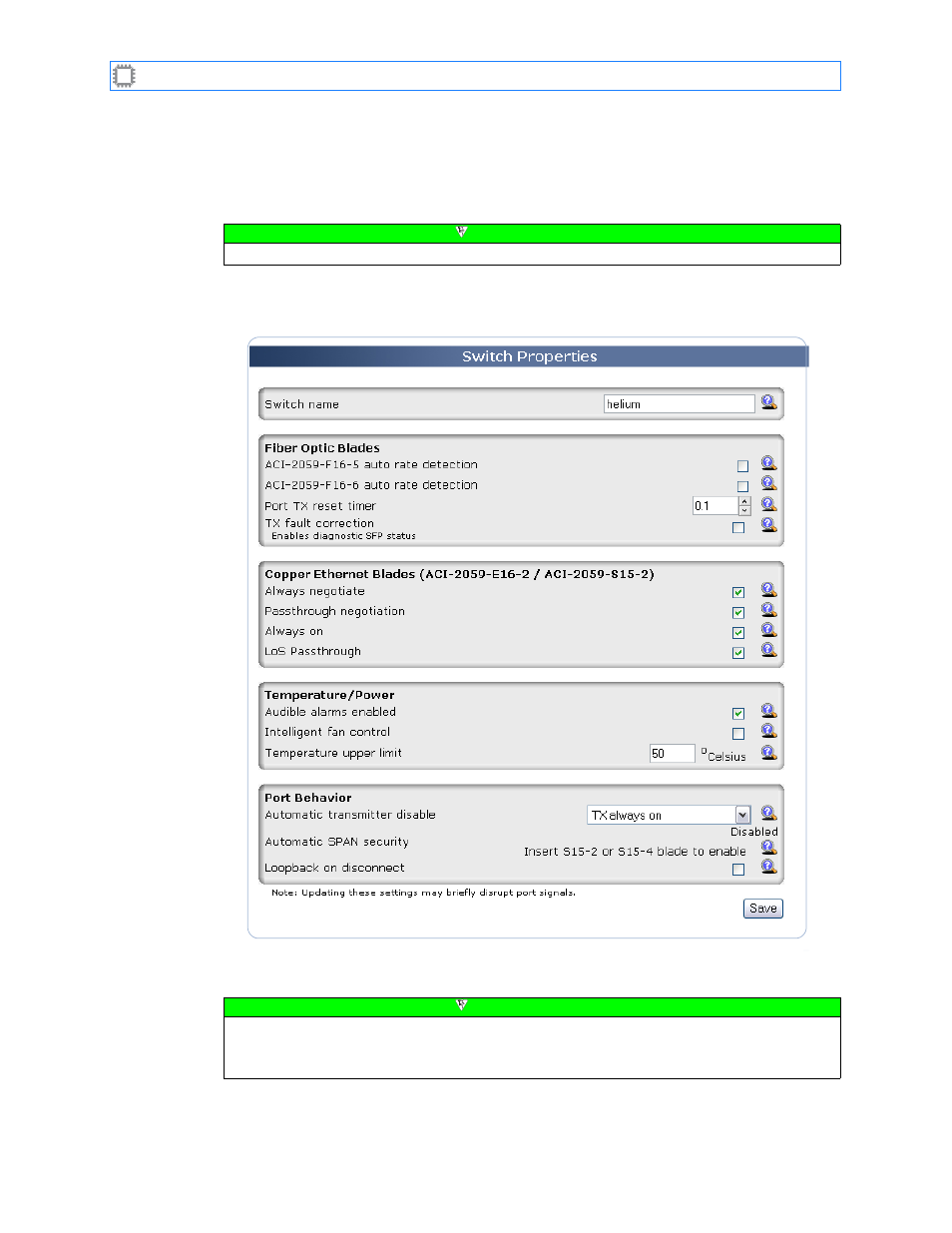
Chapter 10: Settings
A54-3000-100 A
133
A
PCON
, Inc.
10.4.3.
Properties
To configure switch characteristics, select:
Settings>Switch>Properties
This screen displays on the Canvas:
The screen includes these options:
Note
You can also access this screen from the Switch Details screen, as described on page 18.
Figure 57. Properties screen
Note
• To make changes on this screen, your account must have Administrator permission
privileges. For details about permissions, see
• Changing the settings on this screen may temporarily disrupt port signals.
Advertising