Receive monitoring, Figure 29. receive monitoring screen – MultiDyne ACI-2058 User Manual
Page 113
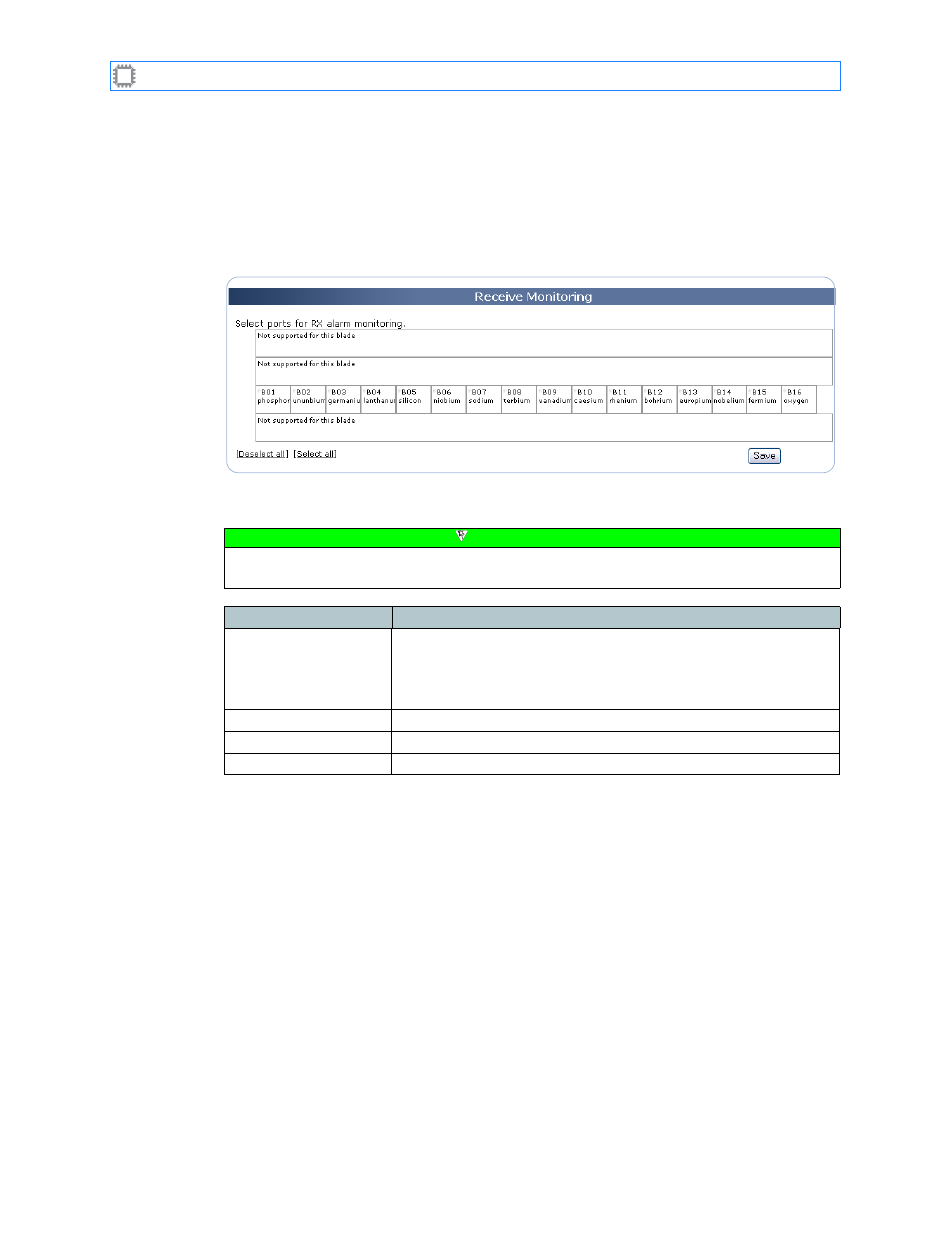
Chapter 6: Ports/Blades
A54-3000-100 A
74
A
PCON
, Inc.
6.4.6.
Receive Monitoring
To select ports you want to monitor for loss of signal, select:
Ports/Blades>Configuration>Receive Monitoring
This screen displays on the Canvas:
The screen includes these options:
Figure 29. Receive Monitoring screen
Note
To make changes on this screen, your account must have Administrator permission
privileges. For details about permissions, see
Field
Description
Ports
Clicking a port’s checkbox means that port is continuously
monitored for loss of signal. Ports not selected are not monitored.
To view monitor results, see the
screen
(Ports/Blades>Configuration>Alarms>, described on page 61.
Deselect all
Un-selects all ports on the switch.
Select all
Selects all ports on the switch.
Save button
Clicking this button saves and implements your changes.