Connecting multiple switches with lan ports – MultiDyne ACI-2058 User Manual
Page 23
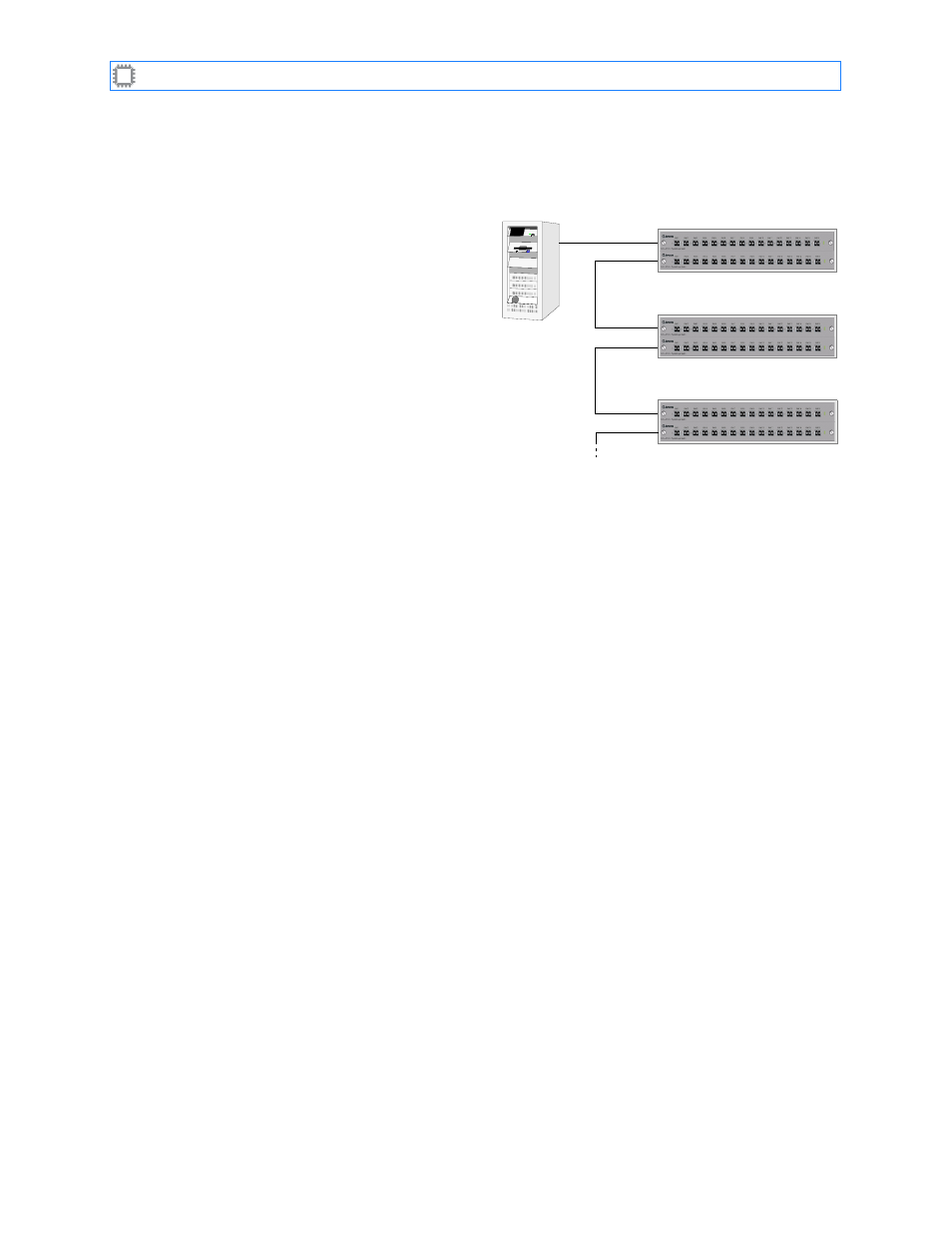
I
NTELLA
P
ATCH
Switches: ACI-2058 User Manual
A54-2058-000
19
A
PCON
, Inc.
14. Repeat the last two steps until all the switches that you wish to daisy-chain have a
unique device number between 1 and 32.
With unique device numbers, you can now daisy-chain the switches:
1. Connect the host computer’s COM
port to the COM1 port on the first
switch (device number 1) using a
standard 9-pin straight-through
serial cable.
2. Connect the COM2 port on switch 1
to the COM1 port on the switch
having the device number 2.
3. Connect the COM2 port on switch 2 to the
next switch, and so on until the last switch
is connected. The last switch’s COM2 port
remains unconnected.
Switch 1
Switch 2
Switch 1
Switch 3
COM
1
COM
2
COM
1
COM
2
COM
1
COM
2
COM
1
4.3.2.
Connecting Multiple Switches with LAN Ports
To connect more than one switch using LAN ports:
1. Assign each device a unique IP address. (For details on how to do this, see
2. Connect the host computer to one of the first switch’s LAN ports (using either an
Ethernet crossover cable or a straight Ethernet cable) or connect the first I
NTELLA
P
ATCH
switch to an Ethernet hub or switch connected to your network.
3. Connect the first switch’s unused LAN port to either of the next switch’s LAN ports with
an Ethernet cable (either kind), or connect the next switch to the network hub.
4. Repeat step 3 until all switches are connected.
You can now configure the ports as desired, using the software interface of your choice, and
begin using the switch.