Controller, Figure 31. controller screen – MultiDyne ACI-2058 User Manual
Page 117
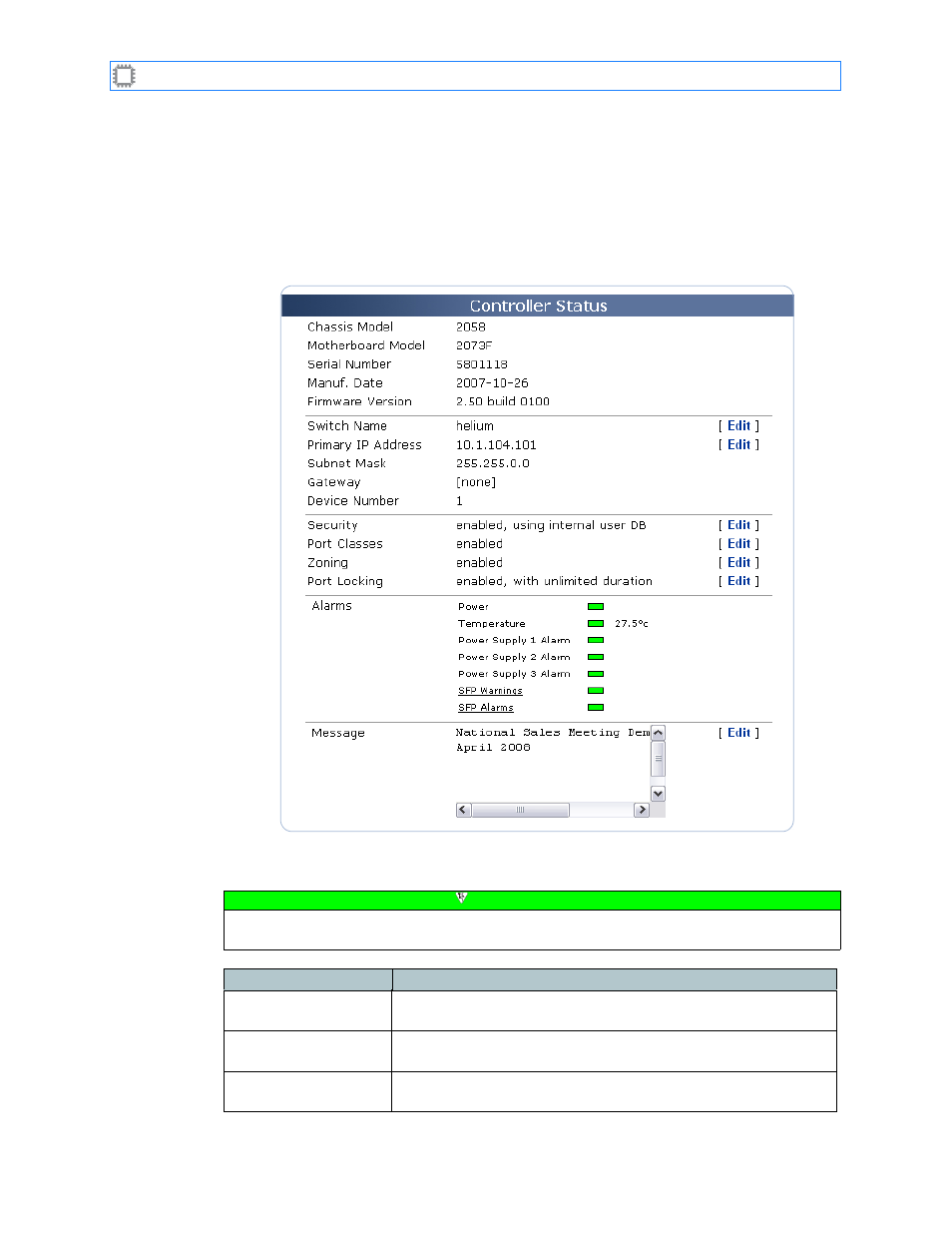
Chapter 7: View
A54-3000-100 A
78
A
PCON
, Inc.
7.1.
Controller
To see switch details such as name, model number, serial number, manufacture date, firmware
version, device number, network properties, and alarm status, selecte:
View>Chassis>Controller
This screen displays on the Canvas:
The screen includes these options:
Figure 31. Controller screen
Note
To view this screen, your account needs only Guest permission privileges. For details about
permissions, see
Field
Description
Chassis Model
The switch’s model number. This is a display-only field; you
cannot change its value.
Motherboard Model
The switch motherboard’s model number. This is a display-only
field; you cannot change its value.
Serial Number
The switch’s serial number. This is a display-only field; you
cannot change its value.