Remote syslog – MultiDyne ACI-2058 User Manual
Page 159
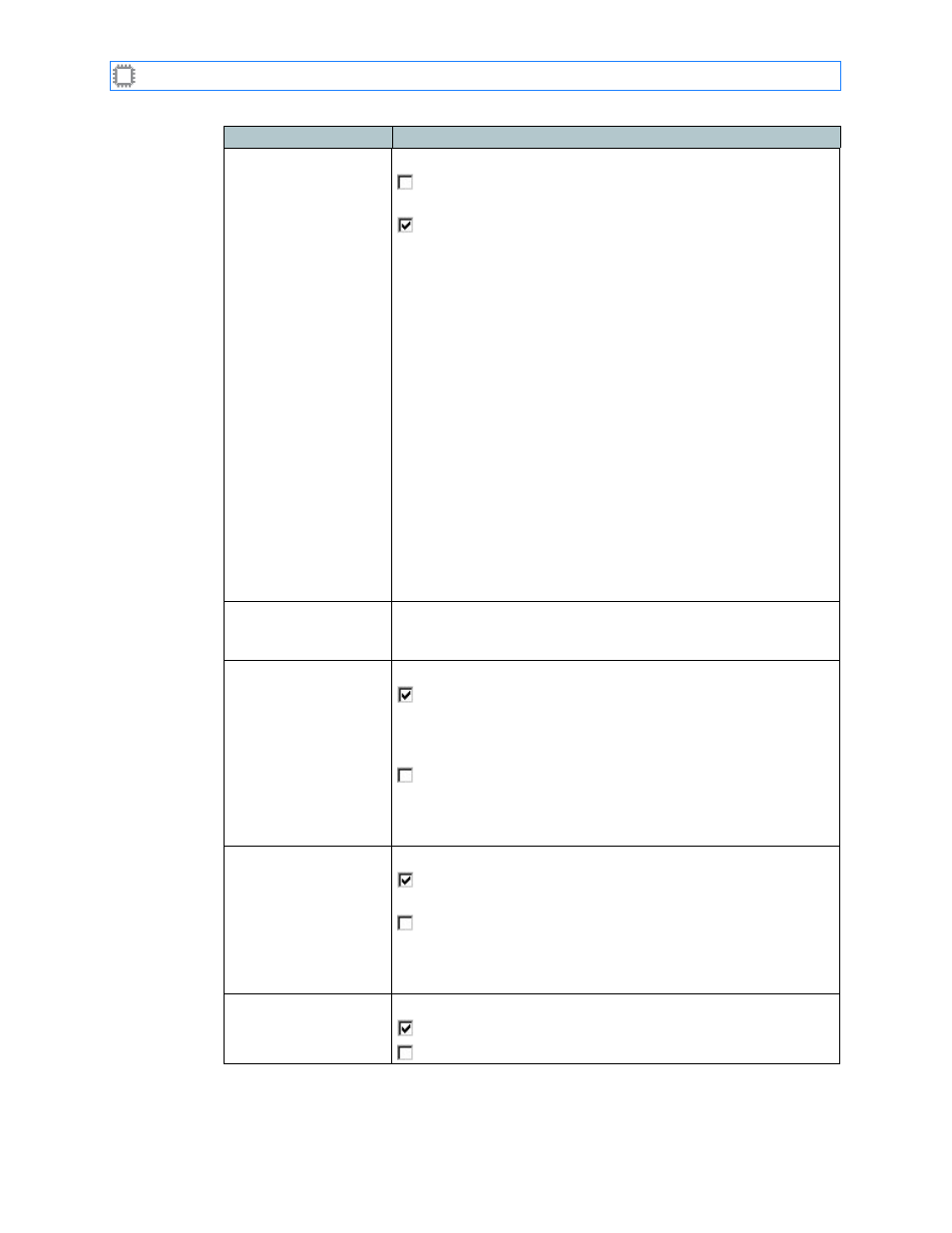
Chapter 10: Settings
A54-3000-100 A
120
A
PCON
, Inc.
Enable TFTP server
Determines TFTP availability:
Unchecked (default): Users cannot import and export
switch settings.
Checked: Users can now import and export switch settings.
Note: For security reasons, A
PCON
recommends that you
enable the service only during short windows such as
installing a new switch with predefined parameters or
backing up an existing switch configuration as the TFTP
protocol itself does not support authentication.
When you select this option, you can access these files:
/tmp/export.xml (READ-ONLY)
Contains the current switch settings
/tmp/import.xml (WRITE-ONLY)
Upon successful upload, the switch is reconfigured
using the contents of this file. Depending on what
parameters are defined in the XML, the configuration
can take up to two minutes, during which time the
switch may beep or flash (e.g. when a blade is being
configured, powered on/off, or port rates are set.)
Because this batch process runs in the background,
you cannot check status or completion (except to view
switch settings and verify that they change).
Enable SNMP
Clicking the Enabled or Disabled link to the right displays the
screen where you set SNMP criteria. For details
about this screen, see page 122.
Enable RPC
Determines RPC status:
Checked (default): RPC is enabled and available over the
network. You can now access and control the switch over the
network using standalone software applications such as
A
PCON
’s T
ITAN
software.
Unchecked: RPC is not available over the network. Users
must use other methods to access the switch.
Note: Use the default value unless directed otherwise by A
PCON
support personnel.
Enable Secure RPC
Determines Secure RPC status:
Checked (default): Secure RPC (SSL) is enabled and
available over the network.
Unchecked: Secure RPC is not available over the network.
Users must use other methods to access the switch.
Note: Use the default value unless directed otherwise by A
PCON
support personnel.
Enable remote
syslog
Determines whether log events are sent to a central log server:
Checked (default): Send remote system log events.
Unchecked: Do not send remote system log events.
Field
Description
remote syslog