Enabling access to apcon software, Enabling access to a, Pcon – MultiDyne ACI-2058 User Manual
Page 68: Software
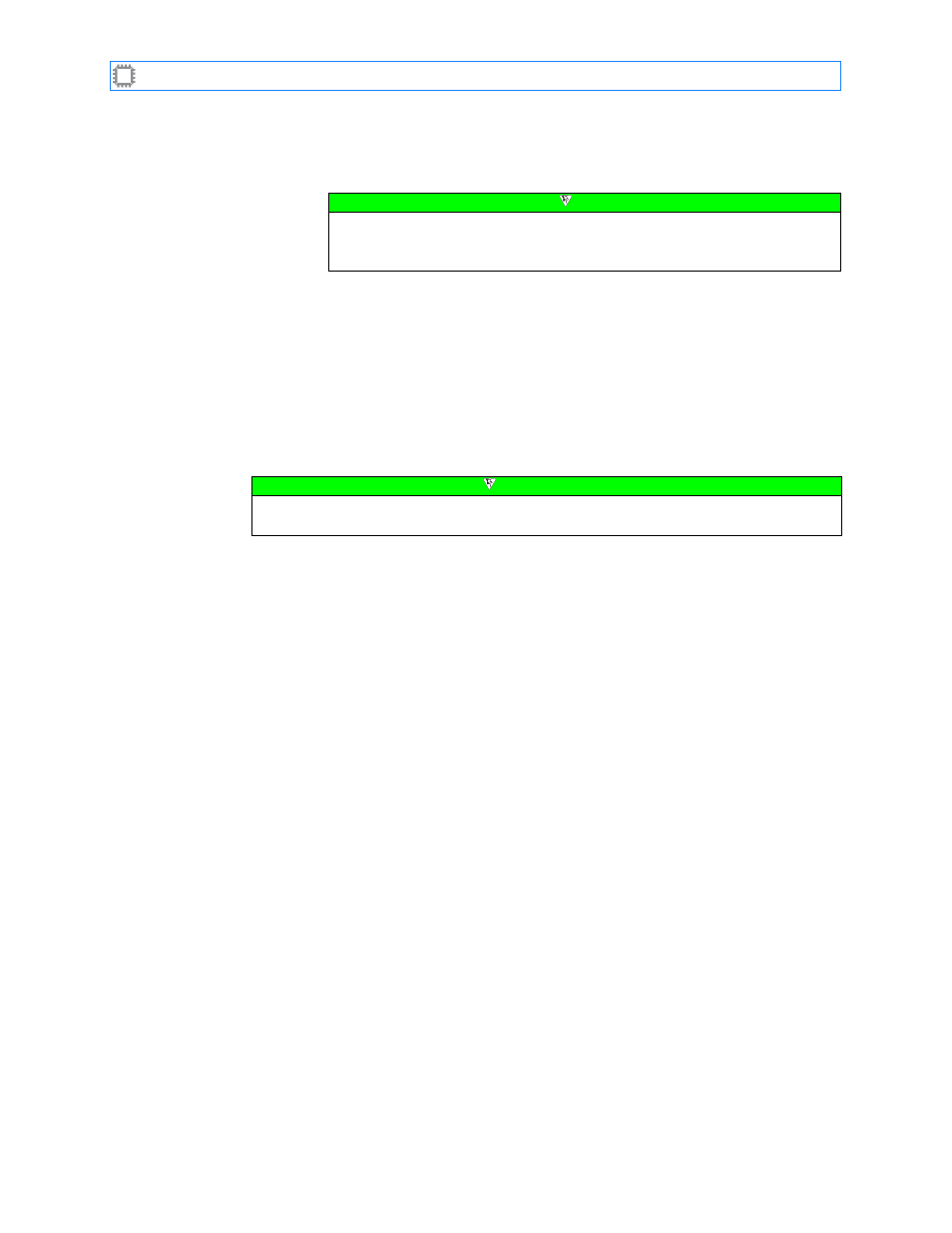
Chapter 3: Setting Up and Accessing the Switch
A54-3000-100 A
29
A
PCON
, Inc.
3.4.4.
Enabling Access to A
PCON
Software
W
EB
X is set, by default, to enable network use of these A
PCON
software products:
If you plan to use any of these A
PCON
products, ensure that W
EB
X enables their use.
To enable network use of A
PCON
software products:
1. Ensure that the following has occurred:
•
An IP address is set up, as described in
starting on page 16.
•
The User Database is set to Internal, RADIUS, or TACACS+, as described in
2. Log in as described in
T
ITAN
A
PCON
C
MD
X
C
ONTROL
X
M
ONITOR
Note
These products must be installed on a computer connected to your network.
For a description of these products, see
Note
If authentication is enabled, you must log in with Administrator permission privileges.
For details about permissions, see