MultiDyne ACI-2058 User Manual
Page 157
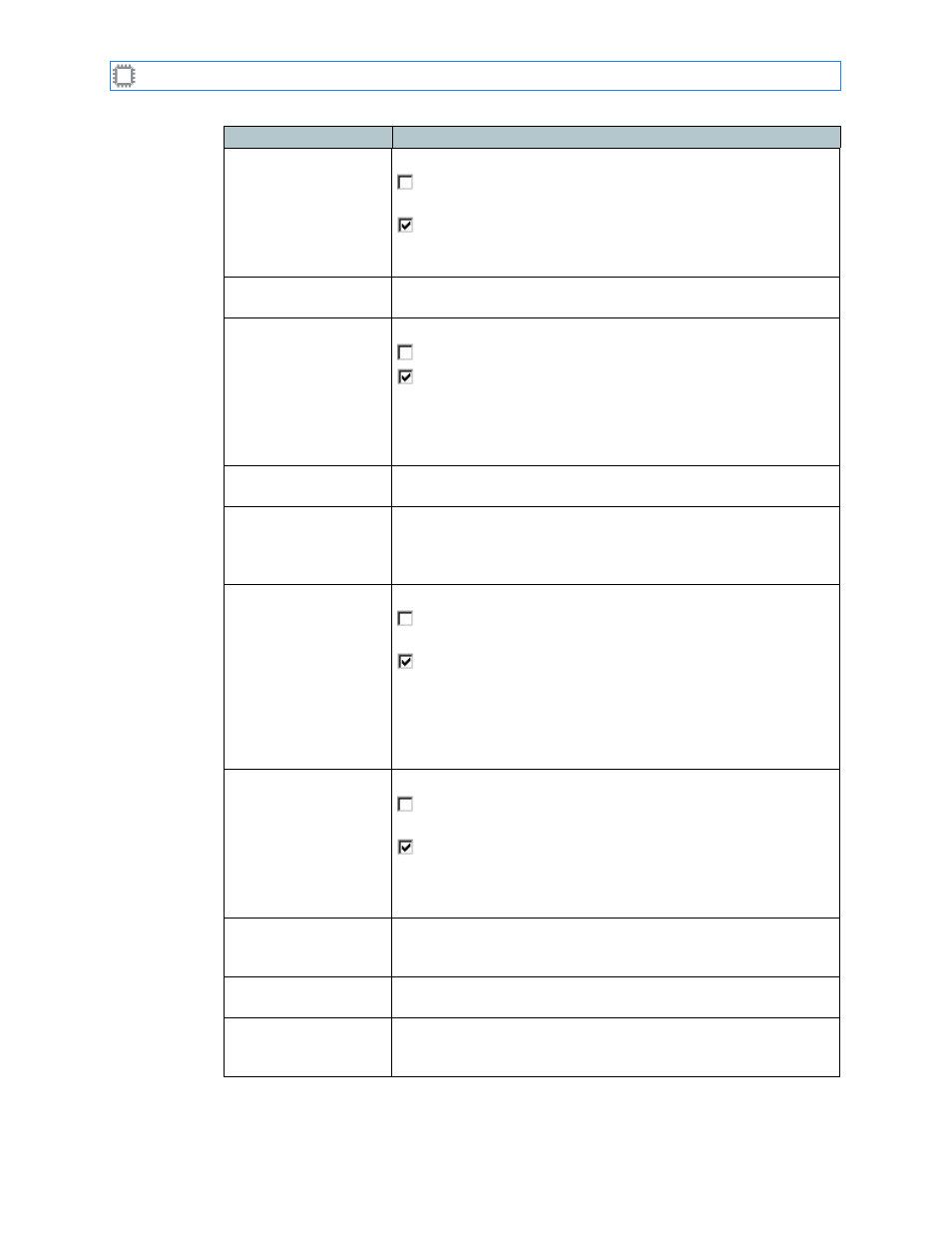
Chapter 10: Settings
A54-3000-100 A
118
A
PCON
, Inc.
Field
Description
Force secure (HTTPS)
logins
Specifies the types of logins allowed:
Unchecked (default): Allows both HTTP (insecure) and
HTTPS (secure) logins.
Checked: Allows only HTTPS (secure) logins.
Note: Valid only if an SSL certificate exists and the certificate is
linked to the correct IP address.
Web session inactivity
timeout
Specifies the number of minutes or hours of inactivity that elapse
before W
EB
X automatically logs out a user.
Enable SSH
Specifies the types of logins allowed:
Unchecked (default): Does not allow SSH (secure) logins.
Checked: Allows SSH (secure) logins.
Note: SSH provides a channel you can use to communicate with
the switch and encryption. If you do not require the security of
encryption, you can also consider using insecure telnet
connections.
ASCII Command
Configuration
Configures ASCII command behavior and their network
availability.
ASCII (Slash) device
number
Enter a number from 1 to 32 that indicates the ASCII device
number. The factory default is 1 (one). Do not change this number
unless you plan to daisy chain the switch or use it with
I
NTELLA
Z
ONE
.
Enable ASCII (Slash)
commands over
network
Determines ASCII (slash) command availability:
Unchecked (default): The ASCII (Slash) commands are not
enabled or available over the network.
Checked: Users can use the ASCII (Slash) commands over
the network.
ASCII (Slash) commands are used to run scripts or issue
commands that use the ASCII command set. To get ASCII (Slash)
command documentation, contact A
PCON
as described in
Contacting A
PCON
on page 7.
Enable simultaneous
ASCII commands
Determines ASCII (slash) command availability:
Unchecked (default): Only one user at a time can access the
ASCII (Slash) commands over the network.
Checked: Multiple users can simultaneously access the
ASCII (Slash) commands over the network.
Note: This option displays only when the Enable ASCII (Slash)
commands over network option is checked.
ASCII (Slash)
timeout
Specifies the number of minutes with no activity that elapse before
ASCII commands are no longer available over the network. Select
the number of minutes, from 1 to 10, from the drop-down list.
Serial Port
Configuration
Configures serial port behavior.
Serial port settings
Specifies the number of stop bits used by the switch’s serial port.
The default is 1 stop bit. All other serial port settings are fixed:
9600 baud, 8 data bits, no parity, no flow control.