Switch, License key, Figure 40. license key screen – MultiDyne ACI-2058 User Manual
Page 137
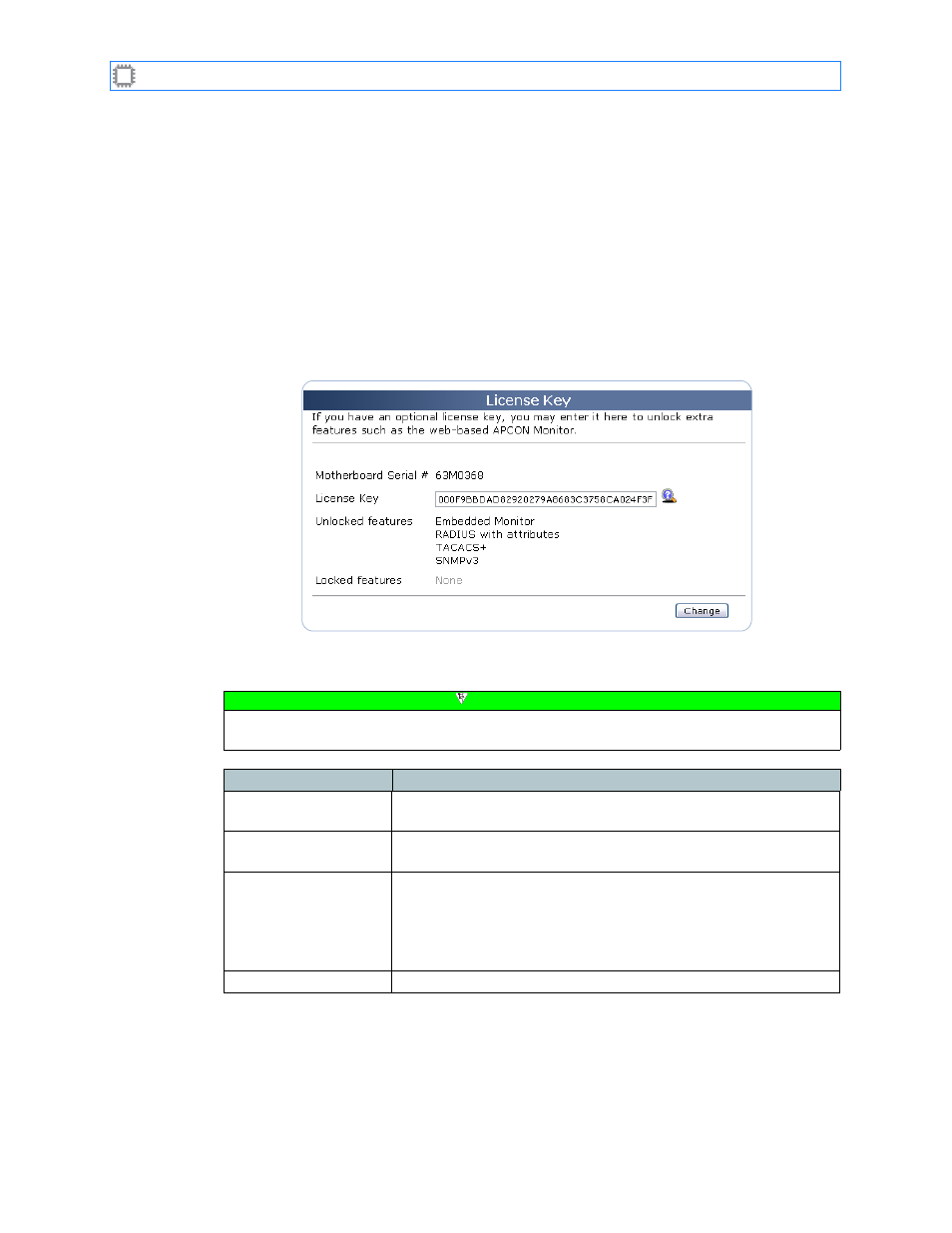
Chapter 9: Maintenance
A54-3000-100 A
98
A
PCON
, Inc.
9.2.
Switch
9.2.1.
License Key
Activates additional features available from A
PCON
. For details about available features,
contact your A
PCON
sales representative as described in
on page 4 or on
the Help>Support menu option.
To configure features, select:
Maintenance>Switch>License Key
This screen displays on the Canvas:
The screen includes these options:
Figure 40. License Key screen
Note
To make changes on this screen, your account must have Administrator permission
privileges. For details about permissions, see
Field
Description
Motherboard Serial #
The serial number of the I
NTELLA
P
ATCH
chassis. This is a
display-only field; you cannot change its value.
Unlocked features
Lists currently unlocked features. This is a display-only field; you
cannot change its value.
Locked features
Lists locked features. This is a display-only field; you cannot
change its value.
For information about accessing locked features, contact A
PCON
as described in
on page 4 or on the
Help>Support menu option.
Change button
Saves and implements the changes you specified.