MultiDyne ACI-2058 User Manual
Page 115
Advertising
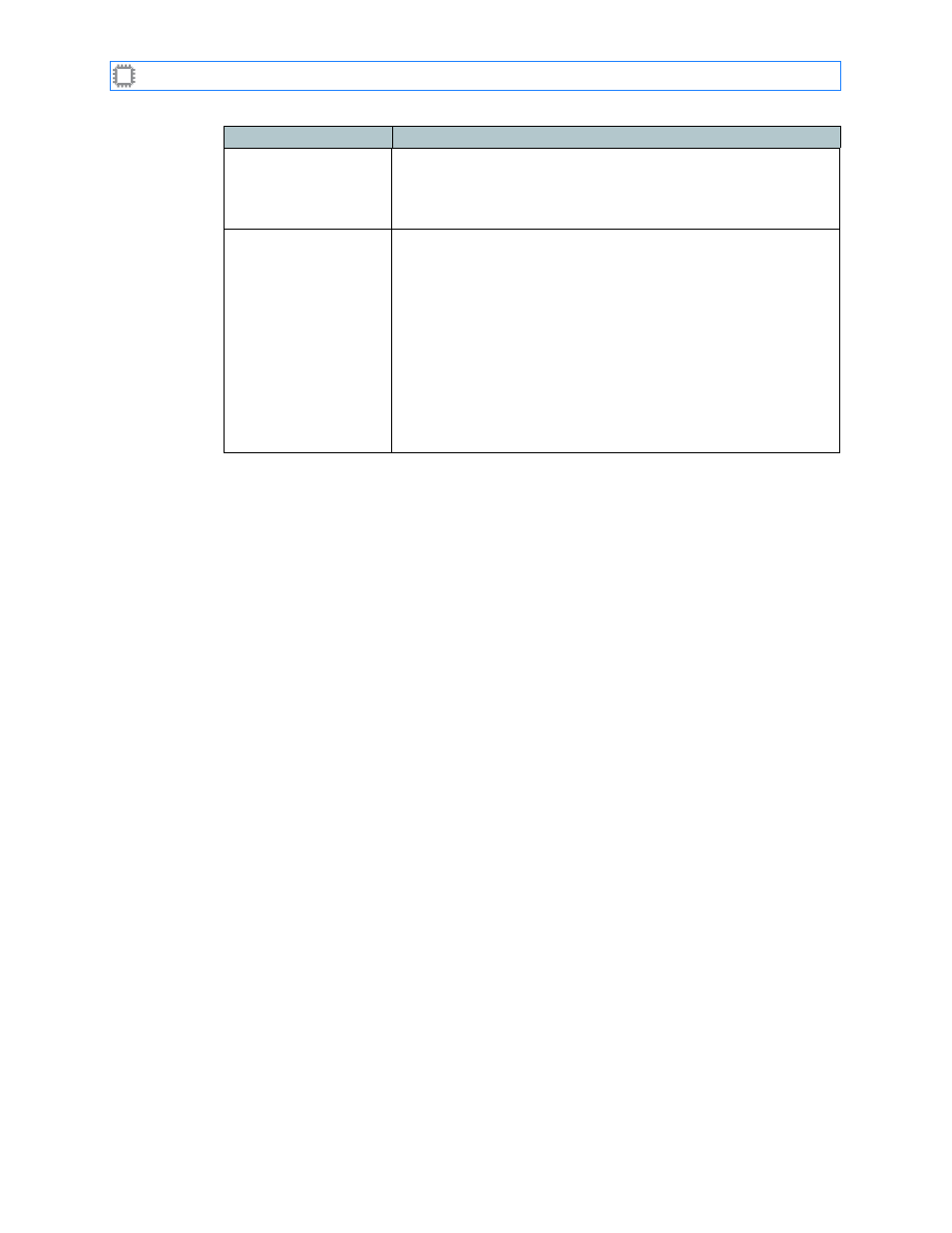
Chapter 6: Ports/Blades
A54-3000-100 A
76
A
PCON
, Inc.
Clear button
Clears the configuration settings of the Preset position you
specified.
Note: Clearing a preset is equivalent to changing all its settings to
n/c
, or no change.
Edit button
Displays a screen similar to the
patching screen where
you can specify new configuration settings. For information about
this screen, see page 33.
Unique to the Edit Presets screen are the All ports options:
n/c
Instructs W
EB
X to leave the current patch settings unchanged
when this preset configuration is invoked.
off
Unpatches all ports.
loopback
Patches each port to itself, except SPAN ports.
Note: SPAN ports do not change when you select any of
these options.
Field
Description
Advertising