Cnc temperature, Cnc is slow, Cnc temperature -22 – Hypertherm MicroEDGE Pro Shape Cutting Control Rev.2 User Manual
Page 118: Cnc is slow -22
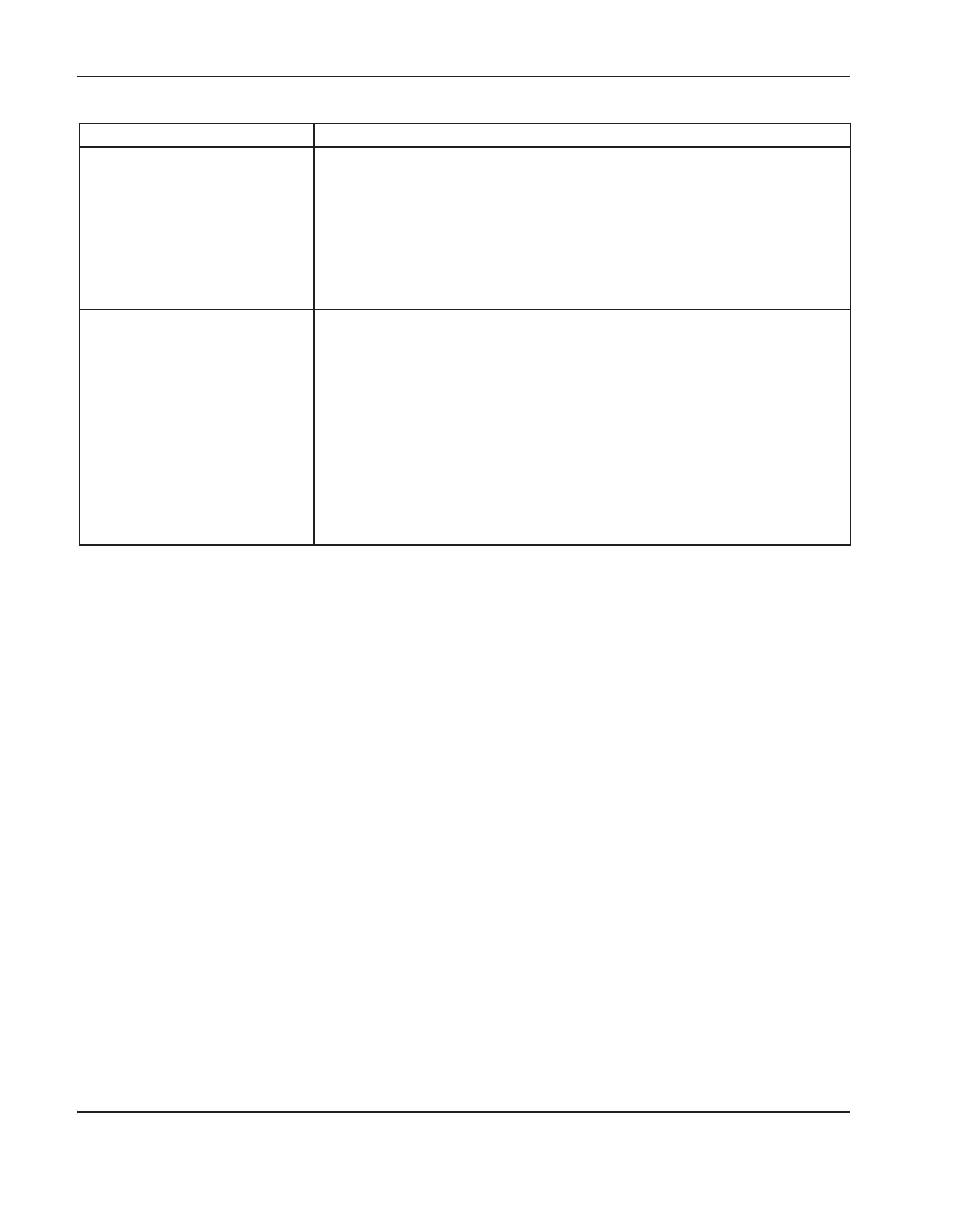
Maintenance and diagnostics
4-22
MicroEDGE Pro
Instruction Manual 807290
Symptoms / Indications
Corrective Action
CNC temperature
CNC feels excessively warm.
1. Verify that the fan is running. If it is running slowly, clean the fan.
2. If the fan is not running:
• Verify that the internal harness is connected from the fan to the ATX power
supply.
• Replace the fan (229417)
3. If the external fan is running and the CNC is still excessively warm, open the
top panel of the CNC and verify that the internal fan is running. If the fan is not
running, replace the internal fan (229417).
CNC is slow
• CNC is loading files slower
than when it was first installed.
• Performance has slowed down
over time.
1. Press Setups > Password > Enter Special Password > System.
2. If all five CNC performance information numbers on the screen are in BLUE,
the CNC is performing as designed.
3. If any of the five numbers on the screen are in RED, the CNC is operating
more slowly than is needed for peak performance.
• Restart the CNC. After 5 minutes, re-enter the Setups > Password > Enter
Special Password > System screen and recheck the numbers. If the five
numbers are in BLUE, the CNC is operating as expected.
• If any of the five numbers are RED:
There may be other programs that are running in the CNC beside Phoenix
that are negatively affecting performance. Close those programs.
Contact your table manufacturer for additional troubleshooting.