Overview of microedge pro, Common features, System options – Hypertherm MicroEDGE Pro Shape Cutting Control Rev.2 User Manual
Page 39: Overview of microedge pro -5, Common features -5 system options -5
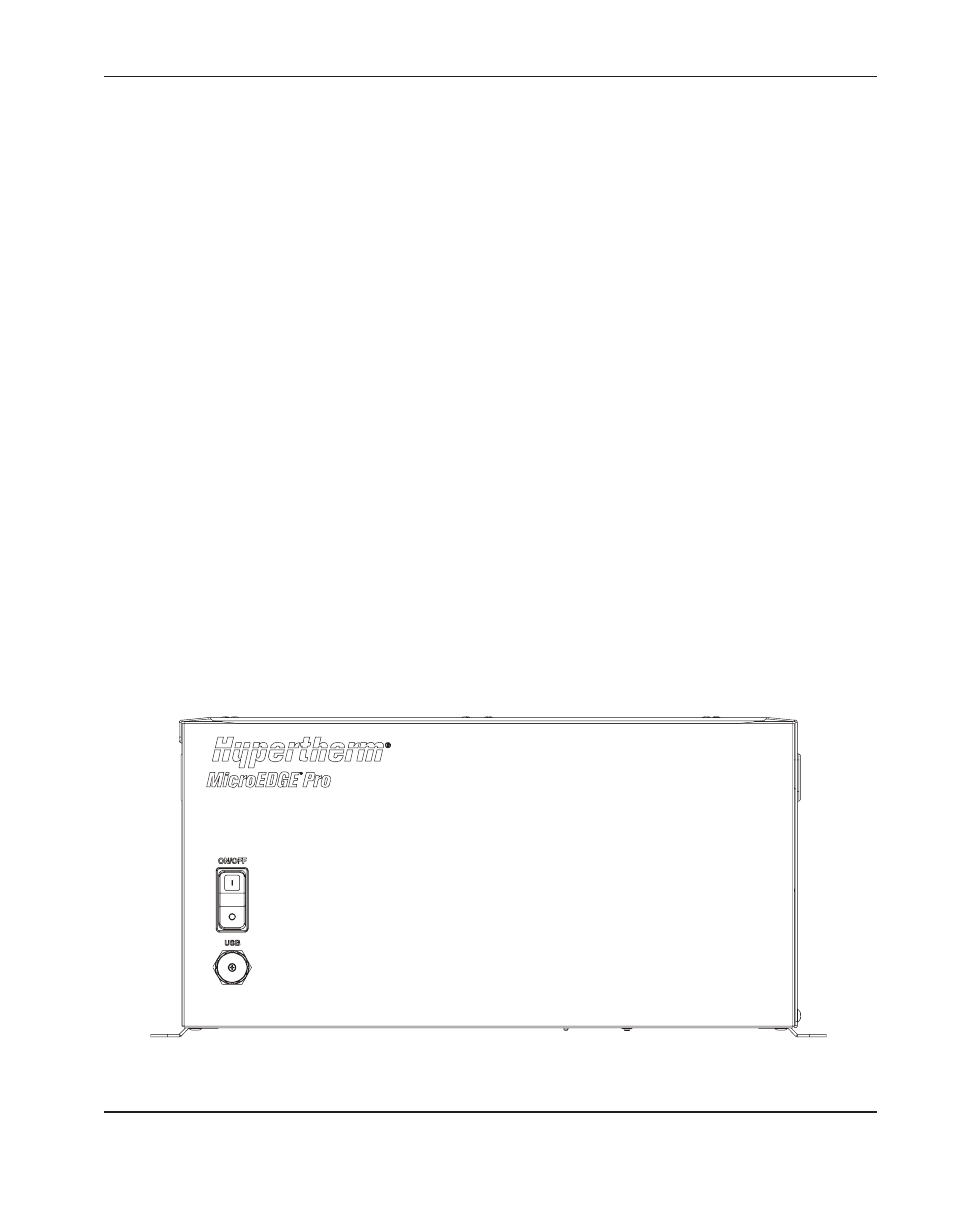
SpecificationS
MicroEDGE Pro
Instruction Manual 807290
1-5
overview of MicroEDgE Pro
The controller is a PC-based CNC that uses Hypertherm’s Phoenix software to control one or more cutting or marking
systems.
Common features
The HyPath, Picopath, and SERCOS II and SERCOS III models of the MicroEDGE Pro CNC are configured with the
following types of communication ports:
• Serial ( 2 RS-232 and 2 RS-422)
• Ethernet (1)
• Hypernet (1)
• USB (5)
• Networking for part program download or remote diagnostic utilities
• Remote on/off interface
For more information about MicroEDGE Pro features, see System Specifications, in this section.
System options
MicroEDGE Pro features can be expanded with the addition of the following options that are available from Hypertherm
or your system integrator:
• LCD touchscreen monitor (with 1024 x 768 resolution and 4:3 aspect ratio) and 2 m (6 ft) cables for power, USB,
and VGA
• Touchscreen extension cable of up to 50 m (160 ft) for keyboard, video, and mouse
• Multiple drive axes
• Sensor THC or ArcGlide THC interface
• Analog joystick and speedpot interface
• Wireless card for Ethernet LAN
front View of the MicroEDgE Pro CNC (all models)