Cutpro wizard, Using phoenix without a touch screen, Pc keyboard – Hypertherm MicroEDGE Pro Shape Cutting Control Rev.2 User Manual
Page 94: Cutpro wizard -6, Using phoenix without a touch screen -6, Pc keyboard -6
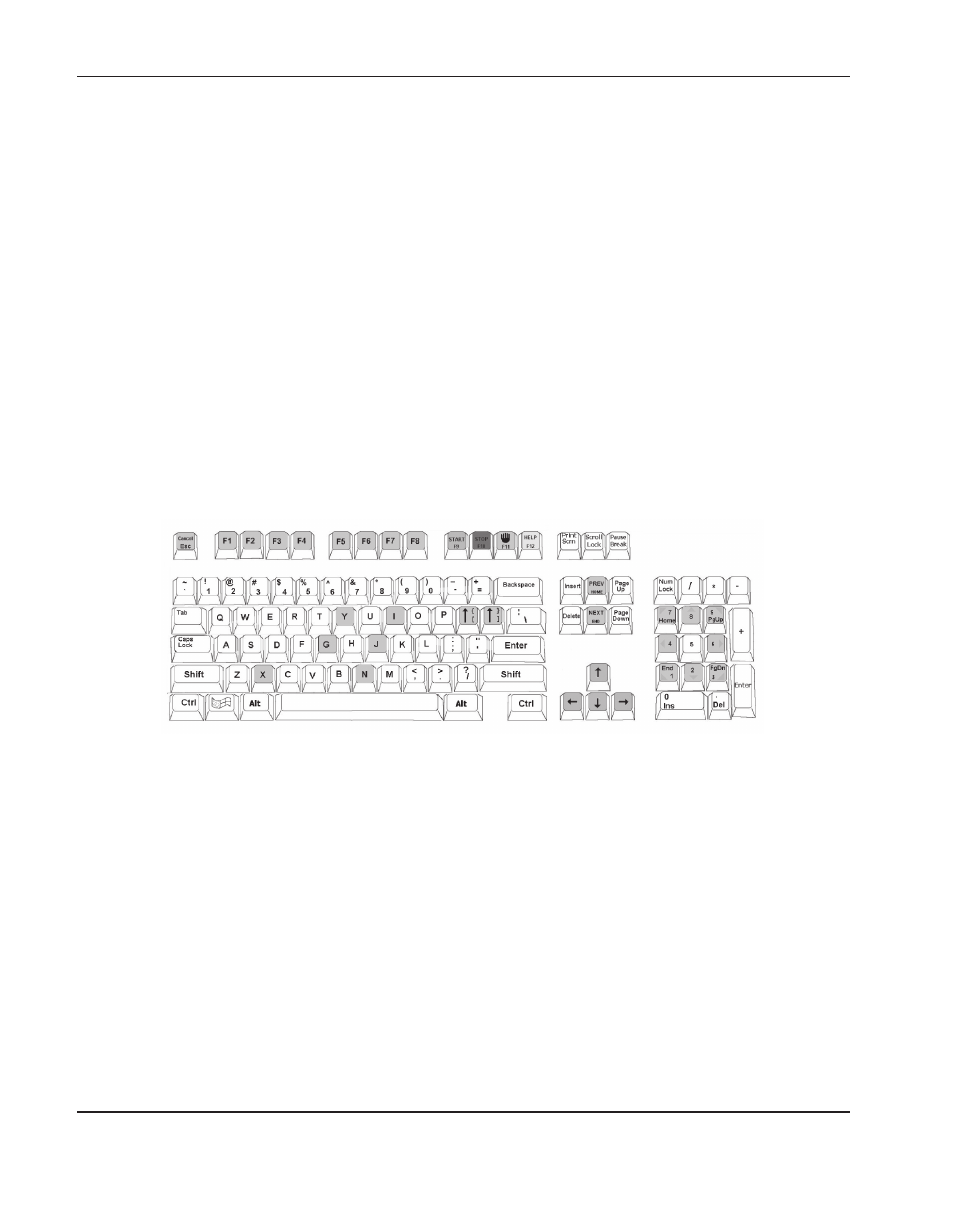
OperatiOn
3-6
MicroEDGE Pro
Instruction Manual 807290
CutPro Wizard
The CutPro Wizard automates common cutting tasks including loading a part or nest, selecting the cutting process,
aligning the part or nest on the plate, and starting the program.
The CutPro Wizard may launch automatically when you start the CNC. If not, choose the CutPro Wizard soft key on the
Main screen to start the wizard. For more information on the CutPro wizard see the Cutting Parts chapter.
Using Phoenix without a touch screen
Phoenix software supports using a built-in keypad or a USB, PC keyboard to perform functions and data entry in the
Phoenix software.
PC keyboard
Hypertherm CNCs can support a USB, PC keyboard. You can use a keyboard to perform functions and data entry in the
Phoenix software.
A label (210047) is included with the MicroEDGE Pro to modify a PC keyboard to use with Phoenix software, as shown
in the following illustration.