Grass Valley Kaleido-X v.7.80 User Manual
Page 254
Advertising
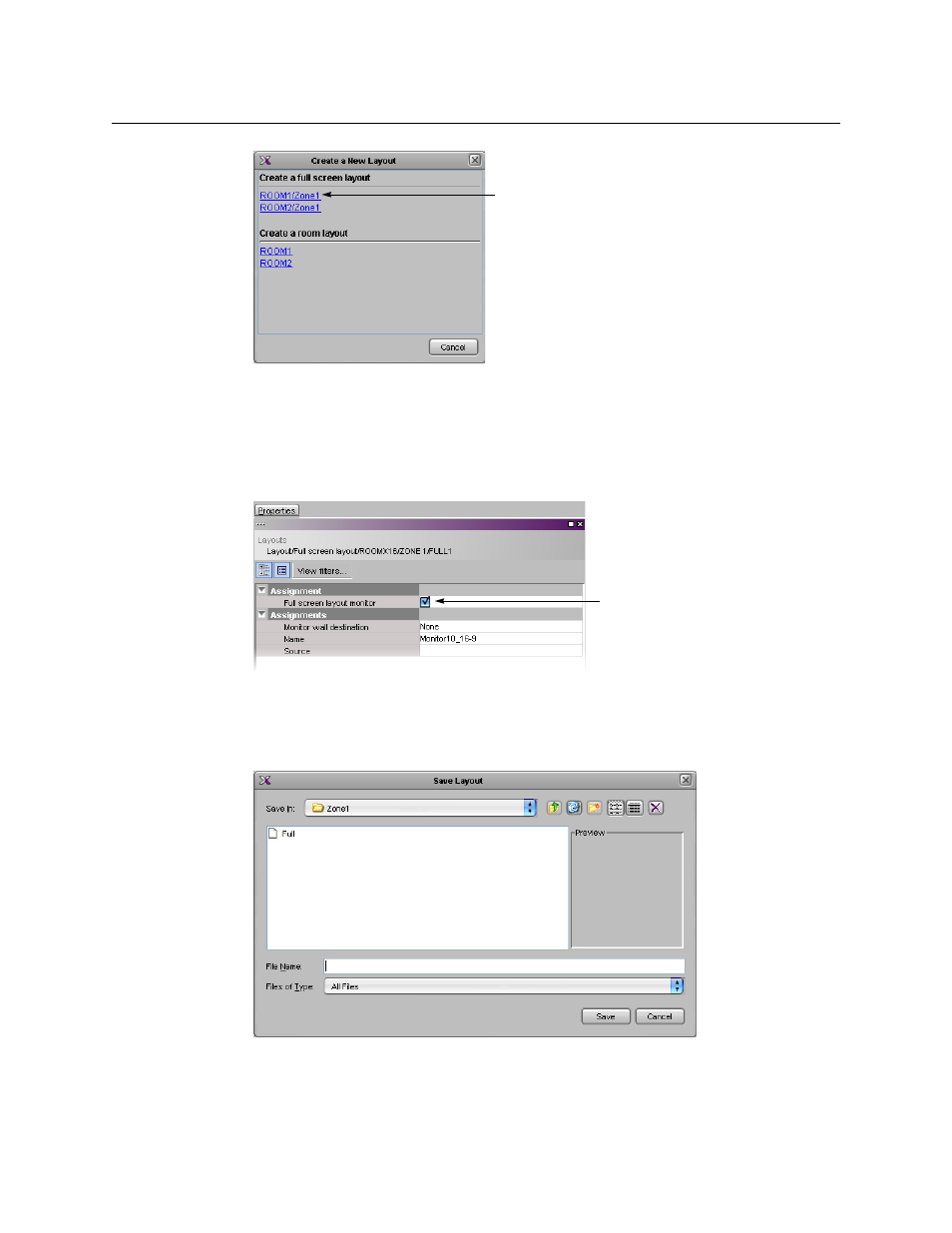
246
Creating Layouts
Managing Layouts
An empty layout area appears.
4 Add at least one monitor to the layout (see
If the full screen layout includes more than one composite monitor, you can designate
one of them who will receive its source assignments from the monitor under the mouse
pointer on the monitor wall, by selecting the Full screen layout monitor option in the
Properties pane.
Make the appropriate assignments for the other elements in the layout (see
Logical Sources or Monitor Wall Destinations to Monitors
5 On the File menu, click Save.
The Save Layout window appears.
6 Type a name for the full screen layout, and then click Save.
Advertising
This manual is related to the following products: