Grass Valley Kaleido-X v.7.80 User Manual
Page 268
Advertising
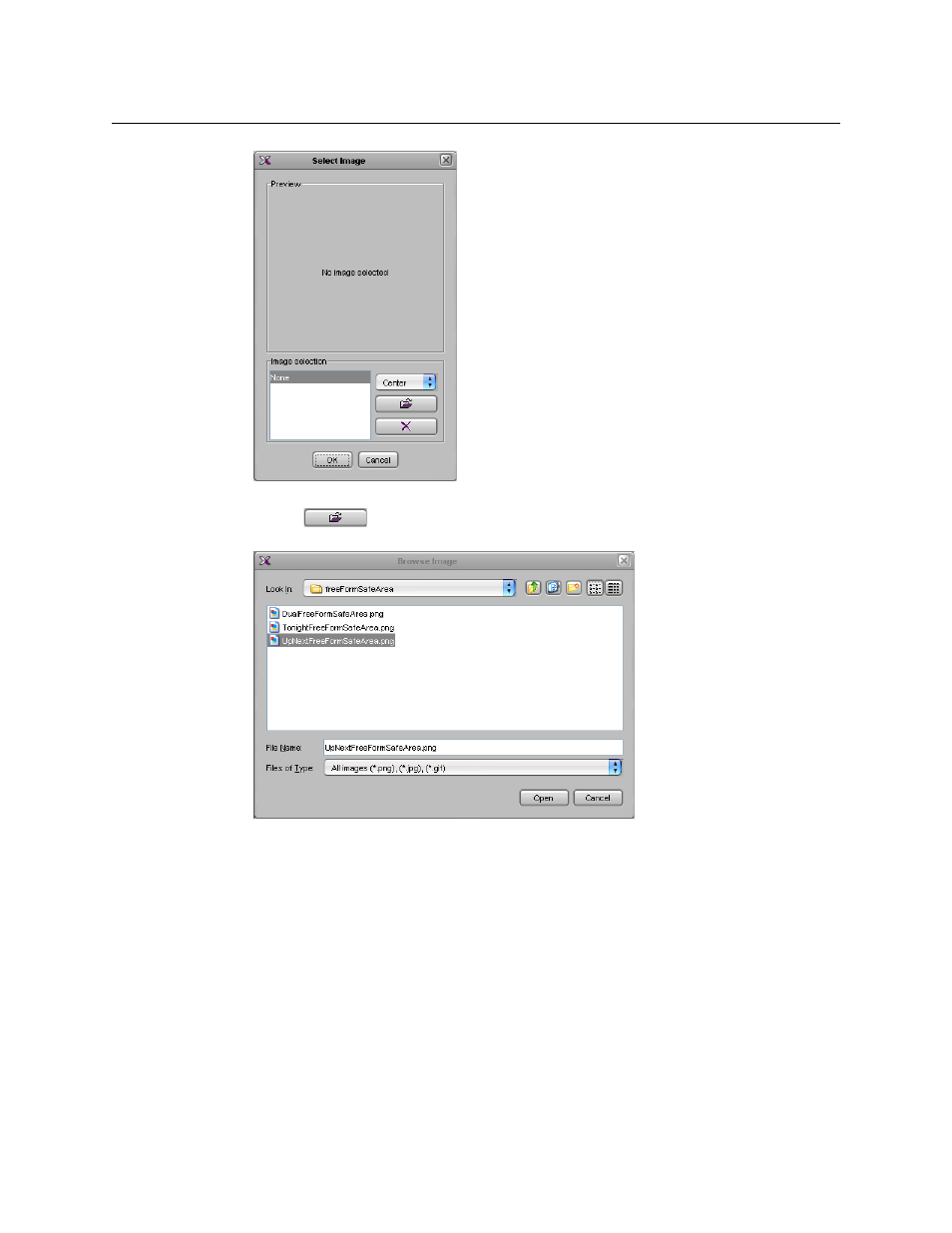
260
Creating Layouts
Configuring Video Monitors
4 If the image you wish to use is not already listed in Select Image, then click the Open
button
to open the Browse Image window. Locate the image, select it, and
then click Open.
The image is imported into the database.
5 In Select image, select the image from the Image selection list, and then click OK.
Advertising
This manual is related to the following products: