Between multiviewer and ntp server, Detailed directions, Configuring a multiviewer’s ip settings – Grass Valley Kaleido-X v.7.80 User Manual
Page 484
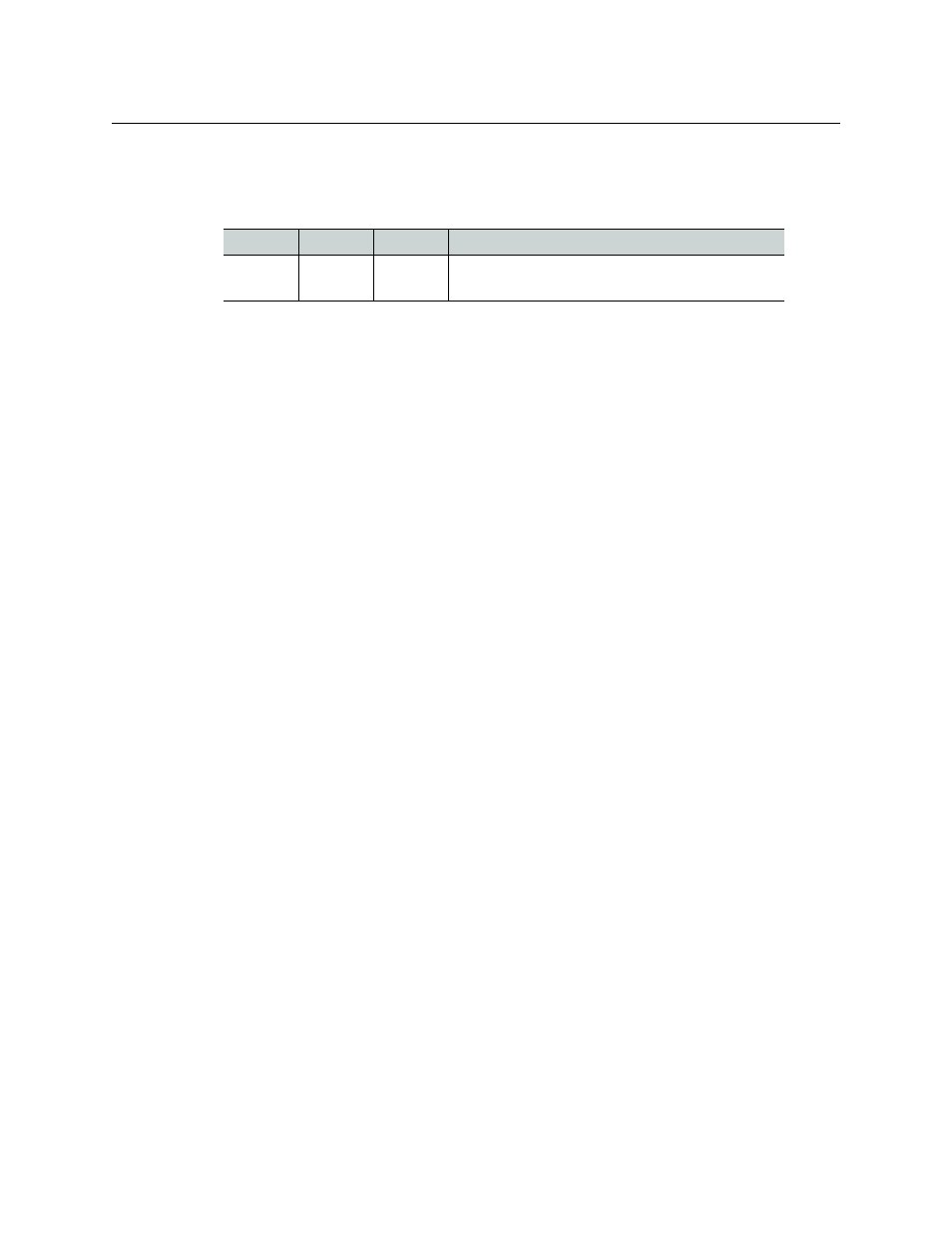
476
Administration and Servicing
Detailed Directions
Between multiviewer and NTP server
The following ports, used for communications to/from Network Time Protocol servers, are
open by default on all Kaleido-X systems:
Detailed Directions
Assigning an IP Address to Each Device in your System
Multiviewers and most peripheral devices that are part of a Kaleido-X system communicate
through a TCP/IP network. Configuring your system’s network parameters includes the
following:
• Assigning an IP address, and specifying the appropriate network mask, gateway
address, and a system name for each multiviewer. Refer to
Configuring a Multiviewer’s IP Settings
• Configuring the RCP-200, or Kaleido-RCP2, if available. Refer to
, on page 482, or to
• Configuring the Audio Bridge Terminal (ABT), if available. Refer to
Configuring a Multiviewer’s IP Settings
To change your system’s IP address and other parameters
1 Open XAdmin. See
2 Click System configuration, in the navigation area on the left of the page.
The System Configuration page appears, showing the current system name, IP settings,
as well as the date and time settings.
Service
Port
Transport Notes
NTP
123
TCP
Used for Network Time Protocol synchronization.
Port needs to be open in both directions.