Grass Valley Kaleido-X v.7.80 User Manual
Page 391
Advertising
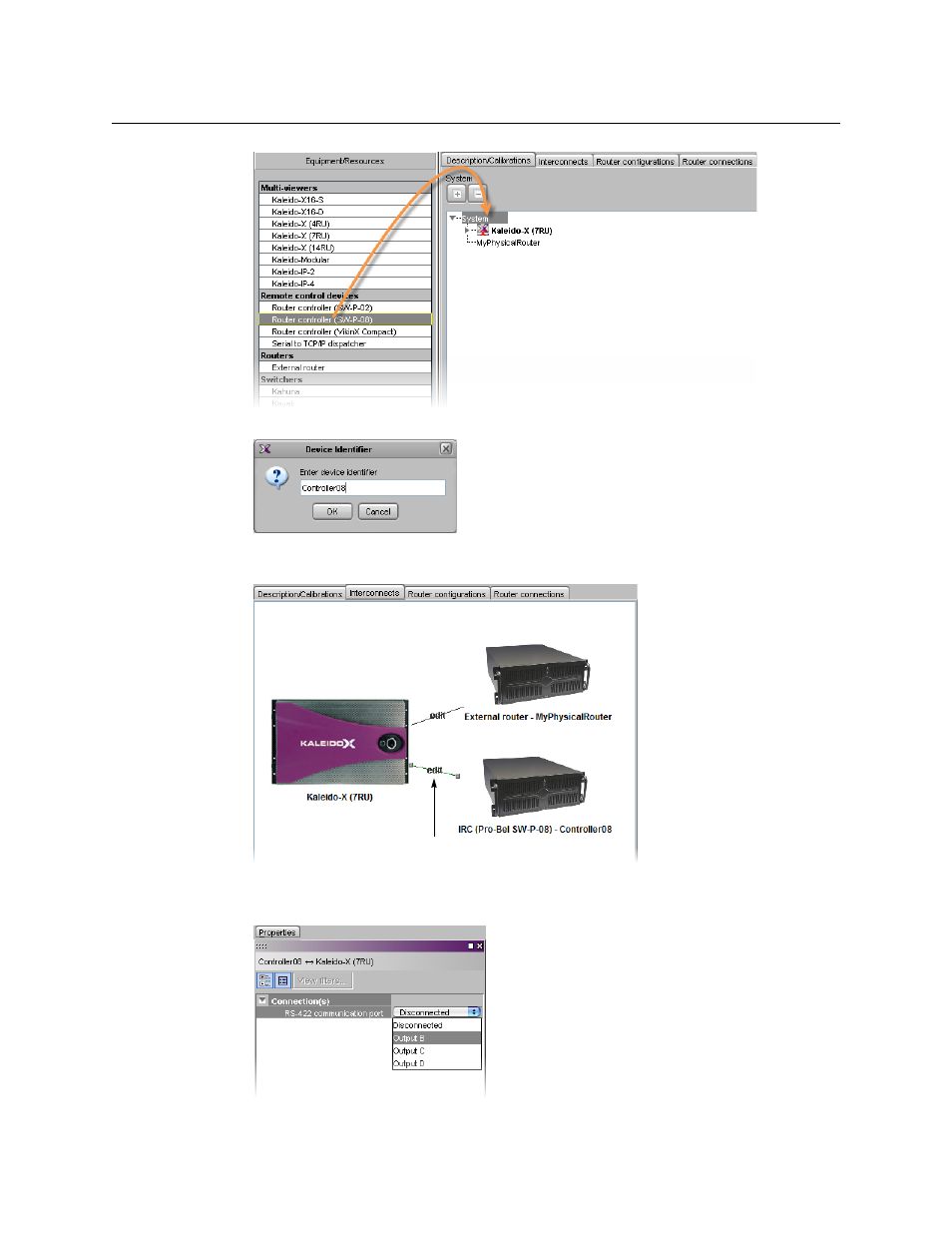
383
Kaleido-X
User’s Manual
2 When prompted, type a name for the router controller, and then click OK.
3 Click the Interconnects tab, draw a line between the multiviewer and the new router
controller, and then click the line.
4 In the Properties pane, select the appropriate element from the RS-422
communication port list.
Click the line to configure
the connection properties
Advertising
This manual is related to the following products: