Kayak production switcher, Configuring the kayak switcher – Grass Valley Kaleido-X v.7.80 User Manual
Page 432
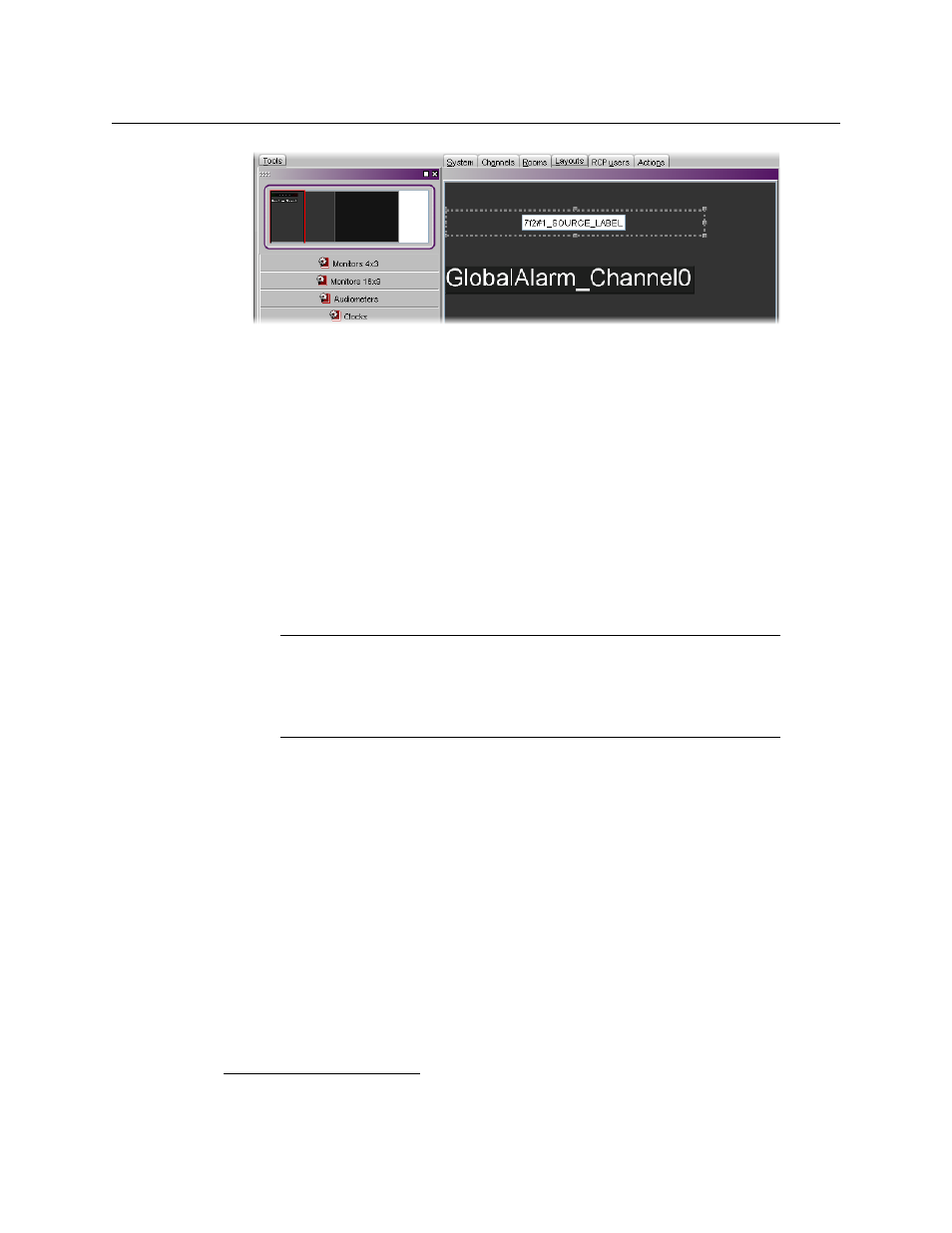
424
Tally Interface Devices &Timer Systems
Kayak Production Switcher
13 On the File menu, click Save.
14 On the Configure menu, point to Database, and then click Export to export the
database to your multiviewer.
15 On the multiviewer, load the layout containing the monitors assigned to dynamic text
and tallies coming from the Kahuna switcher.
You should see source names and tallies from the Kahuna switcher on the monitor wall.
Kayak Production Switcher
A multiviewer can receive dynamic source names and tally information from Thomson
Grass Valley production switchers that support the ACOS protocol, including the KayakDD,
Kayak HD/SD, DD35, and XtenDD HD/SD series. The procedures below describe how to set
up a multiviewer to interface with these Thomson Grass Valley switchers, for which the
generic name Kayak switcher will be used.
Configuring the Kayak Switcher
Once you have established a serial connection between the switcher and your multiviewer,
you will need to enable the ACOS protocol on the switcher’s serial port by using the
Sidepanel software.
To set up the Kayak switcher
1 Physically connect one end of an RJ-45 straight cable to the multiviewer’s RS-422 port.
2 Using a DE-9S-to-RJ-45 crossover adapter (Grass Valley part no. 1792-3700-100),
connect the other end of the cable to one of the RS-422 control ports on the Kayak
switcher. The illustration below shows the location of the RS-422 ports on a 4RU
Kayak HD switcher. The RS-422 ports (highlighted) are numbered 1 – 8, from top to
bottom. Refer to your switcher’s Installation and Service Manual for more details.
5
Note:
The on-air tally feature was introduced in version 6.9.3 of the ACOS
protocol, which is only available with the Kayak series of Thomson Grass
Valley production switchers. Other features such as retrieving dynamic
source or destination names, and changing crosspoints are available on all
ACOS-enabled production switchers.
5.Manuals and Release Notes for all Grass Valley production switchers are available here:
http://www.grassvalley.com/docs/all_switchers.html#manuals