Grass Valley Kaleido-X v.7.80 User Manual
Page 373
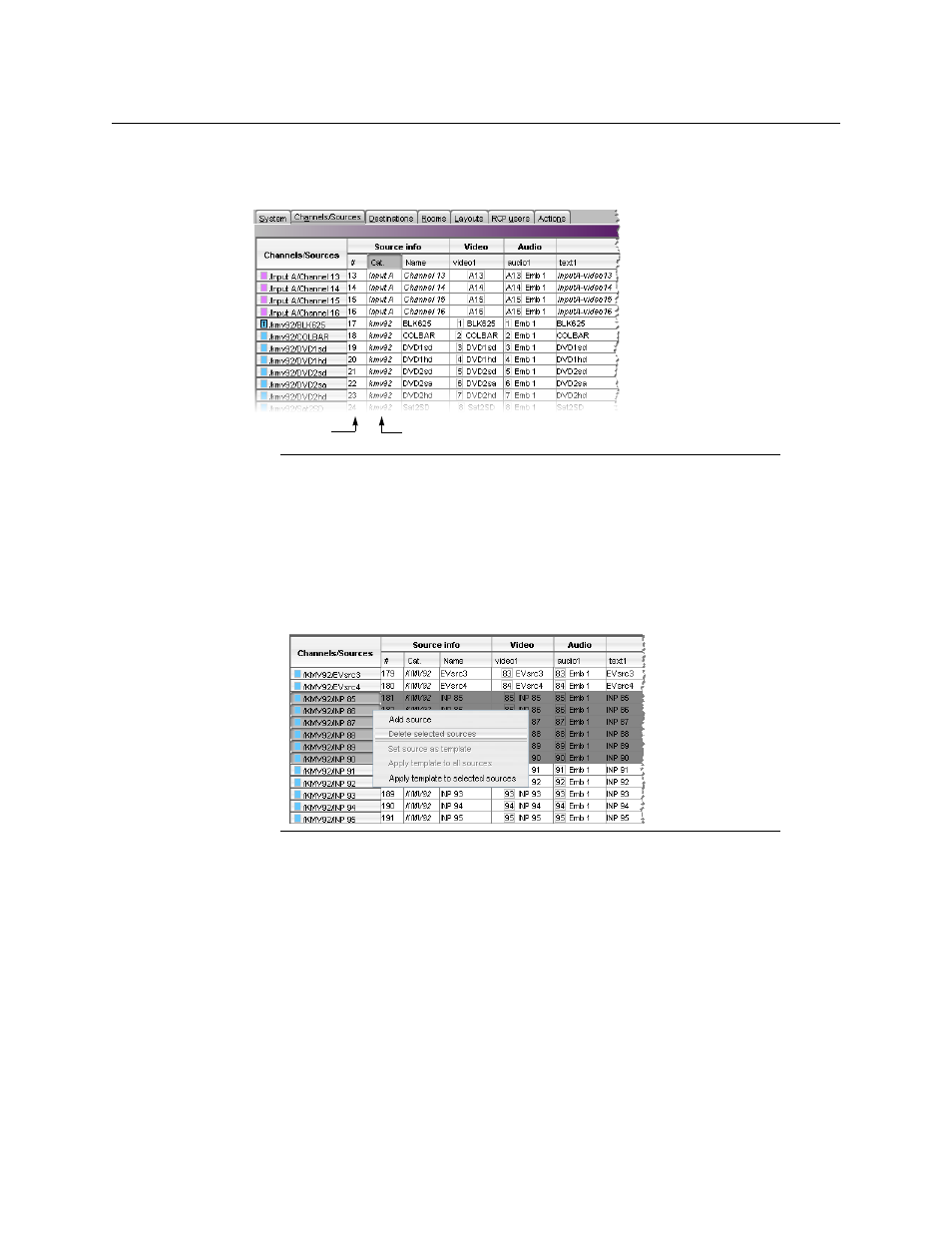
365
Kaleido-X
User’s Manual
11 Sort the sources table as appropriate for your purposes, if you wish, and then define IDs
for the new sources, using the incremental copy tool as needed. You may also want to
set a category.
12 On the File menu, click Save, and then click the Destinations tab.
13 In the Destinations tab, adjust the number of destinations if you wish, by typing the
desired number in the Size box, and then click Auto map if needed to configure all
KX Router destinations as monitor wall destinations.
14 Click the System tab, and then click Router connections on the second-level tab bar.
15 Specify the appropriate physical connections between your multiviewer inputs and the
external router outputs that feed them. See
Configuring Router Connections
page 393, for details.
Note:
If this router is subject to frequent dimension changes, then you may
want to select Activate automatic sources creation (see
). When the
router is reconfigured with larger dimensions in NV9000-SE Utilities, you will
need to import the router configuration from the NV9000 again, but the
appropriate number of sources will be automatically added to the sources
table, at the same time, with their assignments based on the current
template (see
on page 197). On the other
hand, if the number of sources for this router becomes smaller, then you will
need to delete the unnecessary entries from the sources table manually.
Source IDs
Category