Grass Valley Kaleido-X v.7.80 User Manual
Page 412
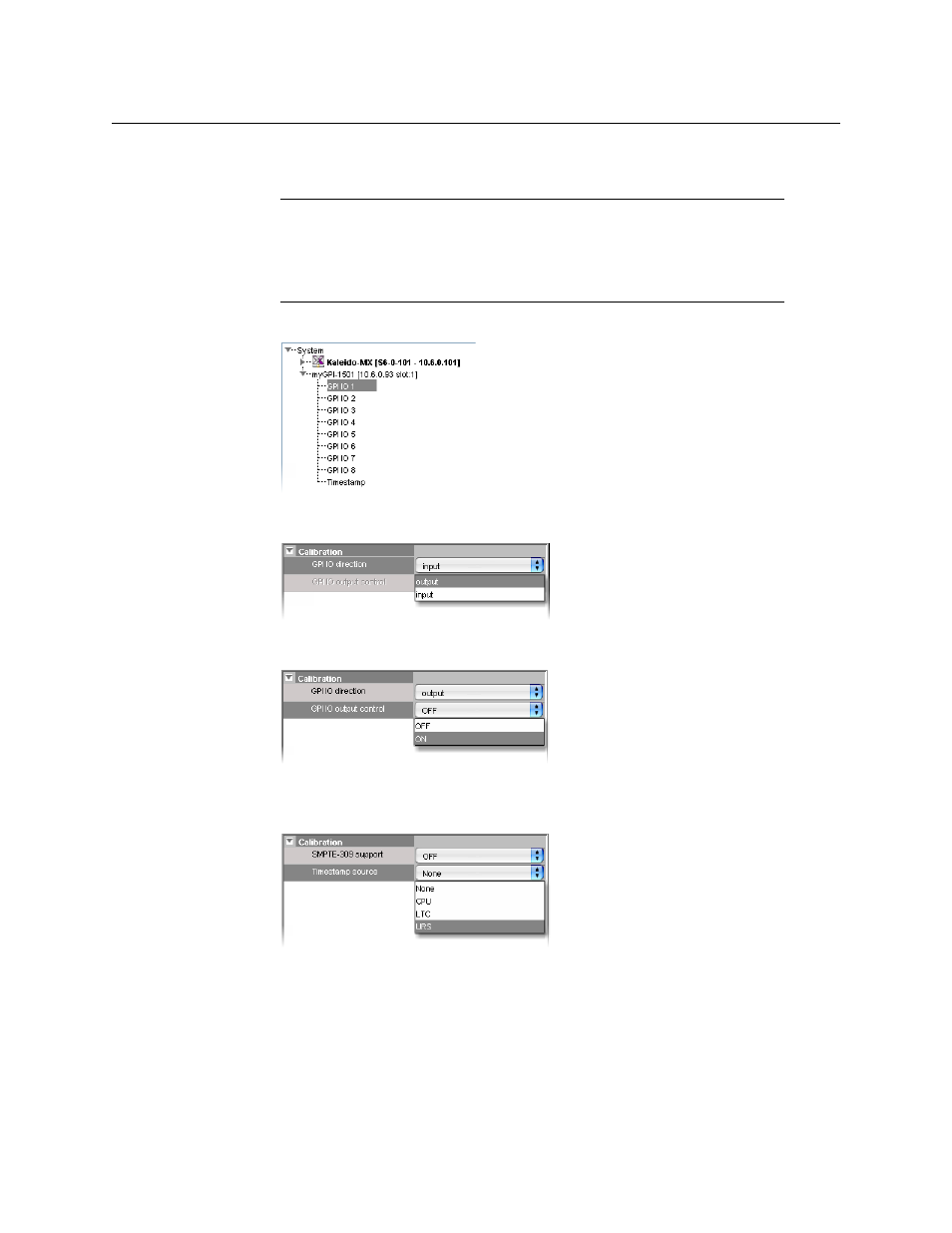
404
Tally Interface Devices &Timer Systems
GPI-1501 General Purpose Interface I/O Module
12 If you wish to configure the GPI-1501 itself, click the Description/Calibrations tab, and
then expand the appropriate GPI-1501 module in the System list.
a Click one of the eight configurable I/O terminals.
b In the Properties pane, select the appropriate value from the GPI IO direction list,
to configure the GPI line’s direction (input or output).
c In the case of a GPI output line, if you wish to set its ON/OFF state manually for test
purposes, then select either ON or OFF from the GPI output control list.
d To configure the source of timestamp information, click the Timestamp element in
the System list, and then, in the Properties pane, select the appropriate value from
the Timestamp source list.
• None: No timestamping.
• CPU: Timestamping will be based on the Densité CPU-ETH2 controller card’s
real time clock.
• LTC: Timestamping will be based on the LTC signal at GPI input 20 if available.
Selecting LTC as the timestamp source renders GPI input 20 unavailable for GPI
purposes.
Note:
GPI-1501 configuration is only available when XEdit is connected to
the multiviewer. If you were working in offline mode up to this point, you
must now export the database to the multiviewer (see
on page 81), and then switch to online mode (see