From multiviewer to client, From multiviewer to multiviewer – Grass Valley Kaleido-X v.7.80 User Manual
Page 481
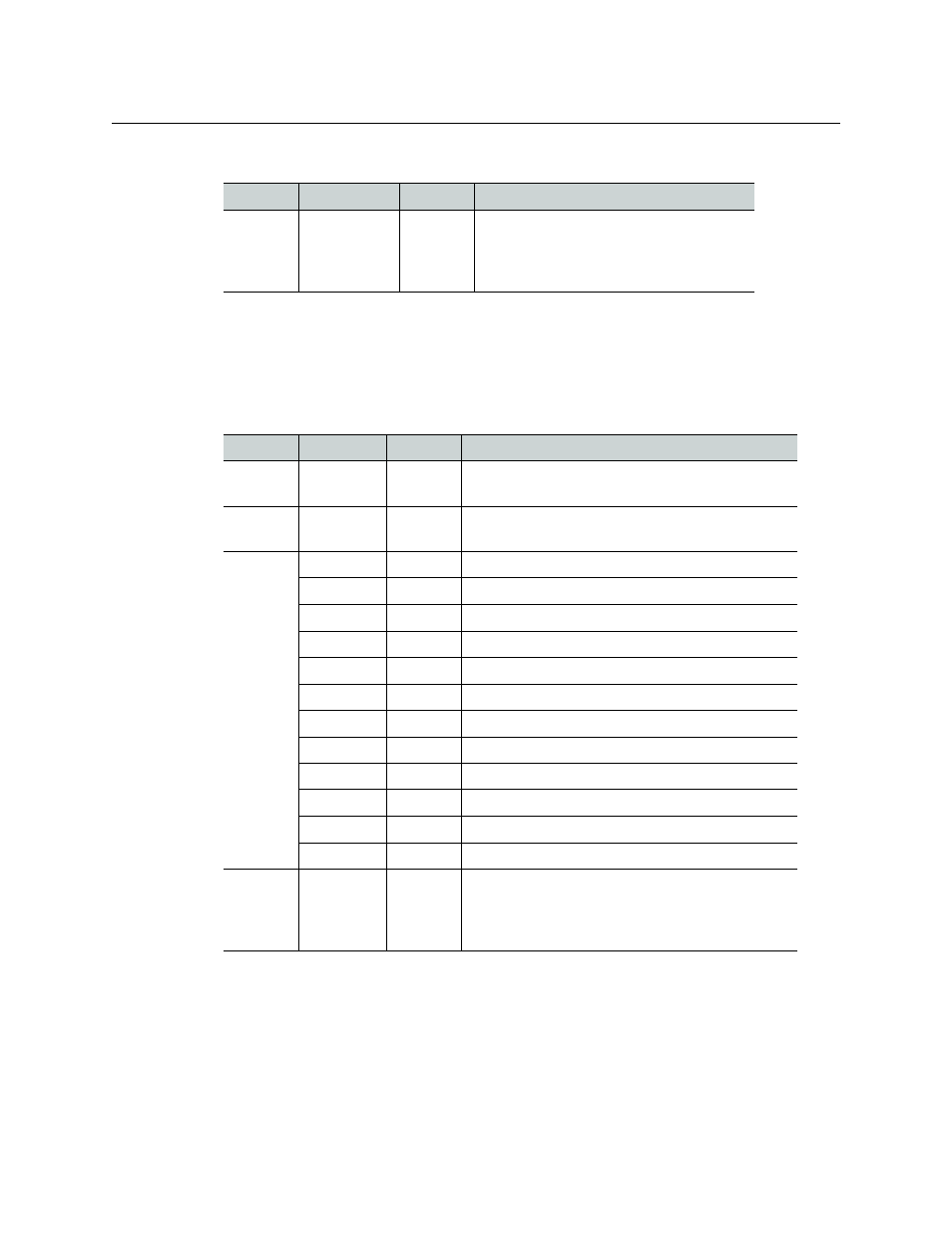
473
Kaleido-X
User’s Manual
From multiviewer to client
From multiviewer to multiviewer
The following ports, used for inter-frame communications, are open by default on all
Kaleido-X systems:
Service
Port
Transport Notes
Java RMI
1024–5000
1
49152-65535
2
1.For Windows XP and earlier
2.For Windows 7 and later
TCP
Remote Method Invocation (client/server
communication). Dynamic Allocation of
ports. Required for communication
between client and Application Server.
Service
Port
Transport Notes
SSH
22
TCP
Secure Shell Login is required to login to a
multiviewer for maintenance.
Java Jini
4160
TCP
Responsible for discovery and communications
between devices/services on a network.
HTTP
8080
TCP
8082
TCP
Internal communication
8083
TCP
Internal communication
8084
TCP
Internal communication
8085
TCP
Internal communication
8086
TCP
Internal communication
8087
TCP
Used for debugging purposes
8090
TCP
Web service
32769
TCP
filenet-rpc
5120
UDP
On multicast 230.8.8.9 for RCP2
7572
UDP
On multicast 230.8.8.8 for “keep-alive” (heartbeat)
7571
UDP
For “keep-alive” (heartbeat)
Densité
5100
TCP
Internal communication within a Kaleido-MX,
Kaleido-MX 4K, or Kaleido-Modular-X multiviewer
system; communication with modules housed in a
Densité frame.