Setting the keyboard language, Setting the, Keyboard language – Grass Valley Kaleido-X v.7.80 User Manual
Page 347: Setting the keyboard, Language
Advertising
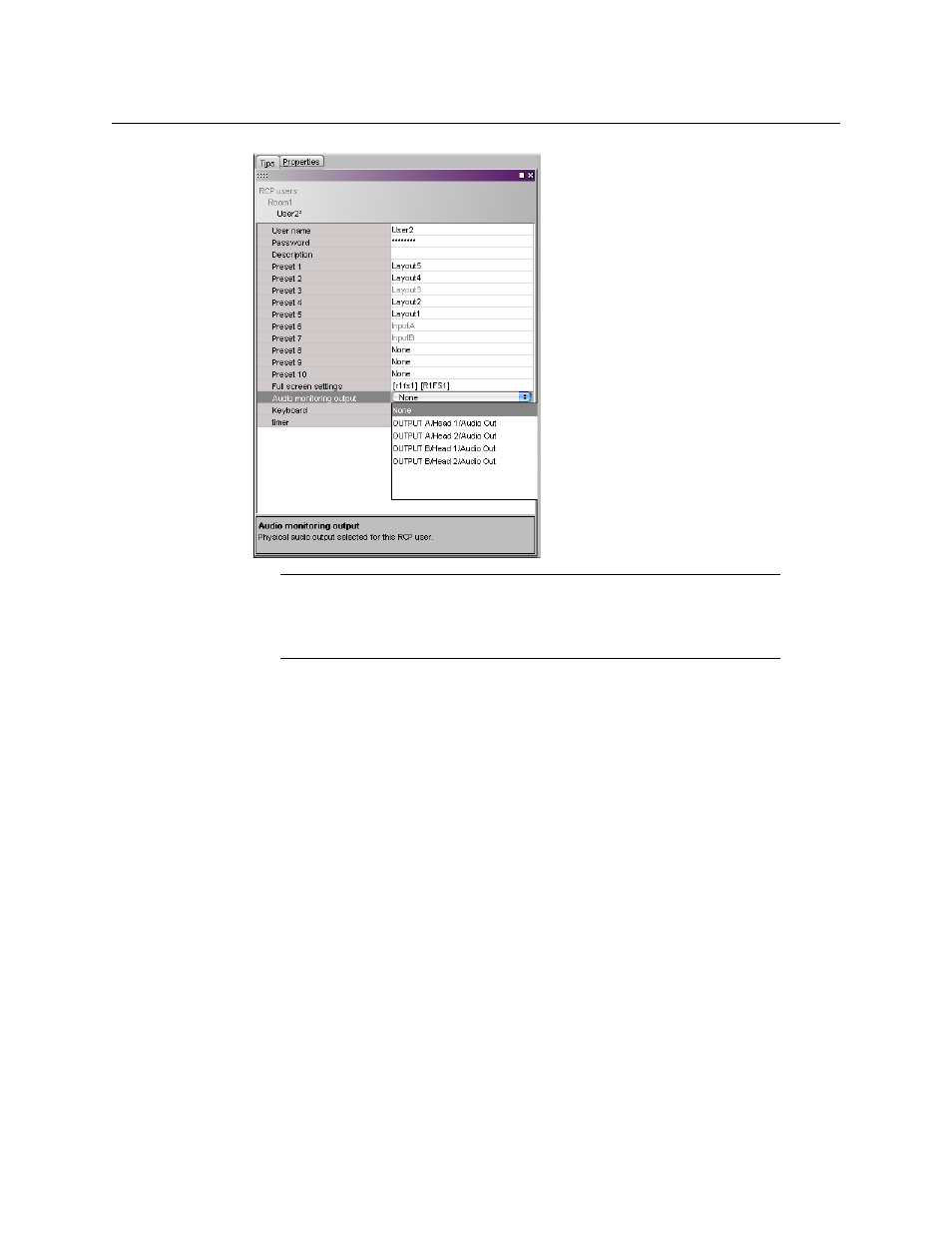
339
Kaleido-X
User’s Manual
Setting the Keyboard Language
To set the input language for an external keyboard connected to the Kaleido-RCP2 or
RCP-200
1 In the main window, click the RCP users tab, and then select the user for whom you
wish to set the keyboard, from under the appropriate room in the rooms hierarchical
list.
2 In the Properties pane, click the Keyboard box, and then select the keyboard to be
used by this user in this room, from the list of available keyboard configurations.
Note:
If no audio monitoring output is specified for this user, the output
signal that has been selected in the room’s preferences will apply. It will
appear in gray in the Audio monitoring output box. See
Advertising
This manual is related to the following products: